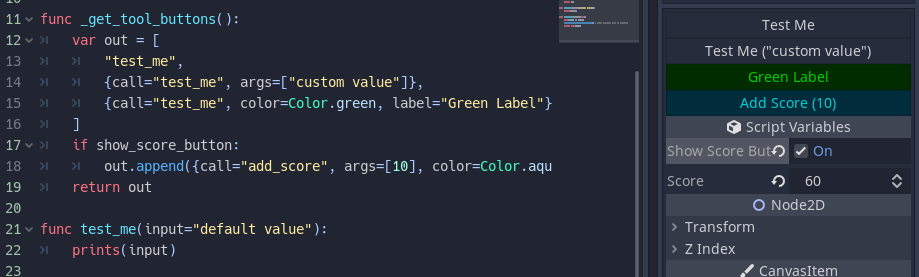Add inspector buttons to any script with one function.
- Enable plugin.
- Add tool to top of your script.
- Add func _get_tool_buttons that returns names of functions.
tool
extends Node
func _get_tool_buttons(): return ["my_function"]
func my_function():
print("I was called!")Using Dictionarys instead of Strings.
call is mandatory. Other's are optional.
| key | desc | default |
|---|---|---|
| call | Method to call. | - |
| args | Array of arguments to pass. | - |
| text | Button label. | - |
| tint | Button color. | Color.white |
| icon | Button icon. | - |
| flat | Button is flat style. | false |
| hint | Hint text for mouse over. | - |
| Print output of method call? | false | |
| align | Button alignment. | Button.ALIGN_CENTER |
| disable | Disable button? | false |
| update_filesystem | Tells Godot editor to rescan file system. | false |
var _direction:String = ""
var _score:int = 0
func _get_tool_buttons():
return [{
call="go_towards",
args=["West"]
},{
call="go_towards",
args=["East", true],
text="Bad Move",
tint=Color.red,
}]
func go_towards(direction:String, bad_action:bool=false):
_direction = direction
if bad_action:
_score -= 10
return _scoreShowing optional buttons by using Godot's property_list_changed_notify to force update.
tool
extends Node
export(bool) var show_score_button:bool = false setget set_show_score_button
export(int) var score:int = 0
func set_show_score_button(value):
show_score_button = value
property_list_changed_notify() # force property list to "redraw"
func _get_tool_buttons():
var out = []
if show_score_button:
# hidden unless show_score_button is enabled
out.append({call="add_score", args=[10], disable=score>100, tint=Color.aqua})
return out
func add_score(amount:int):
self.score += amount
property_list_changed_notify() # force property list to "redraw"
To get things working on a resource, the _get_tool_buttons needs to be static.
tool
extends Resource
class_name MyResource
# STATIC
static func _get_tool_buttons():
return ["my_button"]
# LOCAL
export(String) var my_name:String = ""
func my_button():
print(my_name)1.2
- Works on Resources now.
1.1
- added tag 'update_filesystem'