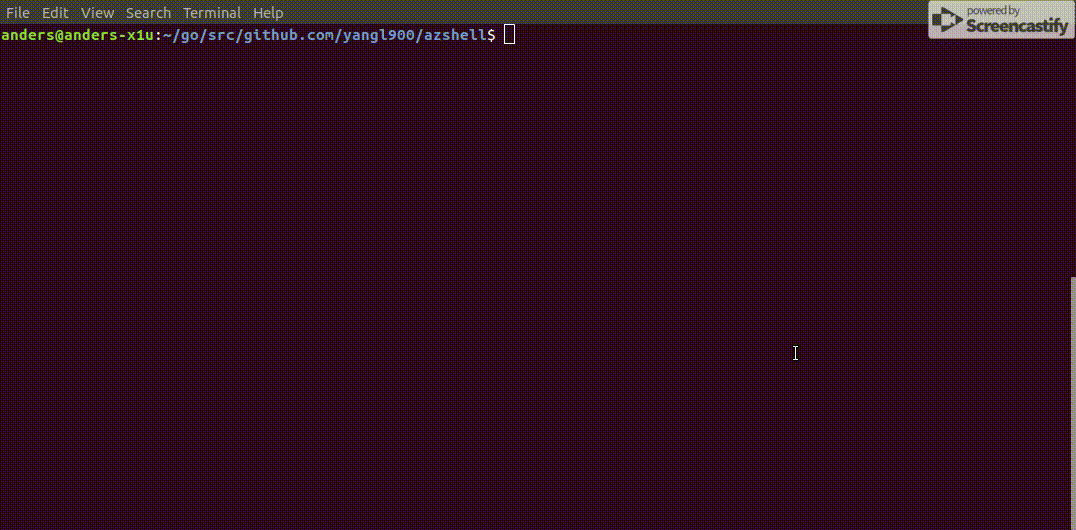This is an experimental project that allows you connect to Azure Cloud Shell from a local terminal without a browser.
With azshell you will be able to access latest Azure CLI, PowerShell and all other Cloud Shell tooling (terraform, ansible, .net core) from your local command line.
azshell is just one binary, copy and use it.
For Linux:
curl -sL https://github.com/yangl900/azshell/releases/download/v0.2.2/azshell_linux_64-bit.tar.gz | tar xzFor Windows (In PowerShell):
curl https://github.com/yangl900/azshell/releases/download/v0.2.2/azshell_windows_64-bit.zip -OutFile azshell_windows_64.zipAnd unzip the file, the only binary needed is azshell.exe.
For Windows (Using Chocolatey package manager)
choco install azshellFor MacOS:
curl -sL https://github.com/yangl900/azshell/releases/download/v0.2.2/azshell_macOS_64-bit.tar.gz | tar xzSimply type azshell and you are good to go. You will be prompt for device login for the first time, and access token will be cached in $HOME/.azshell.
Reset the login status and selected tenant:
azshell --resetSpecify the shell to start:
azshell --shell bashazshell --shell pwshThis should work on Linux, Mac and Windows.
Run make from the project root. Linux / Mac / Windows binaries will all be built.
If your account happen to have access to multiple tenants (AAD Directory), you will choose the default tenant for the first time. Later sessions will reuse the preference. To reset the tenant selection, run azshell --reset
This is an experimental / prototype project. There are a few things I have not handled:
- Not all authentication is hooked up. For example Graph and KeyVault CLI won't get the automatic login.
downloadcommand is not implemented, but it is possible to implement. Same for upload.
If you like the idea and like to contribute to make this a real tool, contributions are welcome! Any comments are welcome too.
If you'd like to see this become an official tool from Azure, feel free to open issues or post to Azure Cloud Shell feedback.