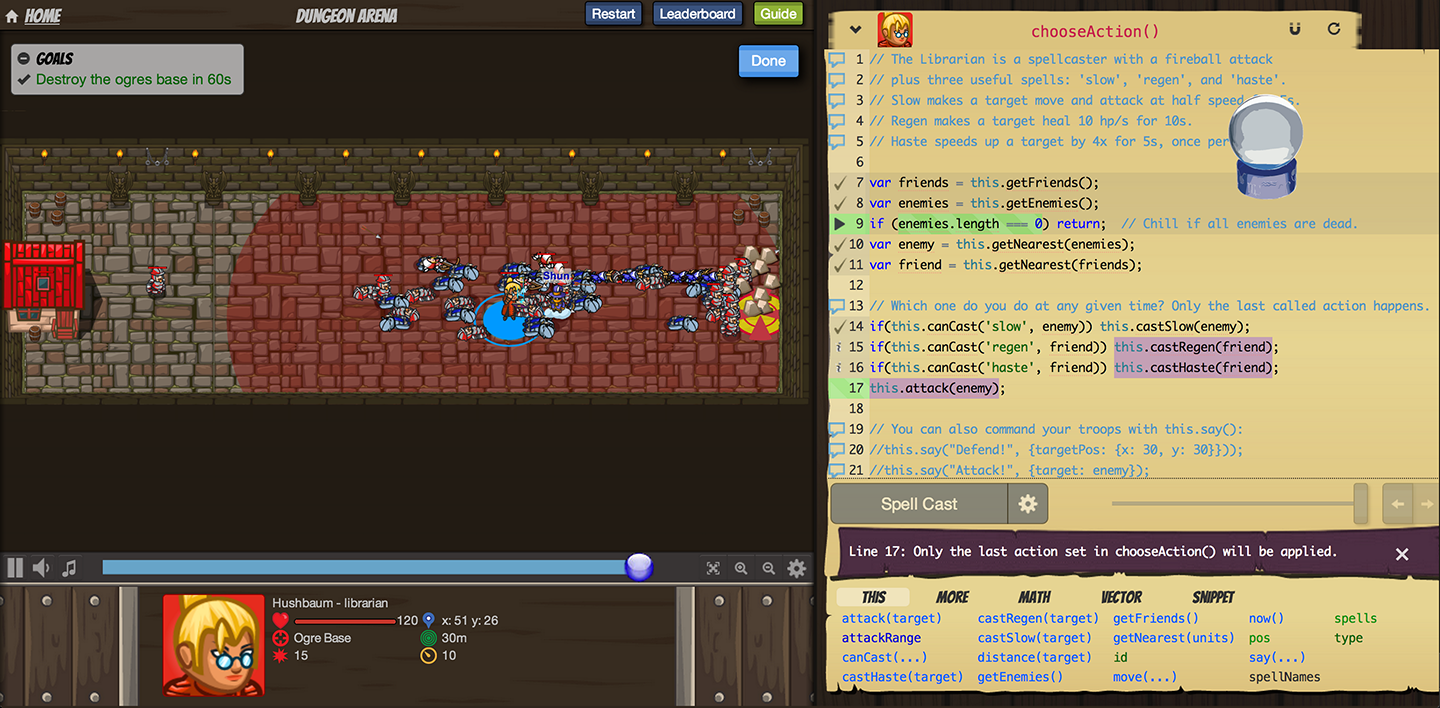This is quick demo hacked together to demonstrate how Crystal Ball, a WebRTC Communication Widget for CodeCombat Players can be used for CodeCombat. Crystall Ball uses a high-level WebRTC library called PeerJS.
To run the demo, clone this repository and run:
$ python -m SimpleHTTPServer
Next, navigate to http://localhost:8000/ in Chrome browser. Open two tabs. You will see the following screen:
Click on the Crystal Ball, copy your generated Peer ID, and paste it in the Friend's Peer ID input field of the other tab, and click Start.
A WebRTC session will initiate. Allow the site to access your camera and microphone in both tabs. Start chatting away!
- The Crystal Ball can be shifted around freely.
- Click on the Crystal Ball to open the chat/video window. Click on the x at the top-hand corner to hide the window and revert it back to a crystal ball.