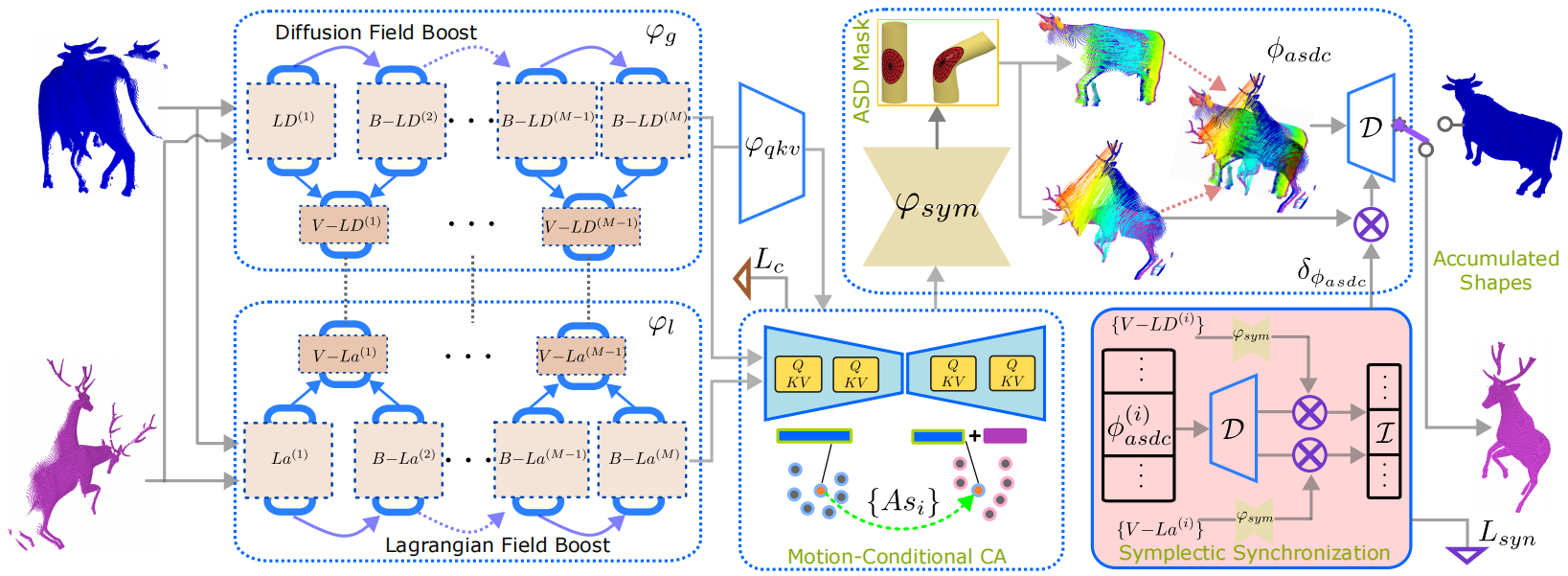This repository contains the implementation of the above paper.
- Authors: Jinyang Wang, Xuequan Lu, Mohammed Bennamoun, Bin Sheng
- Contact Jinyang either via email or github issues :)
If you find our code or paper useful, please consider citing
@article{jinyang2024AniSymNet,
title={AniSym-Net: Non-rigid Point Clouds Registration via Anisotropic Hybrid Field Harmonization},
author={Jinyang, Wang and Xuequan, Lu and Mohammed Bennamoun and Bin, Sheng},
journal={},
year={2024}
}We suggest to use Anaconda to manage your environment. Following is the suggested way to install the dependencies:
# Create a new conda environment
conda create -n anisymnet python=3.8
conda activate anisymnet
# Install pytorch
conda install pytorch==1.10.2 cudatoolkit=11.1 -c pytorch -c nvidia
# Install other packages (ninja is required for MinkowskiEngine)
pip install -r requirements.txt| Name | # Train / Val. | # Test | Term of Use | Downloads | L2 Error |
|---|---|---|---|---|---|
| MPC-CAPE | 3015 / 798 | 209 | Link |
Data (11.2G) Models: Full Self | 1.08 / 2.93 |
| MPC-DT4D | 3907 / 1701 | 1299 | Link | Data (20.6G) Model | 3.53 |
| MPC-DD | 1754 / 200 | 267 | Link | Data (2.4G) Model | 2.54 |
| MPC-SAPIEN | 530 / 88 | 266 | Link | Data (1.3G) Model | 3.05 |
| 4DMatch/4DLoMatch | 1200 / 200 | 361 | Link | Data (15.6G) Model | 2.16 |
We provide all the datasets used in our paper. However, in order to download them, please accept the respective 'Term of Use' by sending the agreement form if needed. The data are stored on Google Drive. Please use a VPN if you cannot access it directly.
You can also run the following script to download all datasets and automatically place them in the correct place (../dataset). Please make sure you have write access to that folder because it is outside of the project folder.
bash scripts/download_datasets.shEach dataset is organized in the following structure.
<dataset-name>/
├ meta.json # Specifies train/val/test split and #frames in each npz file
└ data/
├ 0000.npz # Each npz file contains point clouds and all pairwise flows.
├ 0001.npz # Please refer to 'dataset/flow_dataset.py' to see how to parse them.
└ ...
We provide pretrained models for all the datasets. You can either download them from the links in the table above, or use the following script:
bash scripts/download_pretrained.shIf you manually download the checkpoints, put them into out_pretrained folder.
You can then run the evaluation script to reproduce our metrics:
python evaluate.py configs/<DATASET-NAME>/test_pretrained.yamlOur training procedure is divided into two steps. First, train the descriptor network using:
python train.py configs/<DATASET-NAME>/train_desc.yamlAfter the training converges, train the basis network with:
python train.py configs/<DATASET-NAME>/train_basis.yamlThe script will log config files, models, and tensorboard logs into out folder. You may need to use tensorboard to monitor the training process:
tensorboard --logdir=out
Please refer to all the yaml files for available training options. We use a inclusion mechanism so also check out the yaml files linked in include_configs.
The full evaluation process takes multiple input point clouds and run harmonization algorithm introduced in our paper. Please run the following script to evaluate a trained model.
python evaluate.py configs/<DATASET-NAME>/test.yaml