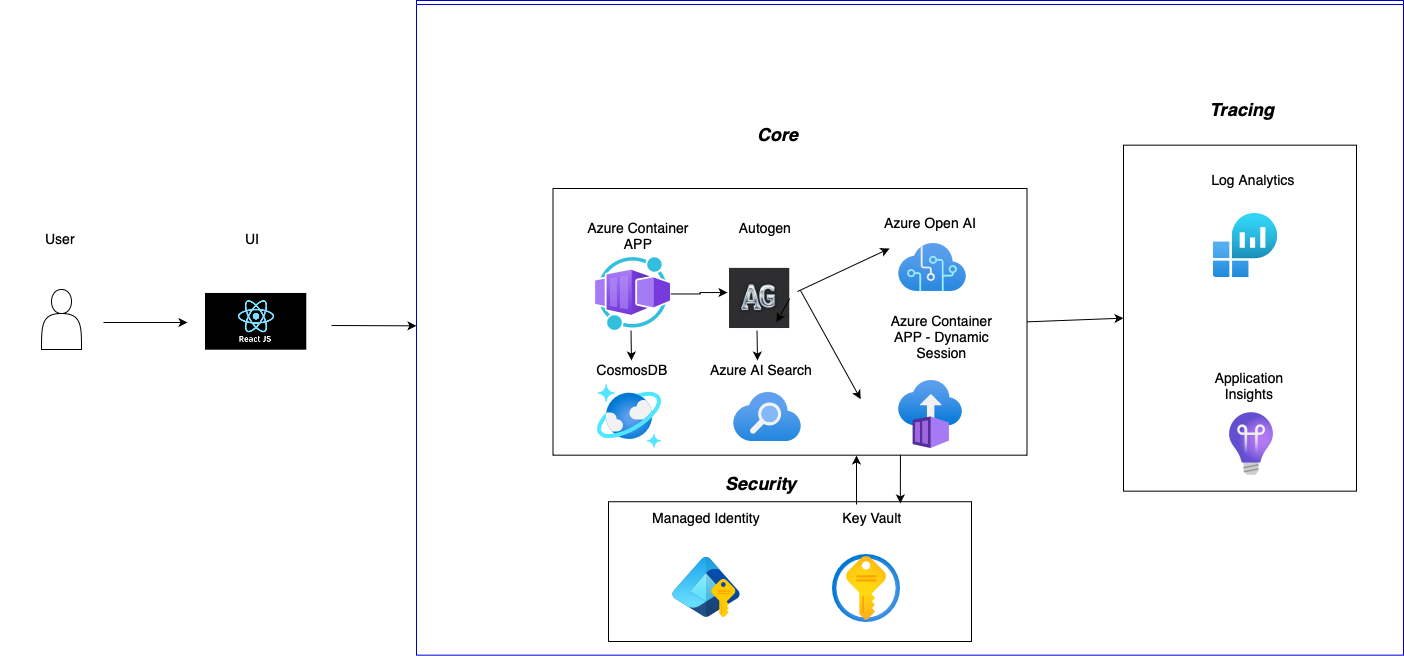This repository leverages Microsoft Autogen 0.4, Azure OpenAI and integrates it with Streamlit, to build an end to end multi agents application, this repo makes it easy to build test and deploy an advanced multi agent framwork, based on Magentic One
🎉 December 3, 2024: The repo now support one click deployment with Azure Developer CLI, if you would like to run it with the full process localy you can check v0.21
🎉 November 18, 2024: we are porting this repo to Autogen 0.4, A new event driven, asynchronous architecture for AutoGen and Magentic One
- Install Azure Developer CLI.
- Ensure you have access to an Azure subscription
- Docker - Follow the official Docker installation instructions
- Python version >= 3.8, < 3.13
git clone https://github.com/yanivvak/dream-team.git azd auth loginYou need to choose your prefered region (you can start with east us or sweden central or any other availablre region)
azd upcd src Set up a virtual environment (Preferred)
python -m venv dreamOnce you’ve created a virtual environment, you may activate it.
On Windows, run:
dream\Scripts\activateOn Unix or MacOS, run:
source dream/bin/activateTo deactivate :
deactivateMore information about virtual environments can be found here
pip install -r requirements.txtgit clone --depth 1 --branch v0.4.0.dev8 https://github.com/microsoft/autogen.git
cd autogen/python/packages/autogen-magentic-one
pip install -e .playwright install --with-deps chromium- If you used AZD to deploy the resources just run
azd env get-values > .envin thesrcdirectory - Alternatively, copy
.env.sample(under src) into.env
Magentic-One code uses code execution, you need to have Docker installed to run the examples if you use local execution Navigate to src folder
cd ../../../..
cd srcstreamlit run app.pyCheck these resources: