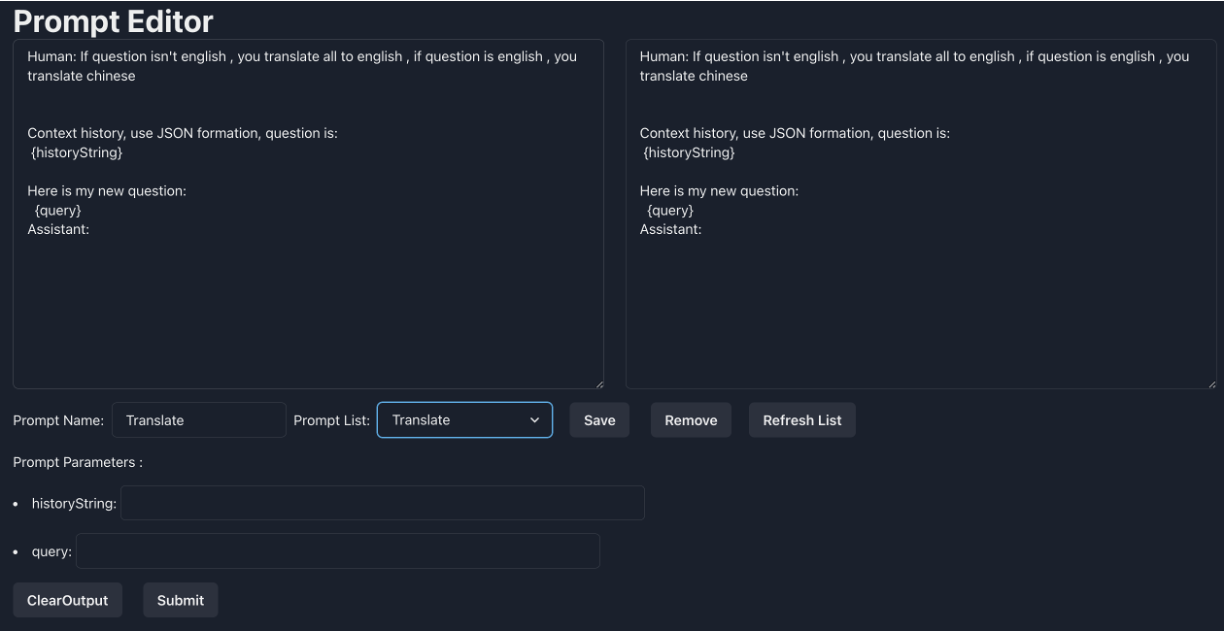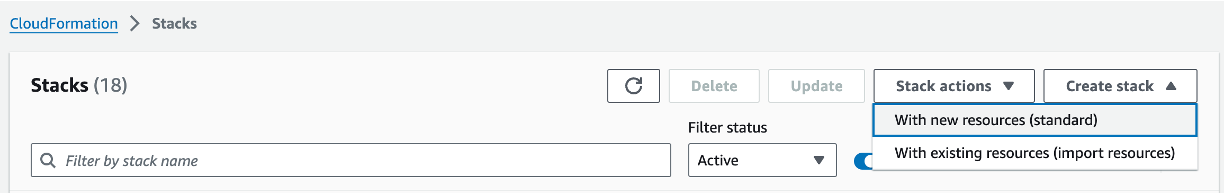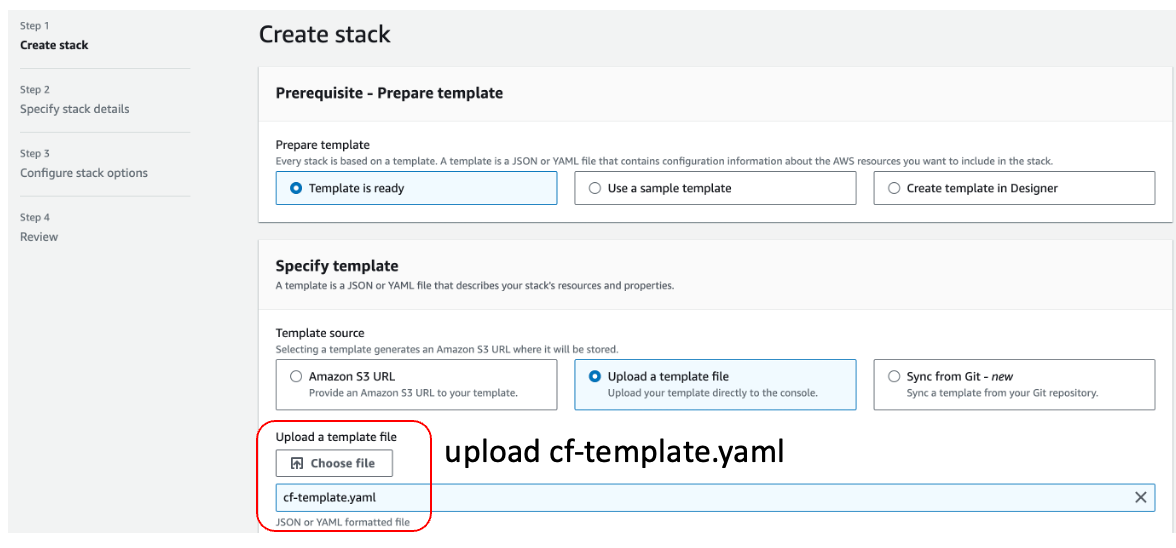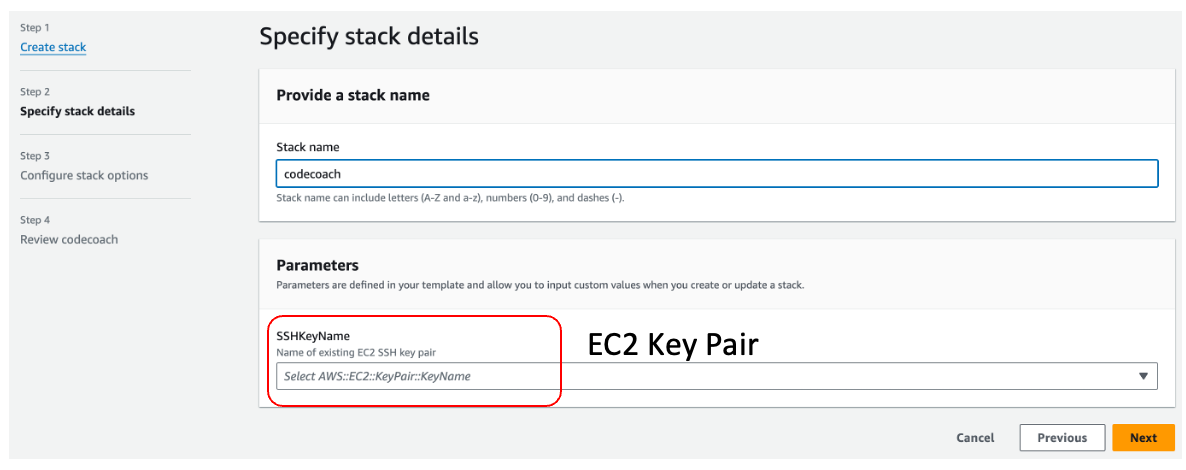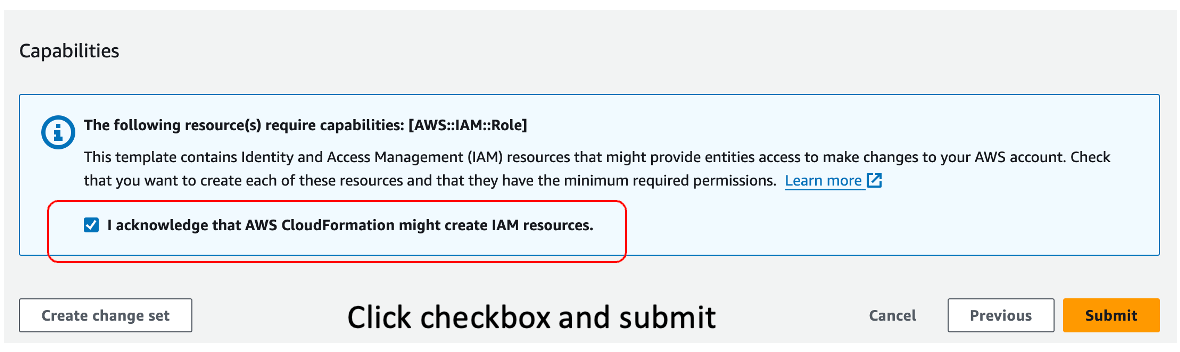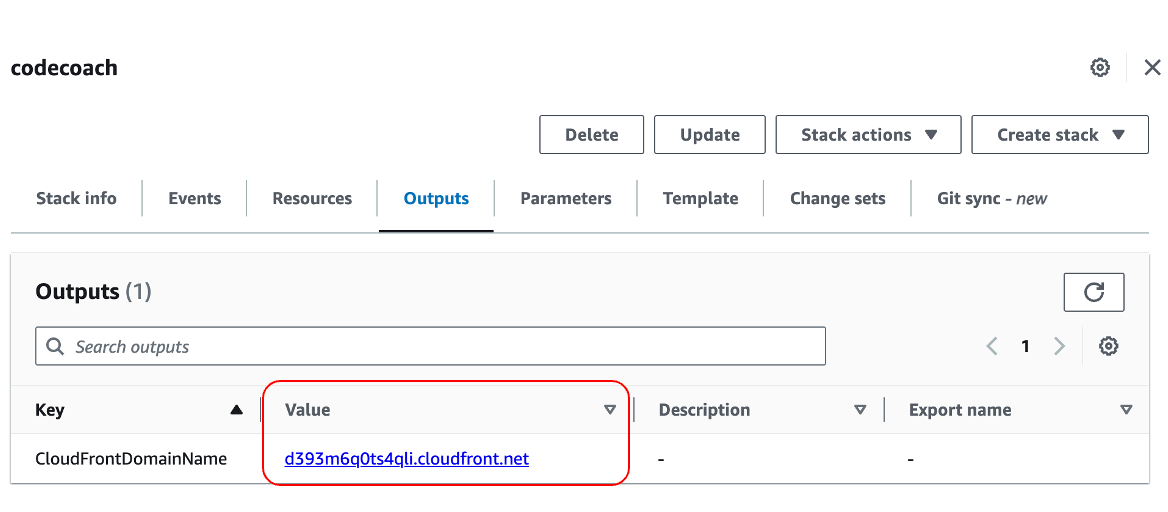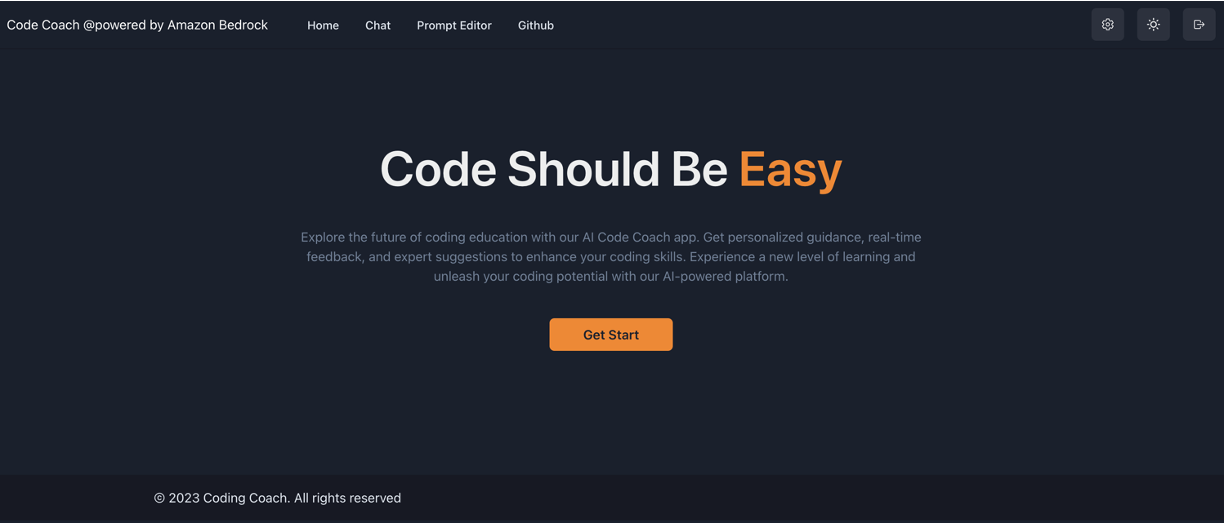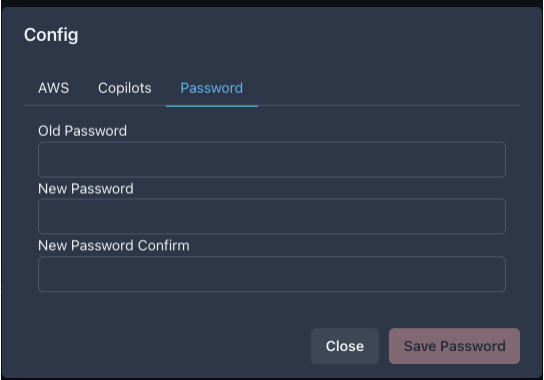This repository is a sample code coach(include code interpreter ) using the Anthropic company's LLM Claude 2, Mistral, two of the foundational models provided by Amazon Bedrock for generative AI. This sample is an innovative tool designed to assist developers in writing efficient and high-quality code .
It's an architecture built on AWS managed services, eliminating the need for infrastructure management. Utilizing Amazon Bedrock, there's no need to communicate with APIs outside of AWS. This enables deploying scalable, reliable, and secure applications.
- Amazon DynamoDB: NoSQL database for user auth information storage
- Amazon Bedrock: Managed service to utilize foundational models via APIs
- Amazon CloudFront + S3: Frontend application delivery (React, Chakra UI)
- Piston : code runtime
- Amazon EC2
- Amazon Javascript sdk v3
codecoach-demo.mp4
CodeCoach Vimeo link:
Model: Claude Instant, Claude2/2.1, Claude3 Connect, Mistral 7B, Mixtral 8x7B
Prompt Editor
-
Authentication (Sign-up, Sign-in)
-
IAM Role support
-
Prompt Editor
-
Docker Image
-
Docker Compose deploy file
-
Export chat history
-
Syntax highlighting for code
-
Rendering of Markdown'
-
Streaming Response
-
Python runtime support
-
PHP runtime support
-
golang runtime support
-
"How to fix " support
-
CDN support
-
ECS support
-
Install script
-
Cloudfromation/ CDK deployment script
-
Option1. Create cloudformation statc use AWS CLI tools.
#Replace <your_ec2_keypair> to your EC2 key pair. #Create Stack aws cloudformation create-stack --stack-name codecoach --template-body file://cf-template.yaml --parameters ParameterKey=SSHKeyName,ParameterValue=<your_ec2_keypair> --capabilities CAPABILITY_IAM #Check StackStatus , CREATE_COMPLETE aws cloudformation describe-stacks --stack-name codecoach --query "Stacks[0].StackStatus" --output text #Get CDN https url aws cloudformation describe-stacks --stack-name codecoach --query "Stacks[0].Outputs[?OutputKey=='CloudFrontDomainName'].OutputValue" --output text
-
Option2. Create cloudformation through web console
Step1. click create stack and upload cf-template.yaml
Step2. Setup parameter and Submit
Step3. Found cloudfront URL
-
Access CodeCoach, default user admin@demo.com/123456!@#,please change your password when you first login!
https://<CDN_URL>
- Claude 2 prompt guide https://docs.anthropic.com/claude/docs/introduction-to-prompt-design