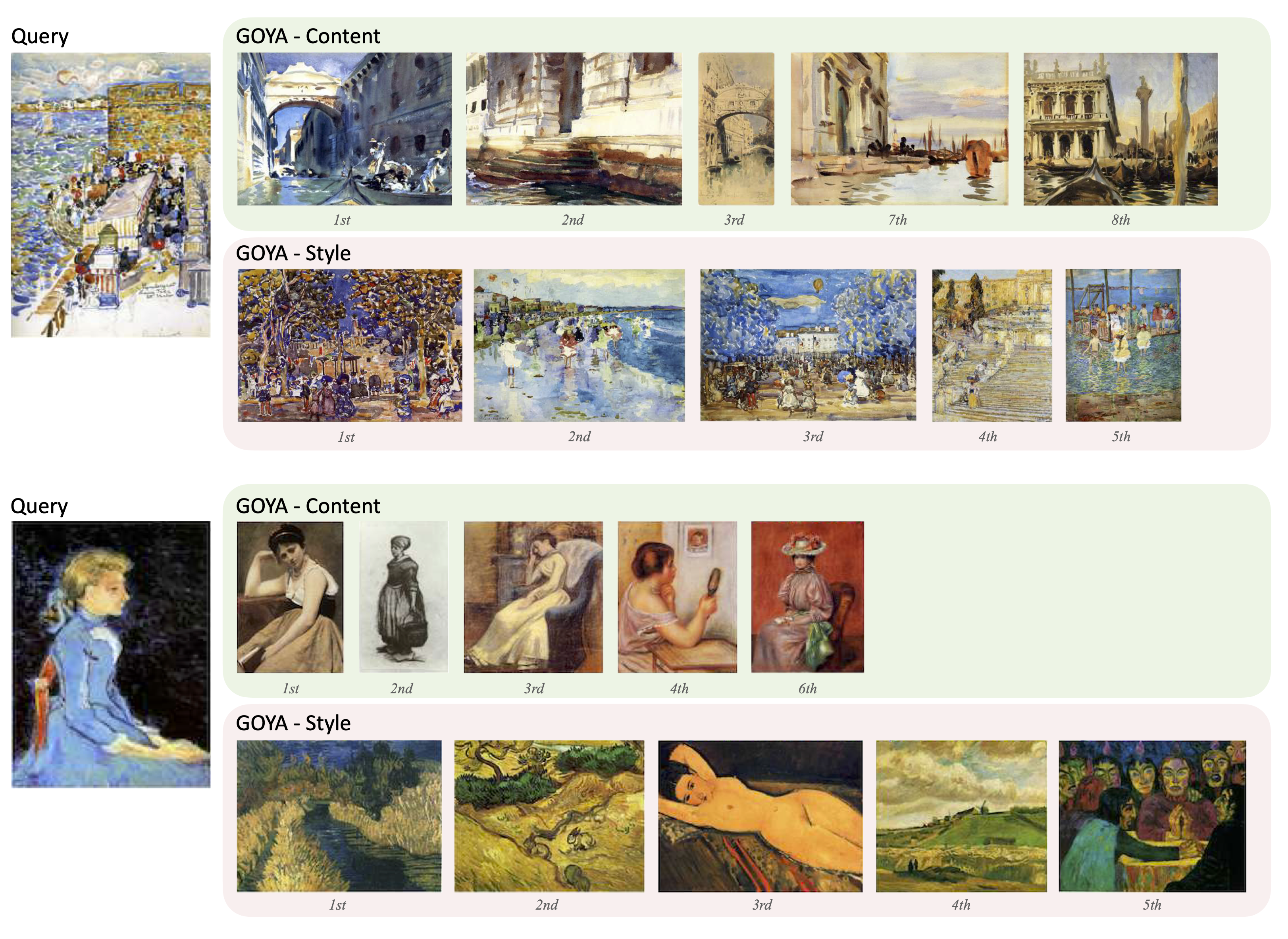This is the PyTorch code for GOYA, which is introduced in our ICMR 2023 paper: Not Only Generative Art: Stable Diffusion for Content-Style Disentanglement in Art Analysis.
To download the repository and install the conda environment, please run:
git clone https://github.com/yankungou/GOYA.git
cd GOYA
conda env create -f environment.yaml
conda activate GOYA
sh install_apex.sh
-
Download WikiArt dataset (about 26 GB), uncompress the file and place the image directory under
data/wikiart. -
Obtain content and style features of WikiArt images on GOYA:
# Extract CLIP feature for WikiArt images python src/data_process/process_wikiart_img.py # Obtain content and style features of GOYA. CLIP features will be downloaded automatically if they do not exist. python src/eval/get_cs_feature.py --model GOYA
The following three experiments are computed based on the content and style features.
To compute distance correlation between content and style features:
python src/eval/DC/compute_DC.py --model GOYA
To examine classification performance:
python src/eval/classifier/main.py --model GOYA --space <space>
where space is either content or style.
To visualize the similarity retrieval in content and style space, please run:
python src/eval/plot/fig4_retrieval.py --query <query>
where query refers to the query in Figure 4 from the paper.
-
Image generation and process We apply Stable Diffusion to generate images for training. You can run the following script to generate images using the same prompts as we use:
python src/data_process/img_generation.py --data_type <data_type>where
data_typeis eithertrainorval. For each prompt, we generate 5 images, resulting in the creation of 1,090,250 synthetic images (about 500GB) from 218,050 prompts. It may cost 57 days. As an alternative, you can download the generated images from here.After obtaining the generated images, we extract the pre-trained CLIP features for efficient training:
python src/data_process/process_generated_img.pyYou can also download the features from here, and place them in
data/generated/img_feature. -
Preparation
To compute the distance matrix of content descriptions for the content contrastive loss:
python src/data_process/content_preprocess.py -
GOYA training
We set 4 GPUs to train GOYA with Distributed Data Parallel (DDP):
python -m torch.distributed.launch --nproc_per_node=4 --master_port=28898 --use_env src/model/main.py --world_size 4 --nepochs 100 --batch_size 512 --lr 0.0005 --model GOYAIf training on a single GPU, it is recommended to set
batch_sizeas the effective batch size:python src/model/main.py --nepochs 100 --batch_size 2048 --lr 0.0005 --model GOYA
Retrieved paintings with highest similarity to the query image in the content and style spaces:
If you find this code useful, please cite our work:
@InProceedings{wu2023not,
author={Yankun Wu and Yuta Nakashima and Noa Garcia},
title={Not Only Generative Art: Stable Diffusion for Content-Style Disentanglement in Art Analysis},
booktitle={Proceedings of the 2023 ACM International Conference on Multimedia Retrieval},
year={2023}
}