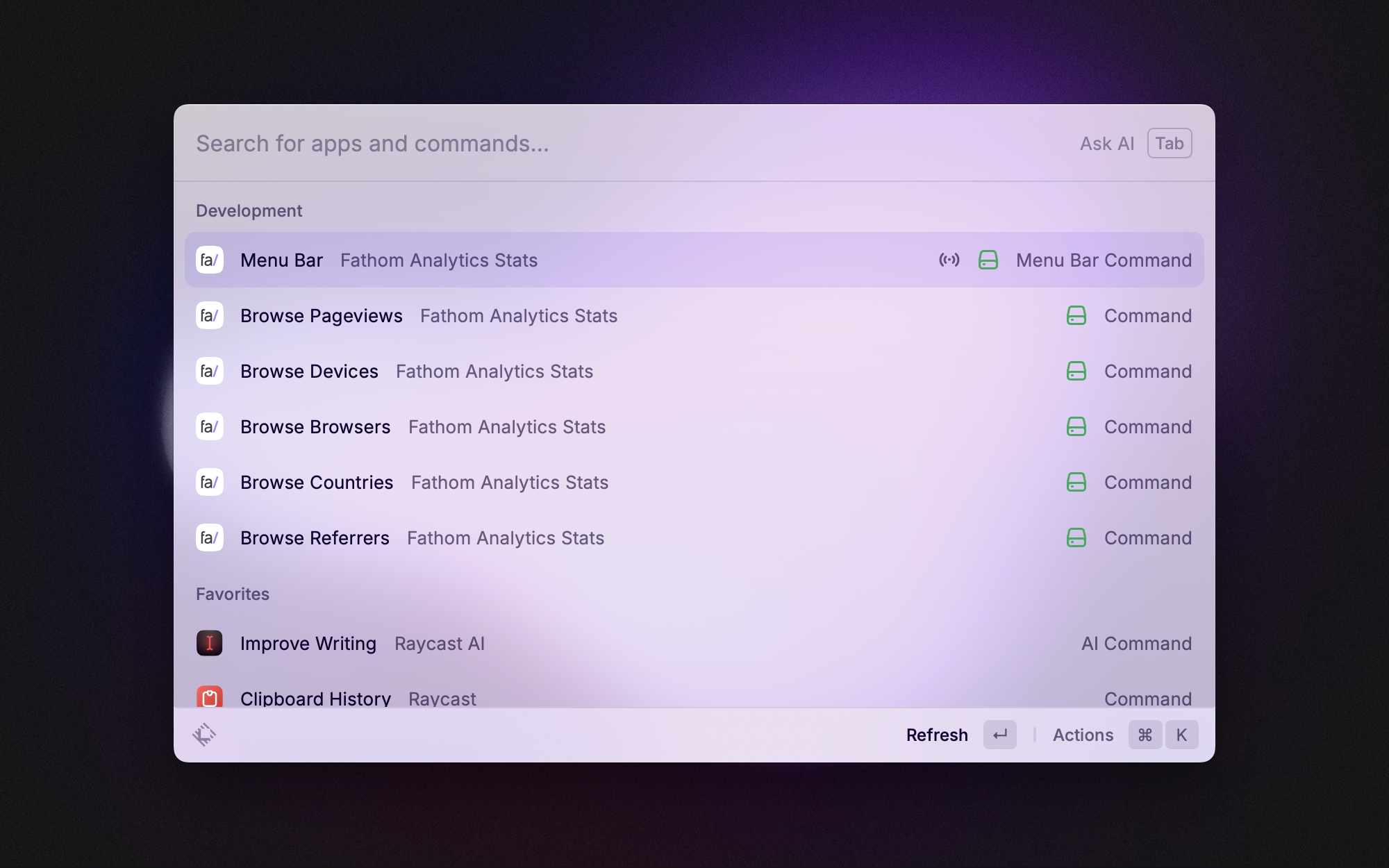A Raycast extension to browse your website analytics coming from Fathom.
| Commands | Description |
|---|---|
Menu Bar |
Display your current pageviews and referrers |
Browse Pageviews |
Display your most viewed pages |
Browse Referrers |
Display your referrers |
Browse Browsers |
Display your visitor browsers |
Browse Countries |
Display your visitor countries |
Browse Devices |
Display your visitor devices (desktop, tablet, mobile) |
Each aggregation of page views is sorted in descending order, with a relative percentage to the total.
Each command comes with a time range option, which can be set to: Today, Yesterday, Last 7 Days, Last 30 Days, This Month, Last Month, This Year, Last Year, All Time.
Note that Menu Bar is refreshed every minute.
- Clone the repository.
- Install dependencies with
npm install. - Build the extension with
npm run build. - Open the extension with Raycast.
- Obtain an API token and site ID from Fathom Analytics.
- Add the API token and site ID to the extension preferences in Raycast.
- Open Raycast.
- Type
fathomto see the list of available commands. - Select a command and press
Enterto execute it.
For now, Fathom's API is rate limited to 10 requests per minute on aggregations — for the commands, and currents — for the menu bar. If you exceed this limit, you will receive a (nicely designed) toast error. If you receive this error, please wait a minute before trying again.
Also, the aggregation API endpoint is only accurate on data from March 2021. Learn more about it here.
Pull requests are welcome. For major changes, please open an issue first to discuss what you would like to change.