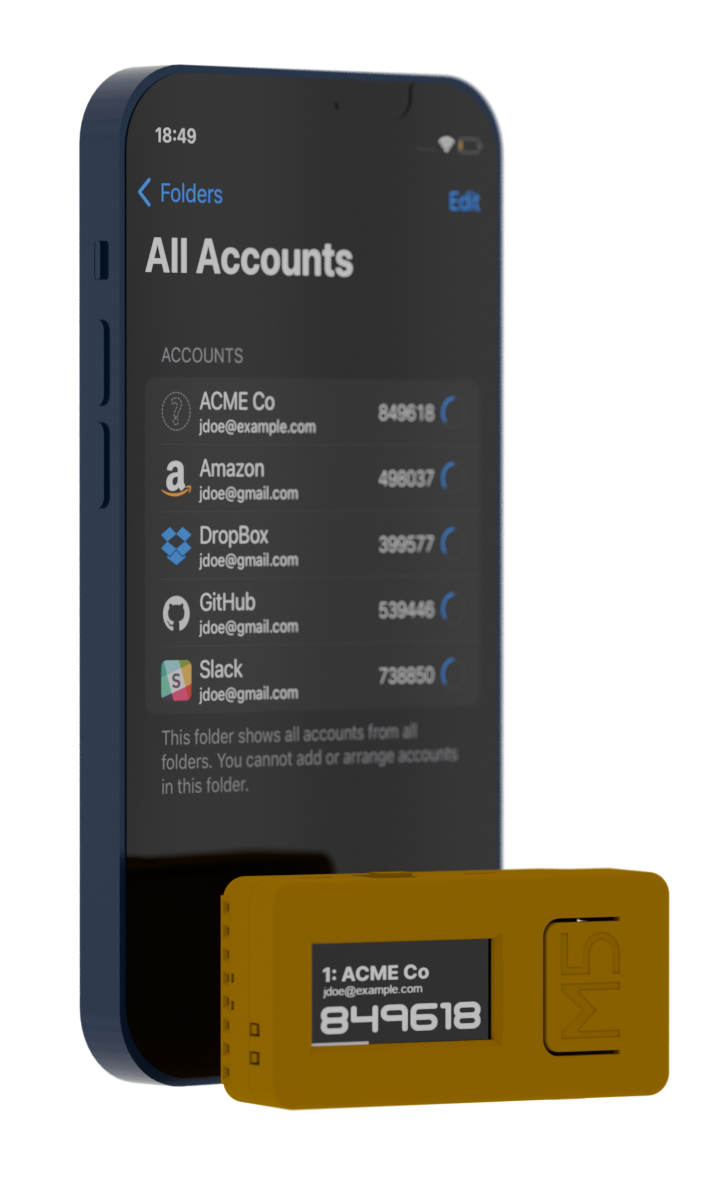-
- Install M5Burner
- Look for the STICKC section
- Search for OTPAuth-M5StickC
- Click Download
-
- Download the latest Firmware from the release page
- Install Flash Download Tool
- After launch, select ChipType: ESP32 and** WorkMore: Develop**
- load the .bin firmware in the first element of the list
- Connect the M5Stick via USB and Click Start
-
- Install Arduino IDE 2
- Clone the repo and open OTPAuth-M5StickC.ino
- Import all the dependencies:
- M5Unified library
- ArduinoHTTPClient
- ArduinoMDNS
- ArduinoJson
- TOTP-Arduino
- In boards manager install M5Stack
- Select M5StickCPlus2 as device target
- Click Upload
Coming soon
This software is licensed under the MIT License, to read the full license HERE.