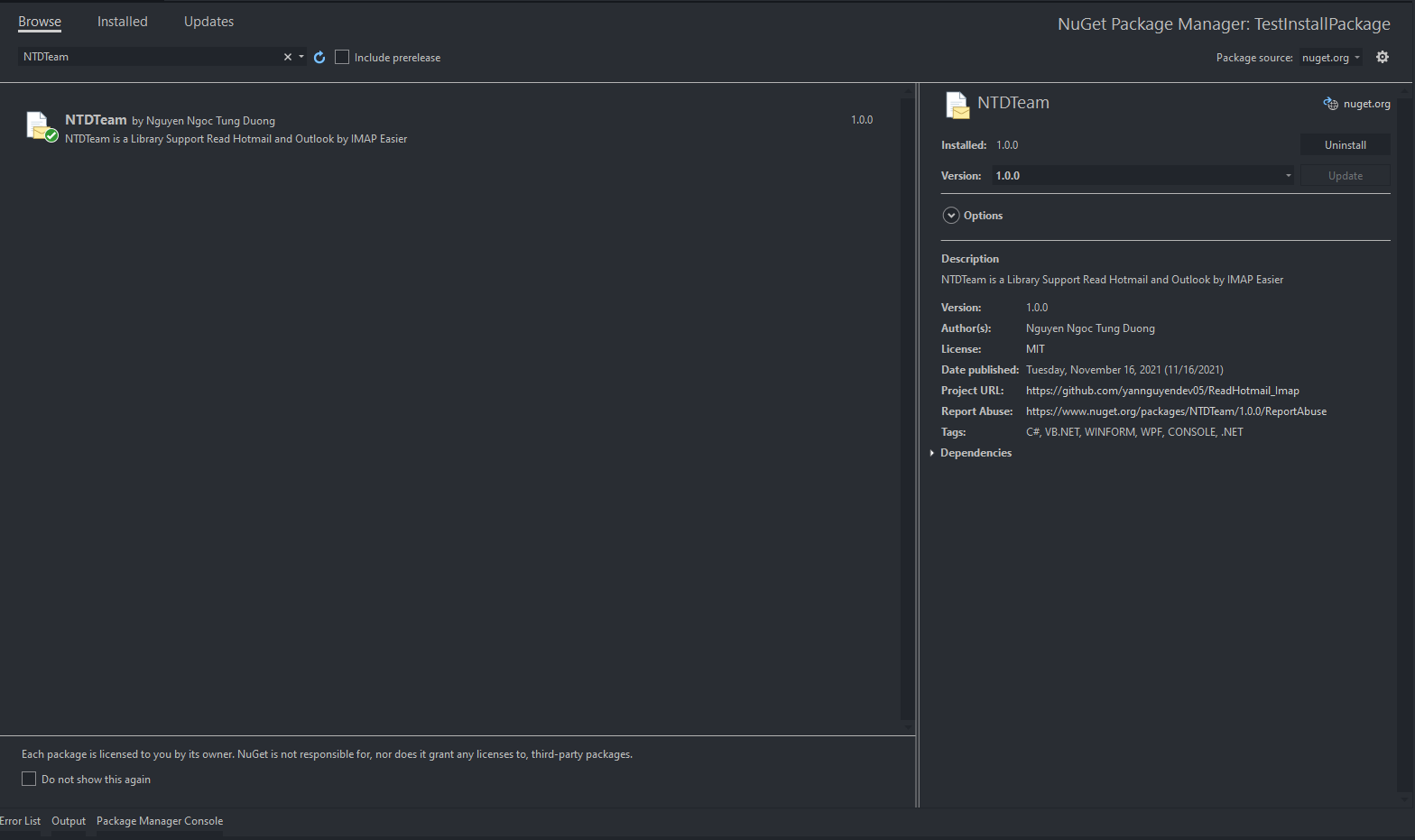NTDTeam is a Library Support Read Hotmail and Outlook by IMAP Easier
Explore the docs »
Visit My Website
·
Contact Me
·
Free API
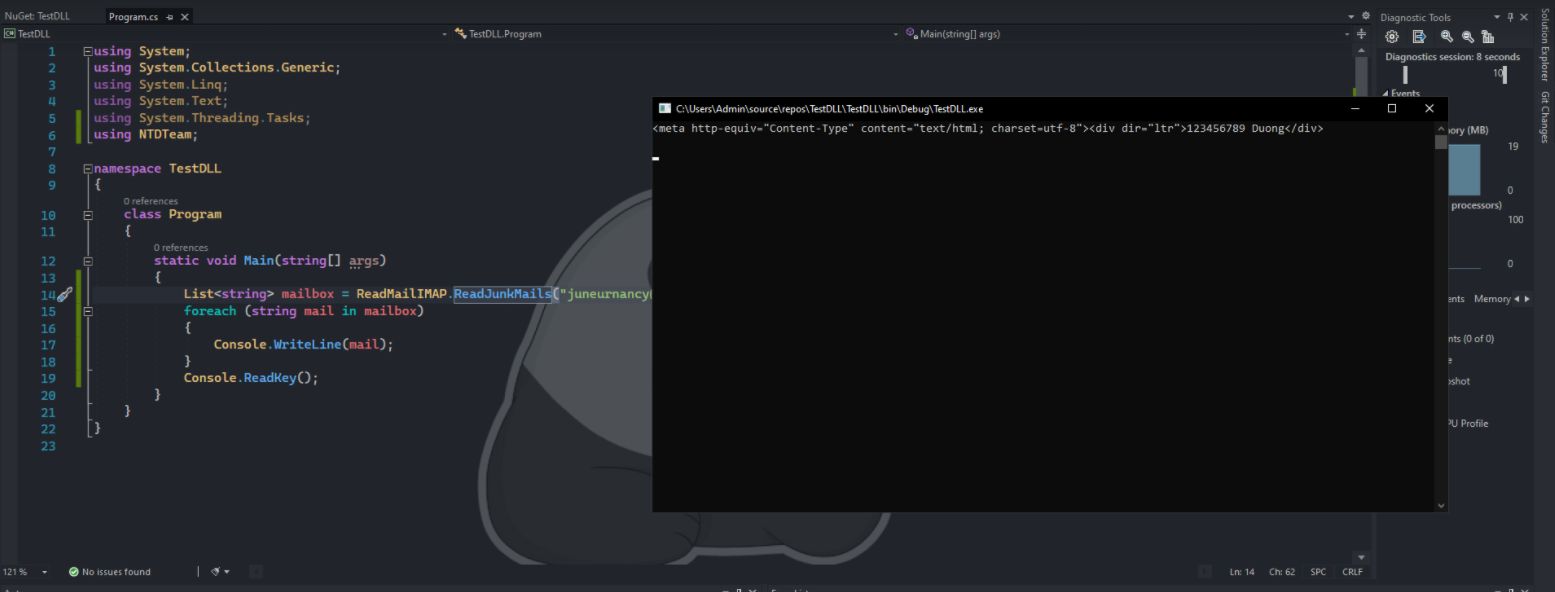
NTDTeam is a Library Support Read Hotmail and Outlook by IMAP Easier. The library will read the mail and return the result as the content of the email in HTML form to convenient REGEX the data !!!
Installation via NuGet
- METHOD 1: Using Package Manager Console
PM> Install-Package NTDTeam -Version 1.0.0
- METHOD 2: Using Nuget Package Manager
using NTDTeam; string email = "YanNguyenDevdemo@hotmail.com"; //Email Address That Turned ON IMAP
string passemail = "PassDemo@2005"; //Password Of Email Above
int timeout = 10; //Number Of Times To Check Mailboxes
List<string> Mails = new List<string>(); //Declare mailbox as list- Read All Mails In Inbox:
Mails = ReadMailIMAP.ReadAllInboxMails(email, passemail, timeout);- Read All Unread Mails In Inbox:
Mails = ReadMailIMAP.ReadAllUnreadMails(email, passemail, timeout);- Read All Mails In Junk (Spam):
Mails = ReadMailIMAP.ReadJunkMails(email, passemail, timeout);- Read All Unread Mails In Junk (Spam):
Mails = ReadMailIMAP.ReadUnreadJunkMails(email, passemail, timeout);foreach (string mail in Mails)
{
Console.WriteLine(mail);
}- Paypal: mindun94203@gmail.com - Nguyen Ngoc Tung Duong
- VietTinBank: 106872826613 - Nguyen Ngoc Tung Duong
- MBBank: 0090420032005 - Nguyen Ngoc Tung Duong
- MOMO: 0917799104 - Nguyen Ngoc Tung Duong
- Facebook: Nguyễn Ngọc Tùng Dương
- Instagram: Nguyễn Ngọc Tùng Dương
- Tiktok: Hôm ấy chúng ta rời bỏ nhau
- Twitter: Nguyễn Ngọc Tùng Dương
- Youtube: Yan Software
- Github: yannguyendev05
- Zalo: +84917799104
- E-Mail: mindun94203@gmail.com