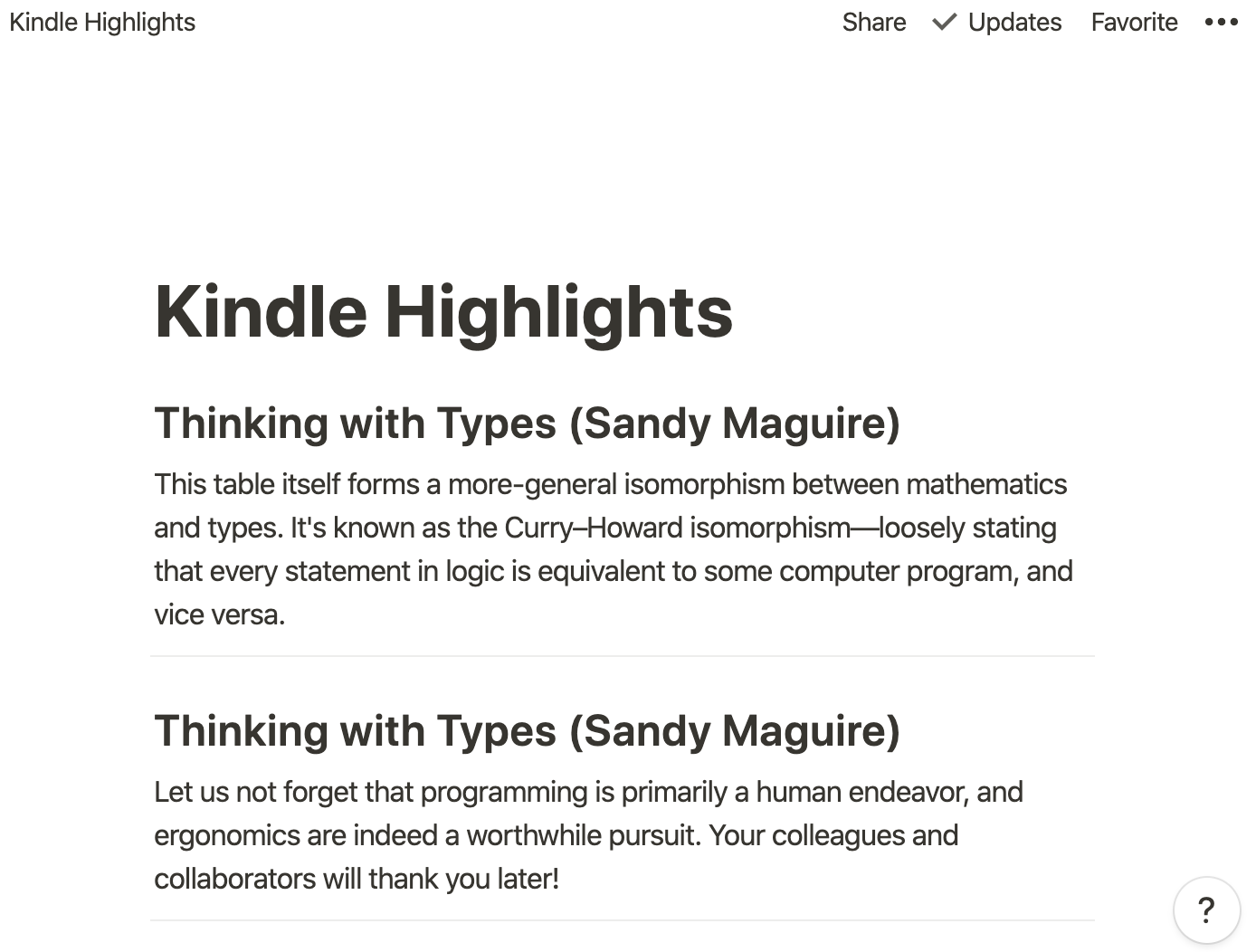Sync your Kindle highlights to Notion
This script reads the clippings.txt from your kindle and syncs all the highlight to a selected notion page.
When rerunning it only appends new clippings.
Download the notionfy linux zip, unzip it and place notionfy in your PATH or run it directly with ./notionfy. Don't forget to make it executable with chmod +x notionfy.
On Mac you can use homebrew
brew install yannick-cw/homebrew-tap/notionfy
Alternatively:
Download the notionfy mac zip, unzip it and place notionfy in your PATH or run it directly with ./notionfy. Don't forget to make it executable with chmod +x notionfy.
On Mac you may also give it permission to run in System Preferences -> Security & Privacy
- Download the zip for the latest windows release file to .e.g
Downloads - Open power shell (or any shell)
- Change Directory to the exe's path, e.g.:
cd .\Downloads .\notionfy.exeShould give you the outcome
Usage: .....
That means it works so far. Now run it with your configuration:
.\notionfy.exe --token "TOKEN_HERE" --page "PAGE_ID_HERE" --kindle "D:/"
Where token is token form the cookie and page id from the url of the page you want to add the snippets. When I connect my kindle to a windows machine it is mounted as D:/ so check under what path you kindle is mounted and add that instead of D:/
- Get the
token_v2token from https://www.notion.so/
- when using chrome here is some info on how to read a cookie
- Create a new, empty page and copy the id
- e.g.
https://www.notion.so/Kindle-Highlights-5129b8f88a414b8e893469b2d95daac8 - take
5129b8f88a414b8e893469b2d95daac8
- Connect you kindle to your machine and get the path to the kindle (on Mac this is
/Volumes/Kindle) - run
notionfywith:
notionfy -n "notion_token" -p "parent_page_id" -k "kindle_path"- See the highlights added to notion page
0.2.0- Fixing changing Notion api which made syncing impossible
- Moving to Scala codebase
0.2.3- updating graalVm version
0.2.6- adjusting to notion api change
0.3.0- Now adds the reference of where the highlight is as first line to the content in Notion
0.3.1- Api Limit changed to 100 for Notion, currently only a limited (< 100) number of highlights is supported until pagination is added