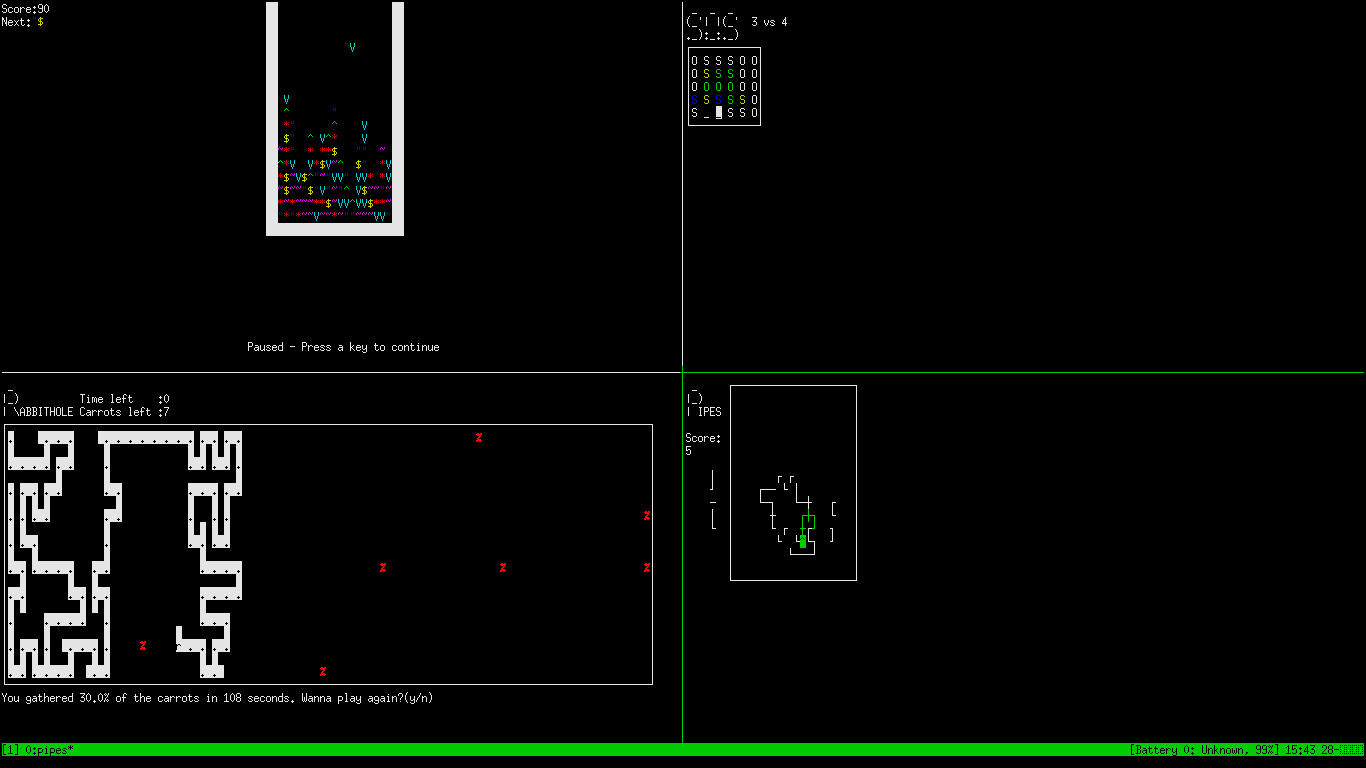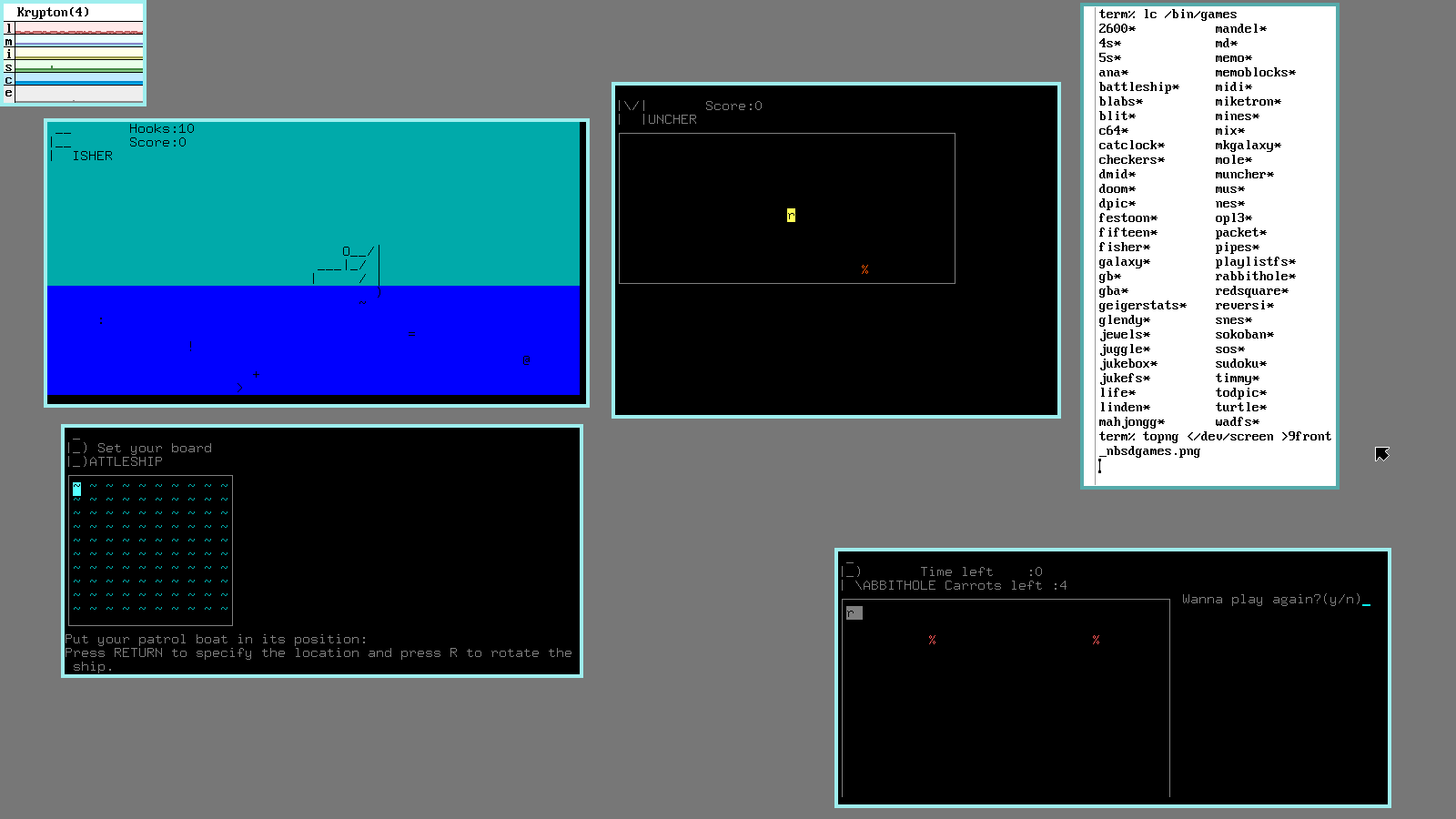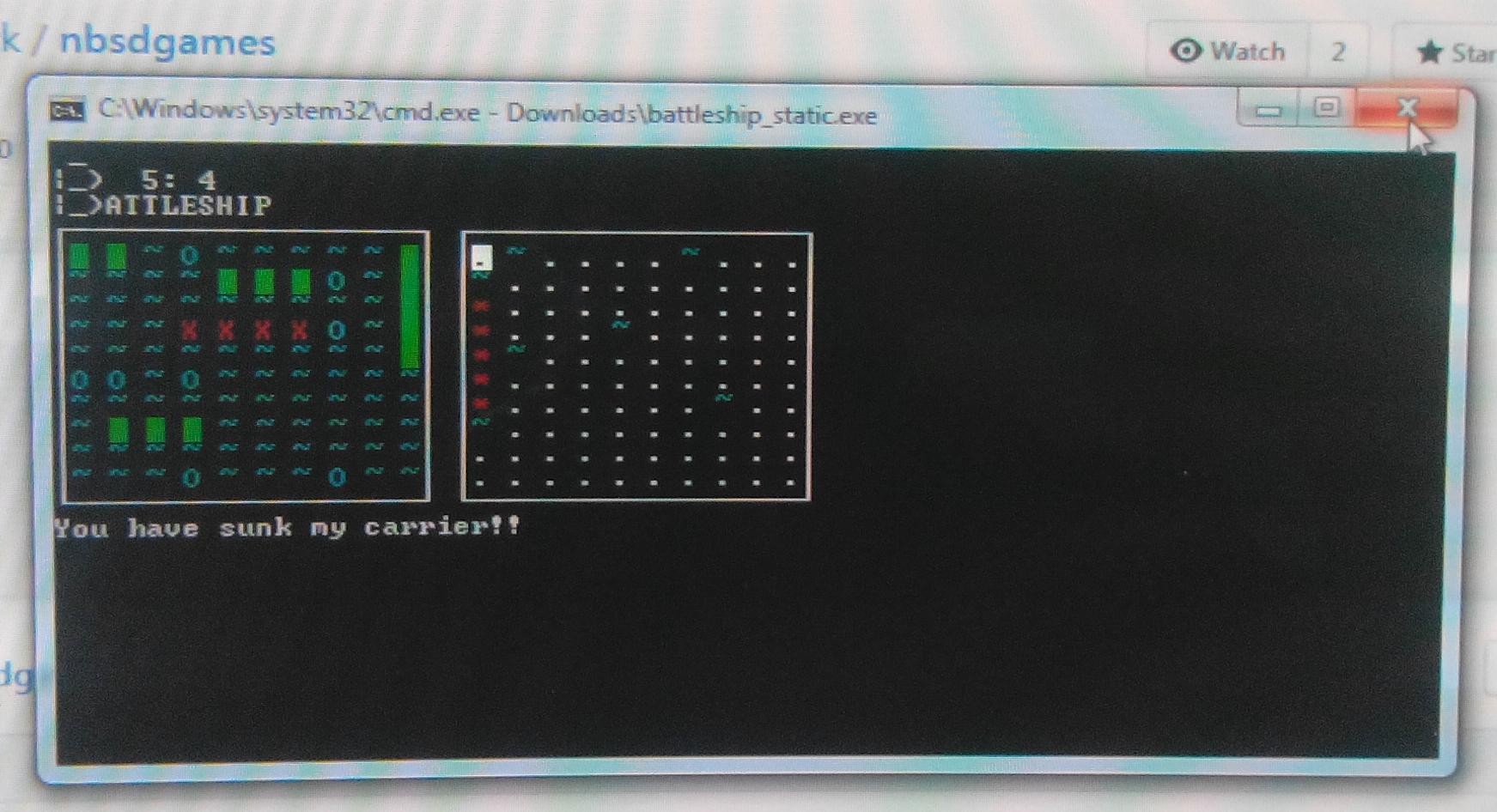New BSD Games
You have a computing machine from 1980's and you wonder how you can use it?
You are a bored sysadmin with no work, and need to kill time looking busy with terminal?
You are the DSL developer and have cancelled the project because you lacked games?
Those creepy GTK/QT games make you cringe?
You have to make a Reversi AI for your homework and you don't know where to copy it from?
You have been so excited about the bsdgames, but have grown tired of playing tetris, snake and robots for billions of times?
You feel they have betrayed you by bundling stuff like phantasia with a package you expect to contain GAMES?
Don't worry anymore as you've got nbsdgames now!
The games include:
- Jewels (A game with a gameplay kinda similiar to that of Tetris, NOT my invention)
- Sudoku
- Mines (Minesweeper)
- Reversi
- Checkers
- Battleship
- SOS
- Rabbithole (A maze-exploring game where you have to gather items from all around the maze rather than reaching an end, the idea maybe mine)
- Pipes (Same as the famous Pipe Mania, unplayable on the environments that don't support the line characters)
- Fifteen
- Memoblocks (or Memory blocks. A similar game was included in Windows 7)
- Fisher
- Muncher
- Miketron
- Redsquare (Conway's Game of Life made playable!)
- Darrt (with original gameplay!)
- Snakeduel
The difficulty and/or dimensions are adjustable through simple command line options, you can play a minesweeper game that take hours to complete, or exprience hexadecimal sudoku and 8x8 fifteen-like puzzles!
Play on xterm for best experience.
Platforms
They natively run on Linux, BSD, MacOS and are known to work on Windows as well (using PDCurses, thanks to Laura Michaels for providing advice).
They have been ported to Plan9 thanks to Jens Staal!
Prerequisites
- git (optional)
- POSIX make (optional)
- A C compiler with C99 enabled
- The standard library
- ncurses (libncurses5-dev if you are on debian-based distros)
To install them all on debian-base :
sudo apt install git make gcc libncurses5-devHow to run
- Download the files
- Go to the sources directory
- Install
Like this:
git clone https://github.com/abakh/nbsdgames
cd ./nbsdgames
make
sudo make install # or use the binaries already compiledPackages
Also, If you are on a debian-based OS (Ubuntu, Mint) on a 64-bit PC you can download the deb package and simply install it with dpkg or apt.
the deb package: https://sid.ethz.ch/debian/nbsdgames/nbsdgames_4.0-1_amd64.deb Thanks to Gürkan Myczko for packaging.
It's available on Arch (AUR) thanks to Elias Riedel Gårding: https://aur.archlinux.org/packages/nbsdgames-git/ (The commands start with nb to avoid name conflict)
It's been made available for rpm distros thanks to Zinjanthropus: https://build.opensuse.org/package/show/home:Zinjanthropus/nbsdgames
It's available on pkgsrc (default on NetBSD, Minix, supports everything else) thanks to nia: https://pkgsrc.se/games/nbsdgames
It's available on homebrew (package manager for Linux people using Mac OSX, and Linux people using OSX using Linux) thanks to kind strangers: https://formulae.brew.sh/formula/nbsdgames
It's available on FreeBSD thanks to Robert Clausecker https://www.freshports.org/games/nbsdgames/
How do these look like
How to contribute
- Share these with your friends and others
- Your stars make the repo more findable in github ⭐
- Tell me your feature requests, bug reports, etc.
- Tell me the games you want to be added (but in the same genre, I can't port Angry Birds to curses! :)
- Make a package for your distro (or put it on repos if the package is not there)
- Does anyone understand debian's .orig.tar.gz and the process to make packages to the repos? Any help would be appreciated.
Also thank to all the people who helped in the previous versions, all what I requested was done! I didn't expect such an amount of assistance on this project ❤️