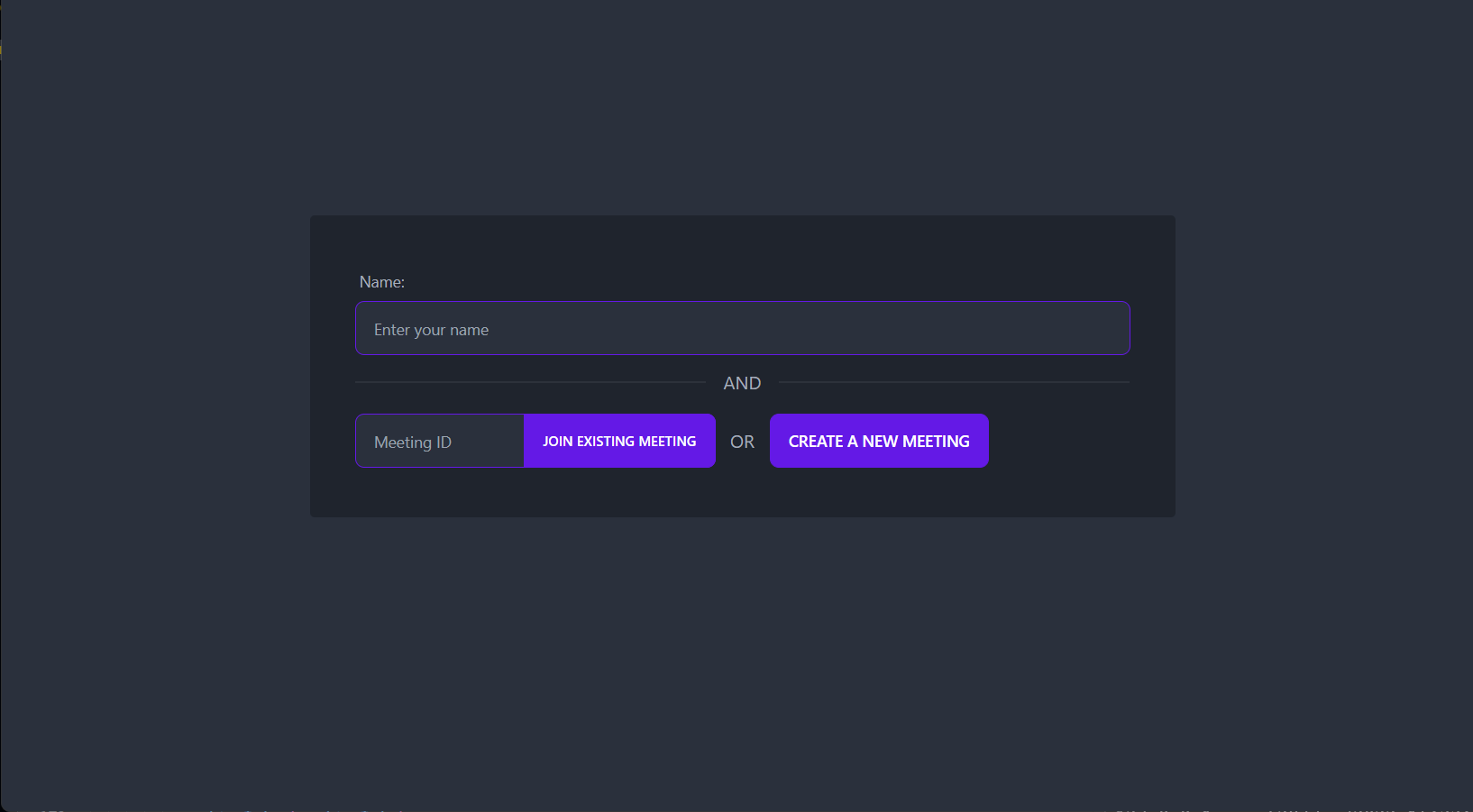Powered by Metered Video SDK
This application will give you a starting point on how to build a video chat application with React front-end and Python+Flask backend.
The step by strep instructions on how this application is built can be found here: WebRTC with Python: Building a Video Chat Application.
The backend folder contains the python+flask code and the react-frontend folder contains the ReactJS front-end code.
Before you can use this application, you would need a Metered Domain and Secret Key. To Obtain them do the following:
- Signup for a free account at https://dashboard.metered.ca/signup
- You will get the Metered Domain During Signup
- After Signup go to Developers page, from there you can get the Secret Key
Go to backend folder and created a .env file, in the .env file add the following contents
export FLASK_APP=./flaskr
export METERED_SECRET_KEY="YOUR_METERED_SECRET_KEY"
export METERED_DOMAIN="<YOUR_METERED_DOMAIN>.metered.live"python3 -m venv venv
. ./venv/bin/activate
pip install -r requirements.txt
To start the backend run
flask run
cd into the the react-frontend directory and run
npm install
npm run start
The front-end application will be available at http://localhost:3000/
The backend application will be running at http://localhost:5000
Instead of building the React Front-End yourself you can also use Metered Pre-Built UI to Embed Video Chat in your application or website.
Checkout https://docs.metered.ca to read more about the Metered Video API