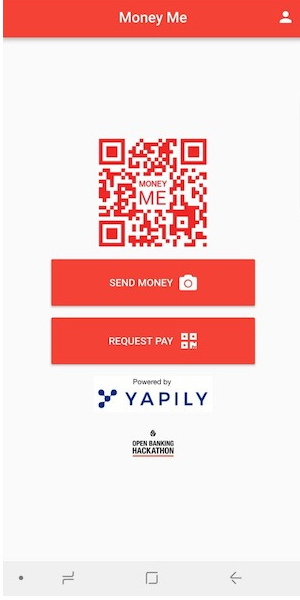A ready to use implementation of a TPP using the Yapily SDK to connect to financial institutions built for the Forgerock Open Banking Hackathlon. Developed on the Flutter native app framework.
- Register a developer account on https://dashboard.yapily.com
- Create an application:
- Configure the callback url to be the same as in the yapily-config file.
- Select the financial institutions you would like your application to connect to.
- See this wiki guide for details on obtaining credentials for each of the financial institutions. Alternatively, if you are connecting to a sandbox institution, you can use the preconfigured sandbox credentials.
- Your application will be issued with a unique application key and secret to use when connecting to the Yapily API.
- Replace the application key and secret in yapily-config file with the key and secret obtained from the Dashboard.
Now you are ready to build and deploy your application. Enjoy!
For more information on how to get connected, visit the Yapily developer resources repo.
Website | Legal | Contact Us
The MONEYME name was created by Yapily for testing purposes only during the forgerock hackathon and it might not work out-of-the-box. Should never be used outside of this scope.