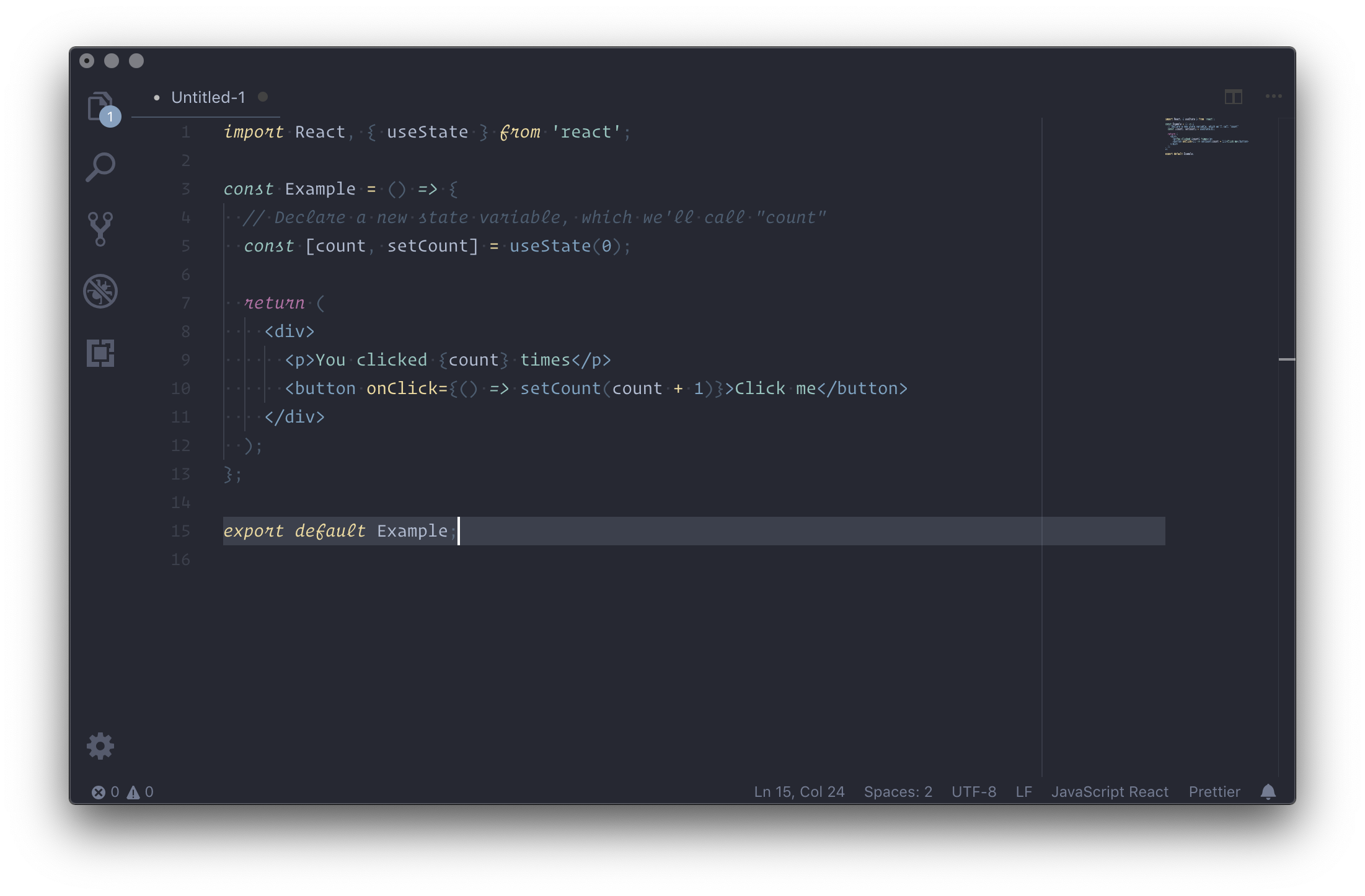A theme for closers
- View -> Command Palette or hit Ctrl+Shift+P
- Type 'Install Extension'
- Type 'siemor'
- Select & install
- Reload
- View -> Command Palette or hit Ctrl+Shift+P
- Type 'Color Theme'
- Find Siemor
- Select it
Please open an issue for support.
Feel free to report any issues or provide any feedback you may have.
MIT