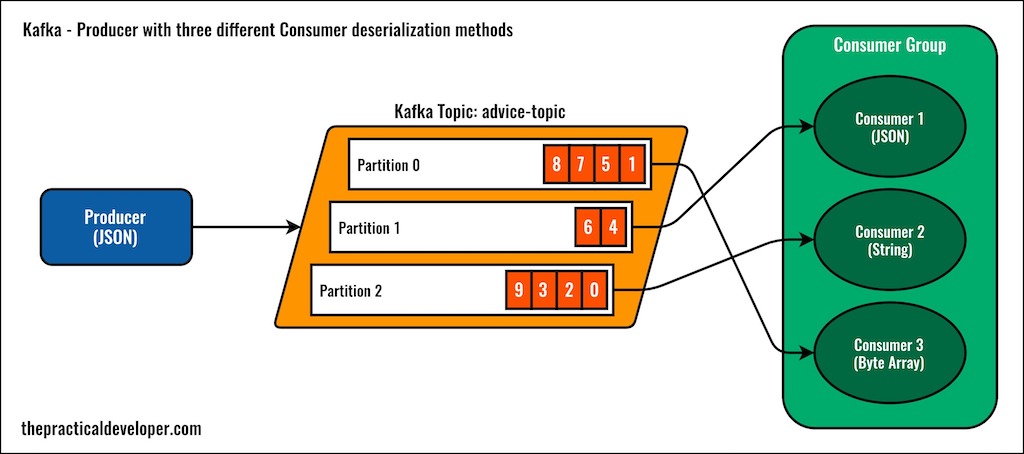This sample application shows how to use basic Spring Boot configuration to set up a producer to a topic with multiple partitions and a consumer group with three different consumers.
The full explanation is on The Practical Developer website: Spring Boot and Kafka - Practical Configuration Examples.
To illustrate the different configuration options, this application deserializes Kafka messages in three different ways:
- As a JSON to Java object.
- As a simple String (plain JSON).
- As a byte array.
This code includes a docker-compose.yml file so you can use Docker Compose to start up Kafka, no installation needed.
Give a star to this project and/or buy me a coffee 😄