This is a simple Library Management System built with Django. It allows users to:
- View a list of all books in the library
- Add new books to the library
- Delete existing books from the library
- View detailed information about a specific book
- Book Management : Add, view, and delete books with details such as title, author, genre, and number of copies.
- Search Functionality : Search for books based on title or author.
- User-friendly Interface : Simple and intuitive interface for ease of use.
- Python 3.10 or higher
- Django 5.0.0 or higher
- A text file named 'booklist.txt' containing the book details in the following format:
-
"title","author","genre","copies","publisher"
-
Example
title author genre copies publisher Python Crash Course Eric Matthes programming 100 No Starch Press Fundamentals of Wavelets Goswami, Jaideva signal_processing 228 Wiley Data Smart Foreman, John data_science 235 Wiley
-
-
Clone the repository:
git clone https://github.com/yasanthaniroshan/Library-Management-System.git
-
Navigate to the project directory:
cd Library-Management-System -
Create a virtual environment and activate it:
python -m venv . source bin/activate
-
Install the required packages:
pip install -r requirements.txt
-
Apply the migrations:
python manage.py makemigrations python manage.py migrate
-
Add book details to the
booklist.txtfile in the root directory. -
Run the script 'AddBooks.py' located in the root directory to add the books from the 'booklist.txt' file to the database.
python AddBooks.py
-
Start the development server:
python manage.py runserver
-
Access the application in your web browser at http://127.0.0.1:8000/
- Home Page - Provides links to access the different features of the system.
- View Book List - Displays a table with all the books in the library.
- Add Book - Allows users to add new books by providing the necessary information.
- Delete Book - Enables users to delete books by searching for their title or author.
- View Book - Displays detailed information about a specific book.
Contributions are welcome! If you find any issues or have suggestions for improvements, feel free to open an issue or submit a pull request.
This project is licensed under the MIT License. See the LICENSE file for details.