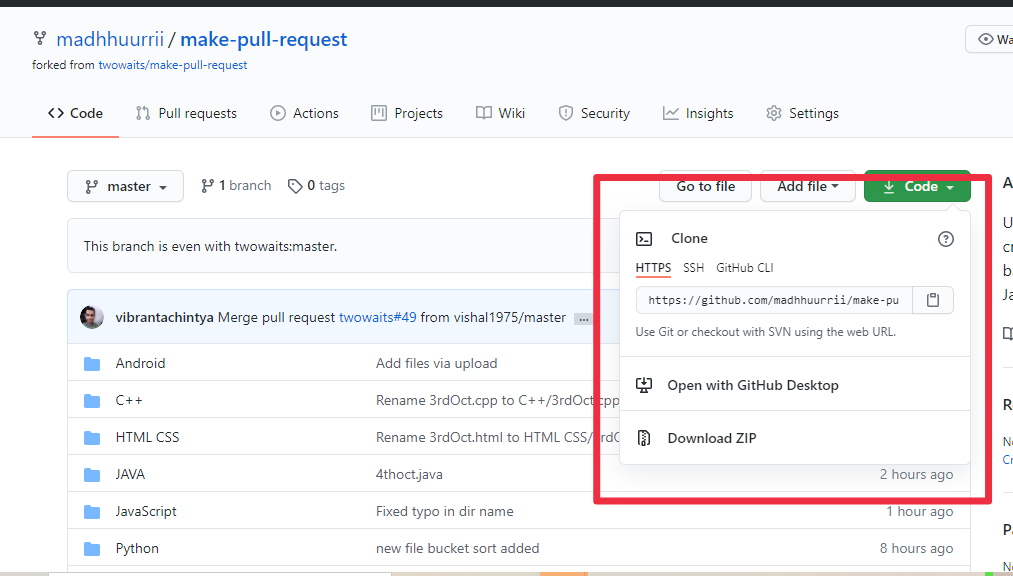It's an initiative by Twowaits Technologies to help create more awareness about Open Source and help introduce many more students to the benefits of FOSS. We will organize lots of events, this is our humble step.
Lots of students struggle in creating their first PR. They try somewhat and leave when couldn't. We created this as learning repo on how to create successful pull requests on every possible language like JAVA, Python, JavaScript, Android, C++, HTML, CSS, etc.
You can look at the issues here and choose which one you would like to work on!
-
We will be posting a problem daily at 11 AM related to all languages like HTML, Python, JavaScript, JAVA, C++, Android, etc till 30th Oct.
-
We will assign it to the person we find most fit among all the students who have requested.
-
Person have time till 8 PM to submit, if fails to do so we will assign to someone else.
-
Make sure you take from latest code and don't edit any other file. Save your file by name Date.(language extension) like 3rdOct.java, 3rdOct.py, 7thOct.js
If you wish to stay updated, join our Open Source Community Channel on Telegram here
Open sorce is changing the worl- one pull request at a time. Hactoberfest encourages participation in open source community, which grows bigger every year. Complete the 2020 challenge and earn a llimited edition T-shirt.
This Repository cotains of following programming languages
- HTML : 46.7%
- Python : 17.3%
- Java : 11.8%
- C++ : 9.2%
- JavaScript : 8.8%
- CSS : 6.2%
- Fork this repository to your account.
-
Go to Git Bash and Clone the forked repository using :
a. Clone the repository
git clone https://github.com/your_username/make-pull-request- Go to make-pull-request folder on your PC through Git Bash and create new branch
git checkout -b [your-branch-name]- Open the folder in your favourite code editor and adding your changes or modifications.
- After making changes or modification on to your code locally, you need to add these files to staging area.
git add <file-name>- Once files added, you need to commit the changes to with an appropriate commit message.
git commit -m "<your-message>"- After commiting the changes, you need to push the changes
git push origin <branch-name>-
Once you push the changes to your repository, the Compare & pull request button will appear in GitHub.
-
Click it and you'll be taken to this screen
-
Type a proper description and give the PR an appropriate title. Finally, Open a pull request by clicking the Create pull request button.
-
That's it. You have opened a PR. Wait for it to get merged.