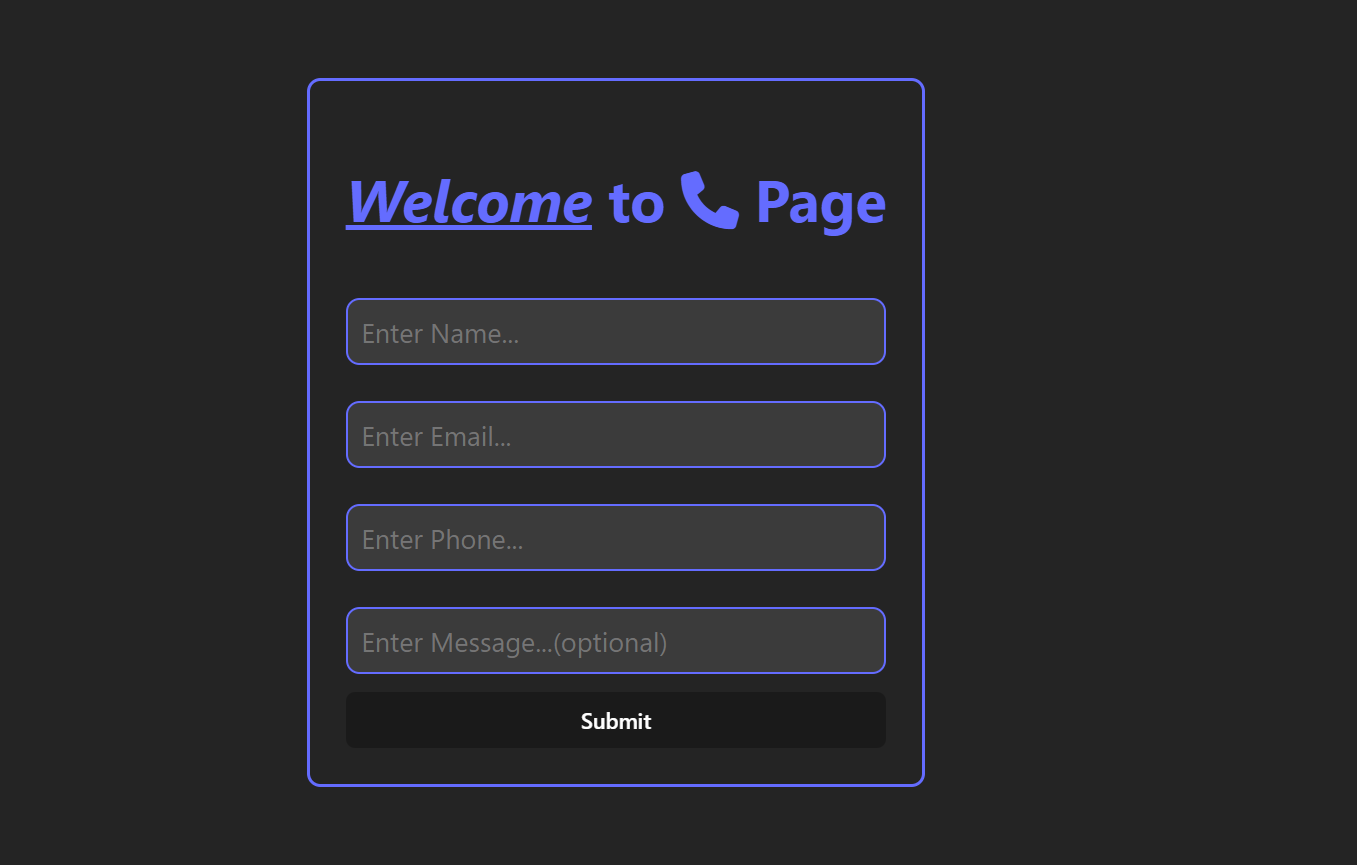 This repository contains the code for a contact page integrated with Google's Apps Script to seamlessly send contact form submissions directly to a Google Sheets spreadsheet.
This repository contains the code for a contact page integrated with Google's Apps Script to seamlessly send contact form submissions directly to a Google Sheets spreadsheet.
-
Client-Side Integration: Utilizes JavaScript to handle form submissions on the client-side, providing a smooth user experience without page reloads.
-
Google Script Integration: Integrates with Google Script to securely transmit form data to a Google Sheets spreadsheet, ensuring data integrity and privacy.
-
Secure Data Transmission: Implements secure HTTP requests to transmit form data securely to Google Script, protecting user information from unauthorized access.
-
Easy Setup: Includes clear instructions and setup guidelines for integrating the contact page with Google Script, making it easy to deploy and customize for your specific needs.
-
Clone the repository
git clone https://github.com/yashjainme/contactPage.git
-
Install dependencies
npm install
-
Set up Google Script
- Create a Google Sheet and Apps Script with the provided code.
- Deploy the Google Script and obtain the endpoint URL.
- Update
.envwith your Google Script URL.
// url of your sheet where data is storing const sheets = SpreadsheetApp.openByUrl('YOUR_SHEET_URL'); // replace name with your sheet name const sheet = sheets.getSheetByName('Page1'); function doPost(e) { try { let data = e.parameter; sheet.appendRow([data.Name, data.Email, data.Phone, data.Message]); let response = { success: true, message: "Form submitted successfully" }; return ContentService.createTextOutput(JSON.stringify(response)) .setMimeType(ContentService.MimeType.JSON); } catch (error) { let response = { success: false, message: error.toString() }; return ContentService.createTextOutput(JSON.stringify(response)) .setMimeType(ContentService.MimeType.JSON); } }
-
Run the App
npm run dev
Contributions are welcome! If you find any issues or have suggestions for improvements, please open an issue or submit a pull request. Your contributions help make this project better for everyone.