A simle terminal based DBus client written in Rust for the mplayer-server
 |
 |
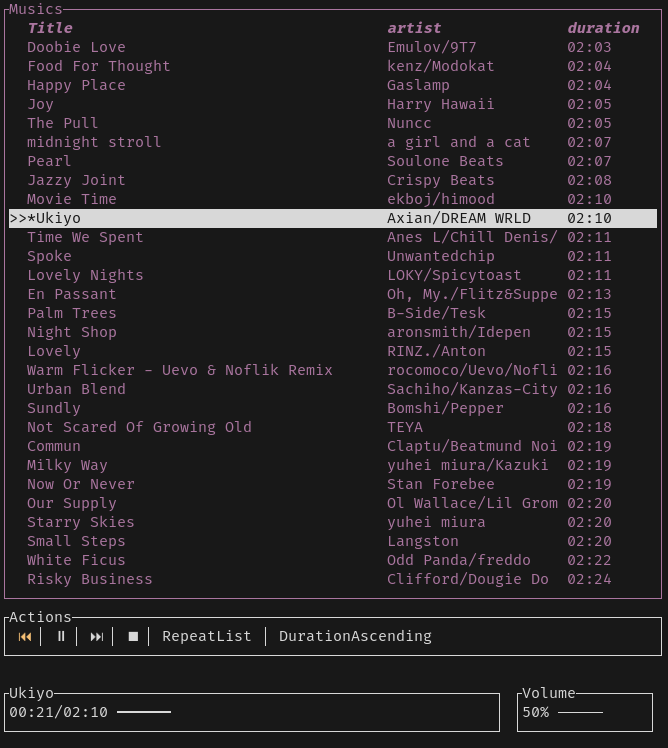 |
and many others
- Install this client
- Install the
mplayer-server - Modify config file to include your musics directory
- Make sure the
mplayer-serveris running - Run the client with the path of the config as an argument, or it will try this path
$HOME/.config/mplayer-client/config.toml - Enjoy
more detailed instructions soon
| Region | Mode | Keybind | Desc |
|---|---|---|---|
| List | Normal | j |
Scroll down |
| List | Normal | k |
Scroll up |
| List | Normal | Space or Enter |
Play the music under selection |
| List | Normal | s |
Scroll to the currently playing music |
| List | Normal | gg |
Scroll to the start of the list |
| List | Normal | G |
Scroll to the end of the list |
| List | Normal | m |
Toggle mute |
| List | Normal | p |
Toggle pause for the currently playing song |
| List | Normal | <CTR>d |
Scroll half page down |
| List | Normal | <CTR>u |
Sroll half page up |
| List | Normal | / |
Enable Search mode |
| List | Normal | Alt + j |
Select the Actions regin (move region down) |
| List | Normal | Alt + k |
Select the Seeker regin (move region up) |
| List | Normal | gg |
Go to the top of the list |
| List | Normal | G |
Go to the bottom of the list |
| List | Search | Character |
Register the character to the search querry |
| List | Search | Esc |
Enable After Search mode |
| List | Search | Enter |
Play the music under selection |
| List | After Search | j |
Move down |
| List | After Search | k |
Move up |
| List | After Search | Space or Enter |
Play the music under selection |
| List | After Search | m |
Toggle mute |
| List | After Search | p |
Toggle pause for the currently playing song |
| Actions | Normal | l |
Move right |
| Actions | Normal | h |
Move left |
| Actions | Normal | Space or Enter |
Toggle the playing mode from playing to pausing and vice versa |
| Actions | Normal | m |
Toggle mute |
| Actions | Normal | p |
Toggle pause for the currently playing song |
| Actions | Normal | Alt + j |
Select the Seeker regin (move region down) |
| Actions | Normal | Alt + k |
Select the List regin (move region up) |
| Seeker | Any | m |
Toggle mute |
| Seeker | Any | p |
Toggle pause for the currently playing song |
| Seeker | Any | k |
Toggle play for the currently playing song if playing or the selected if not |
| Seeker | Playing | l |
Seek to the next 5 seconds or play the next music if remaning duration less than 5 |
| Seeker | Playing | h |
Seek to the previous 5 seconds or play the previous music if remaning duration less than 5 |
| Seeker | Pauseing | l |
Seek to the next 5 seconds or play the next music if remaning duration less than 5 |
| Seeker | Pauseing | h |
Seek to the previous 5 seconds or play the previous music if remaning duration less than 5 |
| Seeker | Stopping | l |
Seek to the next 5 seconds or play the next music if remaning duration less than 5 |
| Seeker | Stopping | h |
Seek to the previous 5 seconds or play the previous music if remaning duration less than 5 |
| Seeker | Playing | k |
Toggle the playing mode from playing to pausing and vice versa |
| Volume | Normal | Alt + j |
Select the List regin (move region down) |
| Volume | Normal | Alt + k |
Select the Action regin (move region up) |
| Volume | Normal | Alt + l or Alt + h |
Select the Volume regin |
| Volume | Normal | l or k |
Increase volume |
| Volume | Normal | h or j |
Decrease Volume |
| Volume | Any | m |
Toggle mute |
| Volume | Normal | Alt + j |
Select the List regin (move region down) |
| Volume | Normal | Alt + k |
Select the Action regin (move region up) |
| Volume | Normal | Alt + l or Alt + h |
Select the Seeker regin |
- Can't play music with a non utf-8 encoded file names
