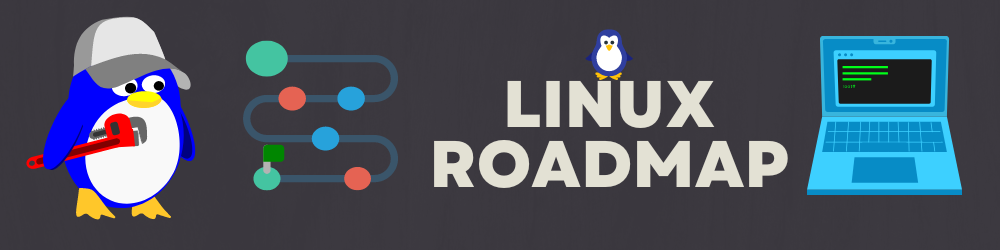I'm glad you took the chance to learn more about Linux!
I'll use this opportunity to guide you on the steps required from my experience in order to have a solid foundation in Linux.
Let's put it in steps and i'll link you in each:
- 1- Get Familiar With The Command Line
- 2- Permissions and Privileges
- 3- Get Familiar with Shell Scripting and Automation
- 4- Master The Command Line Text Editors
- 5- Next-Level Workshops
- Bonus
- Learn the fundamental commands and structure of the Linux command line. Navigating the file system, manipulating files and directories, and running programs are all component of this.
You can refer to my article here. It will also introduce you to GitHub and Git.
- Learn and Recognize the significance of file permissions and user management in Linux.
This is necessary for system security and ensuring that only authorized users have access to specific resources.
- Learn how to use shell scripts to automate tasks and maintain your system.
Shell scripts are a powerful tool for combining multiple commands into a single script that can be executed automatically.
I wrote this article specifically for you. It explains a lot about automation, from Bash to Python.
Once finished, you can go further and try some Shell Exercices from here.
Learn how to use the various text editors available in Linux, such as vi and emacs, and become familiar with them.
Once you've finished the previous steps, you'll be well-prepared to delve into more advanced situations.
Start exploring various commands and flags using the command line.
These workshops provide a great start to real-world scenarios; I attended them as part of Embedded Linux subject in the 5th semester of college.
I've bundled them for your benefit.
They provide practical way to apply the knowledge you've gained, incl. installing and configuring the OS and simulating your own.
I am convinced you will gain greater awareness of Linux as a result of doing this. Gl, and remember to enjoy the process.
- Workshop 1: Configuring and compiling a kernel
- Workshop 2: Emulate the Raspberry Pi under Ubuntu with Qemu
- Workshop 3: Building an embedded system with the Buildroot project
DevOps Mindset
The concept of pipelines, represented by the "|" symbol also known as the pipe operator in Linux, is a basic feature of the command line that allows multiple commands to be connected together, where the output of one command is passed as input to the next command. This allows for powerful and flexible automation and data processing.
e.g.
the command ls -l | grep "txt" will list all files in the current directory in long format, and then pass the output of that command to the grep command, which will search for the string "txt" in the output.
The command will show only the files that contain the string "txt"
Related thoughts; bash, yml, iac, pipe, devops, cicd, auto