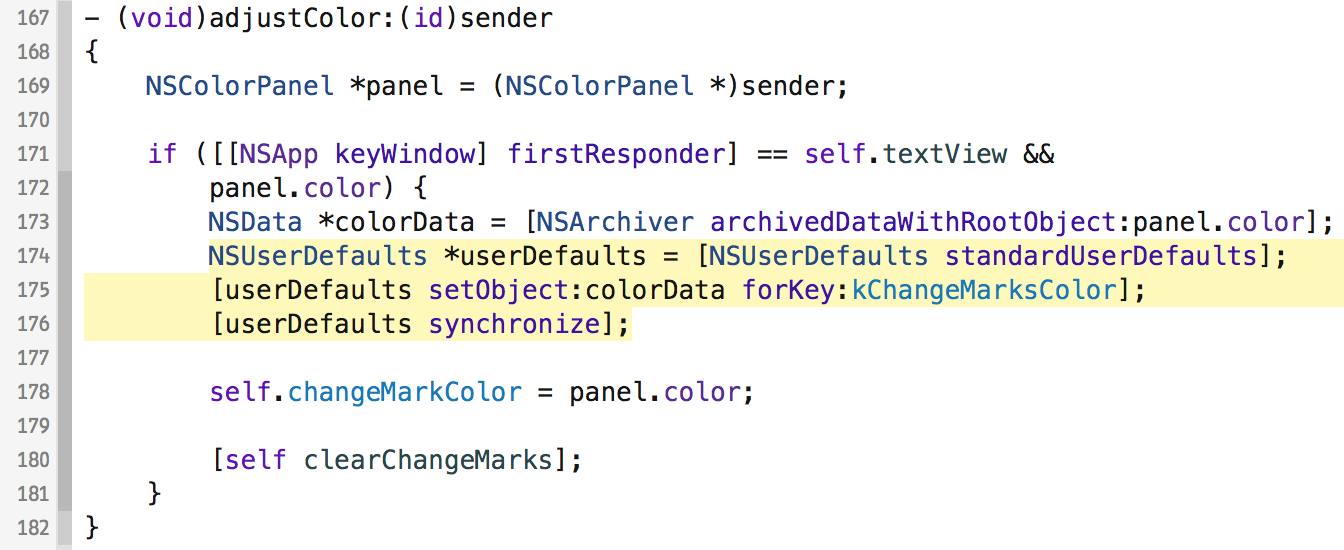Change Marks
Change Marks helps you to keep track of your most recent changes by giving them a different background color. Change marks can be manually cleared of via a keyboard shortcut and are not persisted between sessions.
Features
- Enable/disable change marks using keyboard shortcuts
- Clear change marks
- Configure the change mark color
- Navigate between changes
- Remove selected changes
Planned features
- Restore changes between sessions
- Load changes from Git
Install via Alcatraz
- Install plugin and restart Xcode.
Build from Source
-
Build the Xcode project. The plug-in will automatically be installed in
~/Library/Application Support/Developer/Shared/Xcode/Plug-ins. -
Relaunch Xcode.
To uninstall, just remove the plugin from ~/Library/Application Support/Developer/Shared/Xcode/Plug-ins and restart Xcode.
Contribute
- Fork it
- Create your feature branch (
git checkout -b my-new-feature) - Commit your changes (
git commit -am 'Add some feature') - Push to the branch (
git push origin my-new-feature) - Create pull request