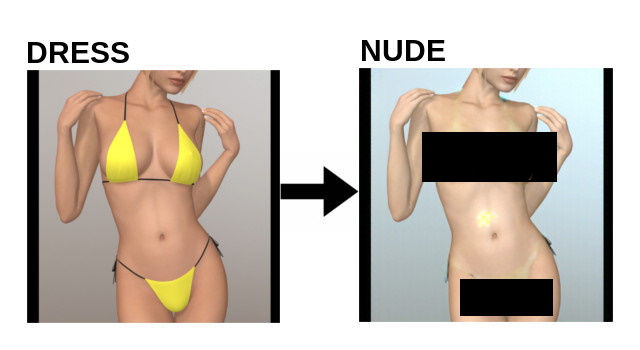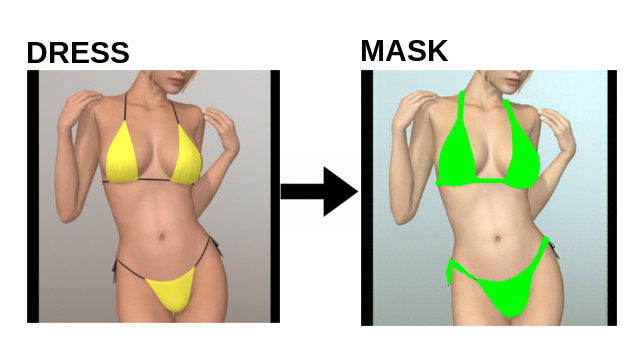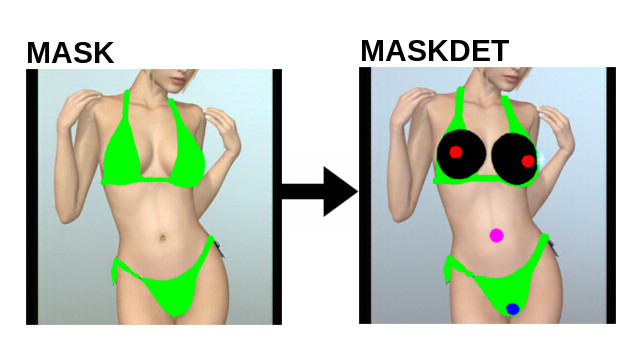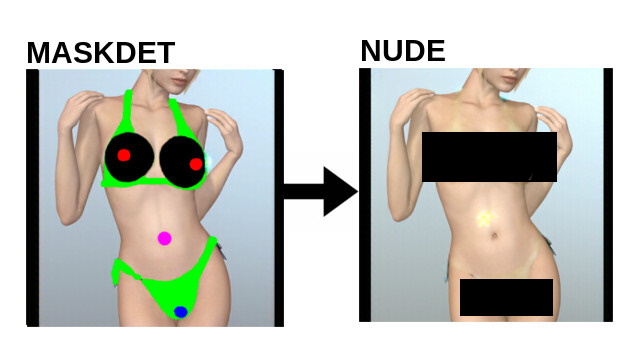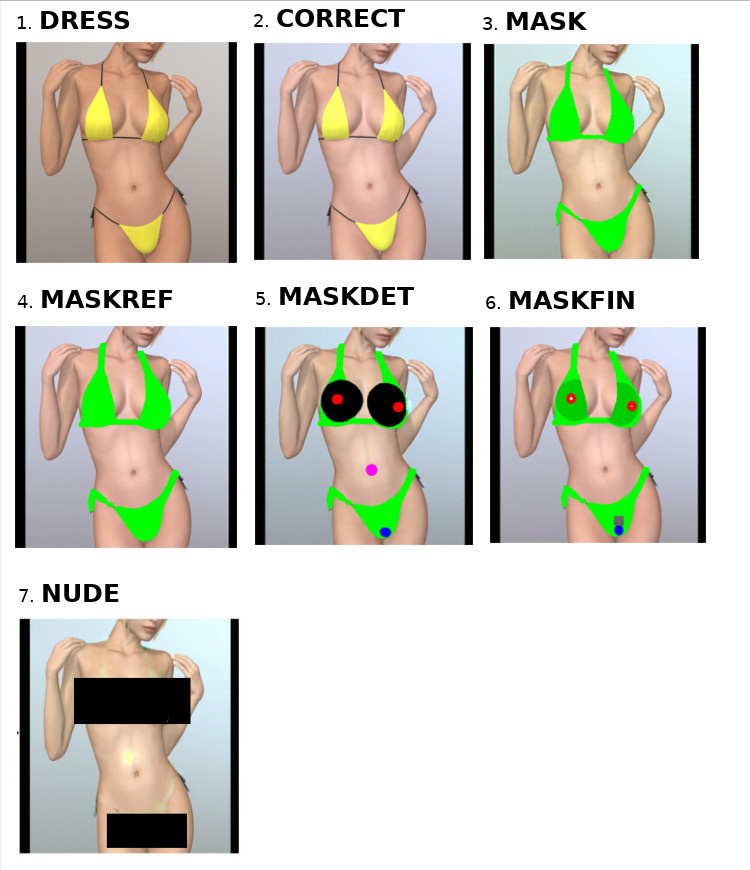DreamPower allows you to use the power of your CPU or GPU to apply to photos a deep learning algorithm capable of predicting what a person's body would look like without clothes.
DreamPower is a CLI application, if you don't have command line knowledge please use DreamTime for a friendly user interface.
DreamPower is a fork of deepnude_official and therefore it relies on the source code of the original program to process the photos.
DreamPower stands out from DeepNude for having the following features:
- Processing with GPU (Transformation in seconds!)
- Multiple GPU support
- Support to transform animated GIFs
- Customization: size of boobs, pubic hair, etc.
- Constant updates!
Most of these improvements are possible thanks to the community.
Join the social networks of DreamNet, the community interested in developing this technology in a more serious and real way. You can also join just to talk about the project, make friends or get help:
Developing DreamNet applications is time consuming! Help us accelerate development and offer better updates!
See LICENSE.md for more details.
Download DreamPower is very easy! 2 files and you are ready. (Get ready to download ~3GB)
- DreamPower: The command line interface (CLI), here you will find everything you need, just download the .zip file that fits your operating system.
- Checkpoints: This is the information that the transformation algorithm requires, if you do not have this file the application will not work. You only need to download it once, if you update DreamPower use this same file for checkpoints. (unless we tell you otherwise)
- Create a folder on your computer, it can be anywhere you want it, call it
DreamPowerand inside it place the 2 zip files you have downloaded. - Extract the file that contains the CLI, this should generate a folder called
dreampower - Extract the other file
checkpoints.zipand move the extracted foldercheckpointsinsidedreampower. - Ready! Now you can use the command line interface run the
dreampower/dreampower.exefile from a console.
When you update DreamPower it will only be necessary to download the file that contains the
DreamPower, you can reuse the checkpoints (unless we tell you otherwise)
In the command line terminal run:
dreampower --help
This will print out help on the parameters the algorithm accepts.
The input image should be 512px * 512px in size (parameters are provided to auto resize / scale your input).
If you do not have an NVIDIA or compatible graphics card you can use CPU processing.
- NVIDIA Graphics card with CUDA compatibility
- Latest NVIDIA drivers
If you are a developer: Consider making a fork of the project and make PR of any improvement you can do, also join our server in Keybase where we have channels exclusively for development.
Before you can launch the main alogirthm script you'll need to install certain packages in your Python3 environment.
We've added a setup script for the supported OSes in the 'scripts' folder that will do this for you.
The following OSes are supported:
- Windows
- MacOS
- Ubuntu16
- Ubuntu
- Linux
python3 main.py --help
This will print out help on the parameters the algorithm accepts.
The input image should be 512px * 512px in size (parameters are provided to auto resize / scale your input).
DreamPower uses an interesting method to solve a typical AI problem, so it could be useful for researchers and developers working in other fields such as fashion, cinema and visual effects.
The algorithm uses a slightly modified version of the pix2pixHD GAN architecture. If you are interested in the details of the network you can study this amazing project provided by NVIDIA.
A GAN network can be trained using both paired and unpaired dataset. Paired datasets get better results and are the only choice if you want to get photorealistic results, but there are cases in which these datasets do not exist and they are impossible to create. A database in which a person appears both naked and dressed, in the same position, is extremely difficult to achieve, if not impossible.
We overcome the problem using a divide-et-impera approach. Instead of relying on a single network, we divided the problem into 3 simpler sub-problems:
-
- Generation of a mask that selects clothes
-
- Generation of a abstract representation of anatomical attributes
-
- Generation of the fake nude photo
This approach makes the construction of the sub-datasets accessible and feasible. Web scrapers can download thousands of images from the web, dressed and nude, and through photoshop you can apply the appropriate masks and details to build the dataset that solve a particular sub problem. Working on stylized and abstract graphic fields the construction of these datasets becomes a mere problem of hours working on photoshop to mask photos and apply geometric elements. Although it is possible to use some automations, the creation of these datasets still require great and repetitive manual effort.
To optimize the result, simple computer vision transformations are performed before each GAN phase, using OpenCV. The nature and meaning of these transformations are not very important, and have been discovered after numerous trial and error attempts.
Considering these additional transformations, the phases of the algorithm are the following:
- dress -> correct [OPENCV]
- correct -> mask [GAN]
- mask -> maskref [OPENCV]
- maskref -> maskdet [GAN]
- maskdet -> maskfin [OPENCV]
- maskfin -> nude [GAN]