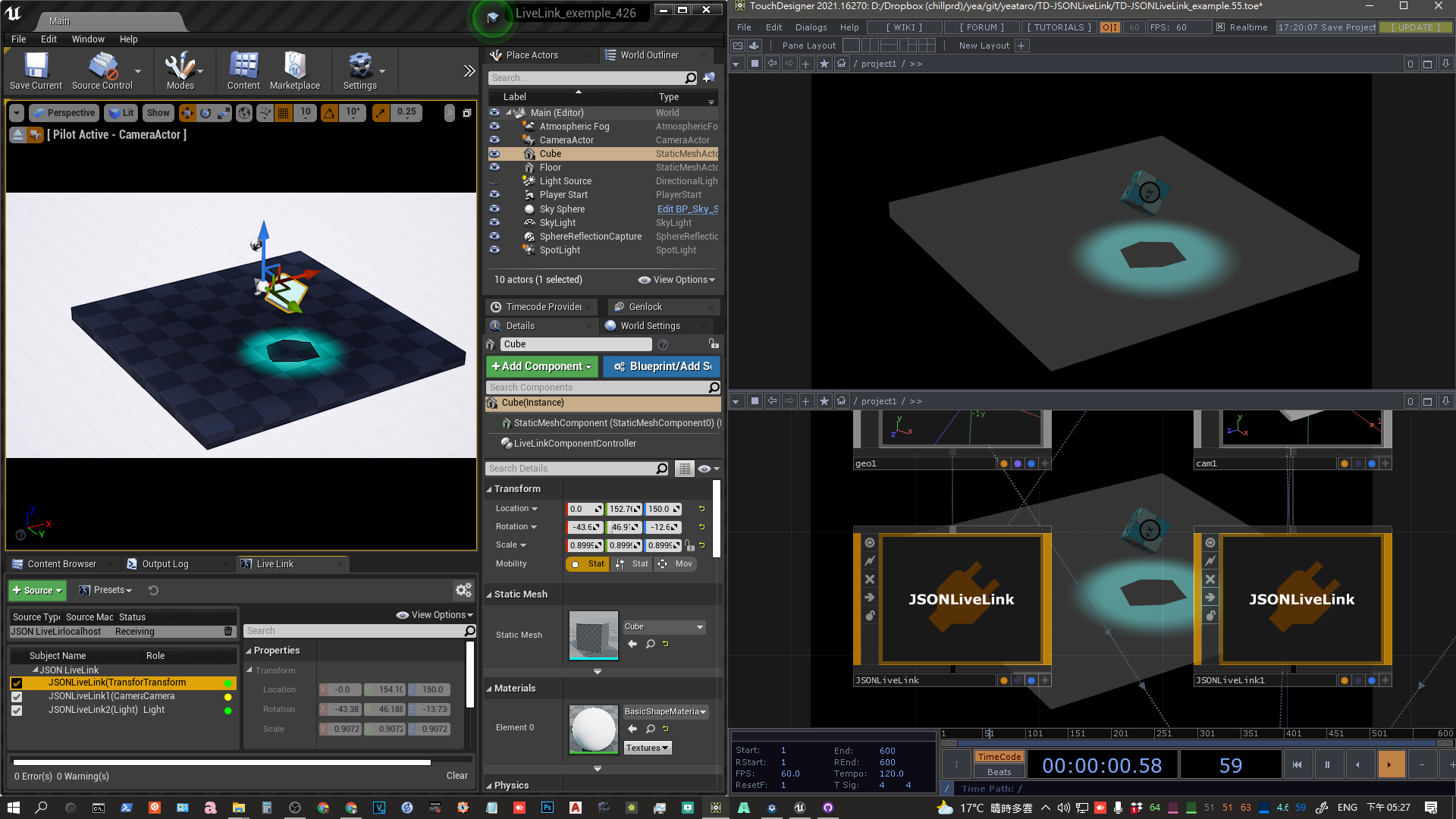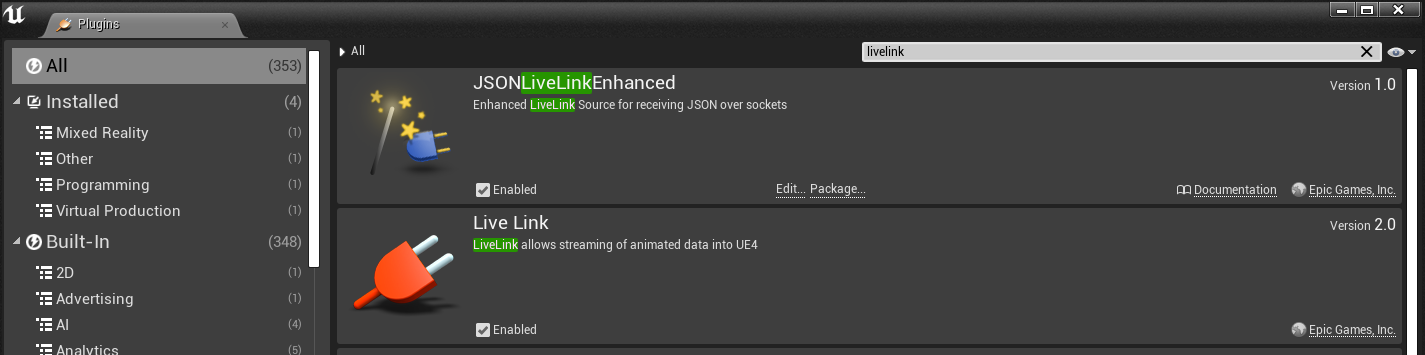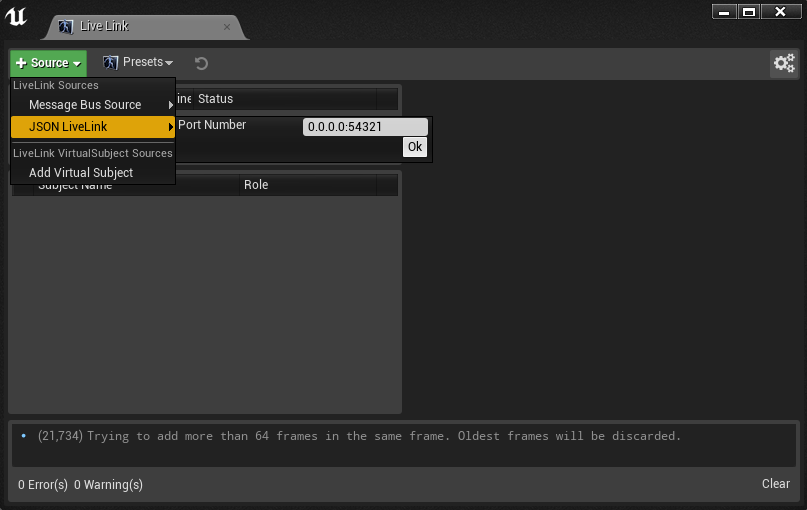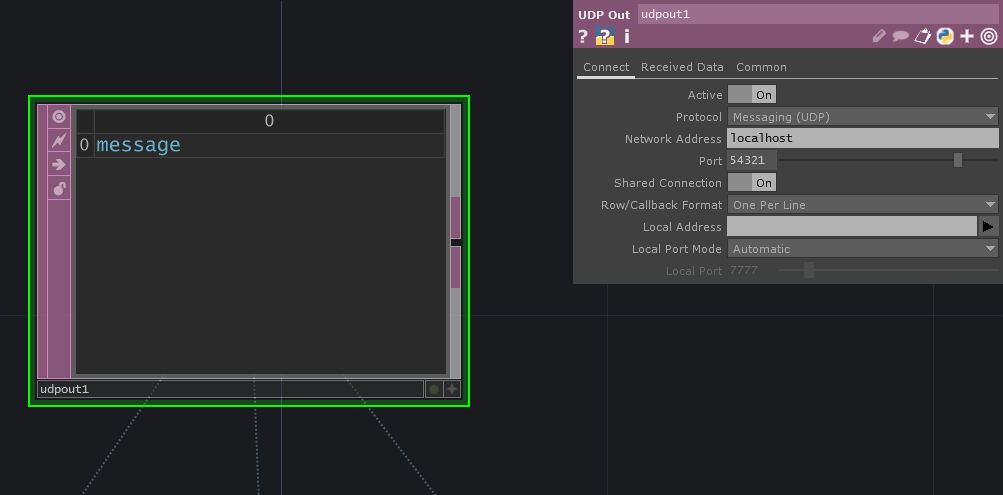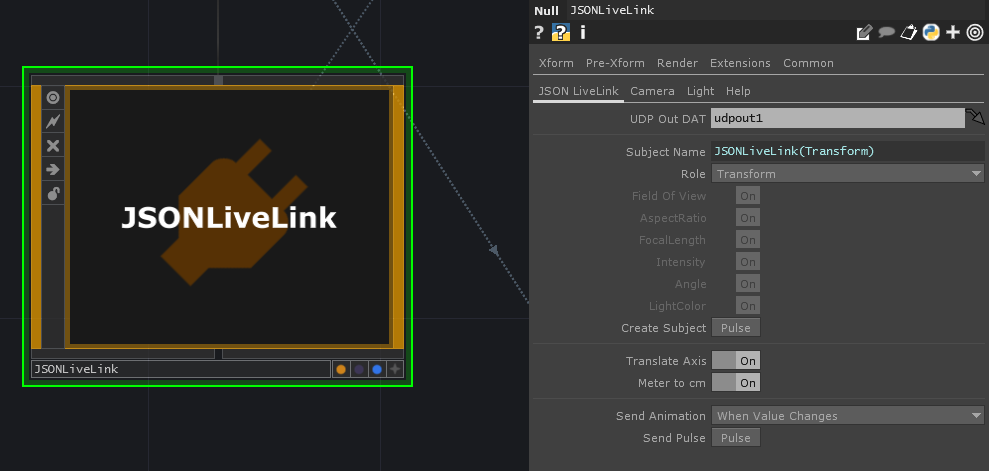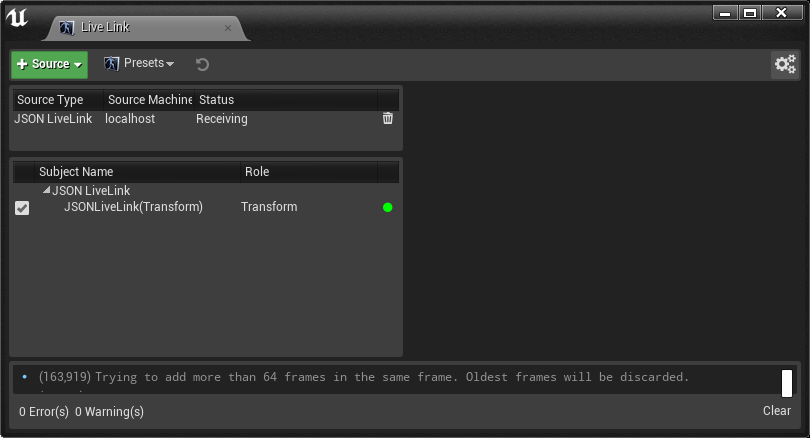TouchDesigner > JSONLiveLink > Unreal Engine
JSONLiveLinkEnhanced by @clintonman : https://github.com/clintonman/JSONLiveLink/tree/enhanced
-
Install the JSONLiveLink plugin for Unreal.
- Create a new UE project, close the project.
- Create a
Pluginsfolder in the project folder, and copyJSONLiveLinkfolder into it. - Open the project, the project will be automatically rebuilt.
- Make sure the plugins
Live LinkandJSONLiveLinkEnhancedare enabled.
- Open the
Live Linkwindow ( Window > Live Link ) and add the JSONLiveLink source (specify the ip and port).
-
Drag and drop
JSONLiveLink.toxinto the TD. -
Create a
UDP Out DATfor it and specify it, and set the port parameter to be the same as the JSONLiveLink source on the UE side. -
Confirm the type of
Roleyou want to use and pressCreate Subject. TheLive Linkwindow on the UE side should show its subject. -
The usage after that is the same as other Live Link plugins.
- To control camera parameters in UE 4.27, the
LiveLinkCamera Pluginneeds to be enabled.
Scale doesn't work in UE 4.27.Fix.- Once a Subject is created, the UE side cannot change the Role type anymore.
- If a Subject is deleted on the UE side, a topic with the same name cannot be created again.
The above issues need to modify JSONLiveLink plugin itself to solve.