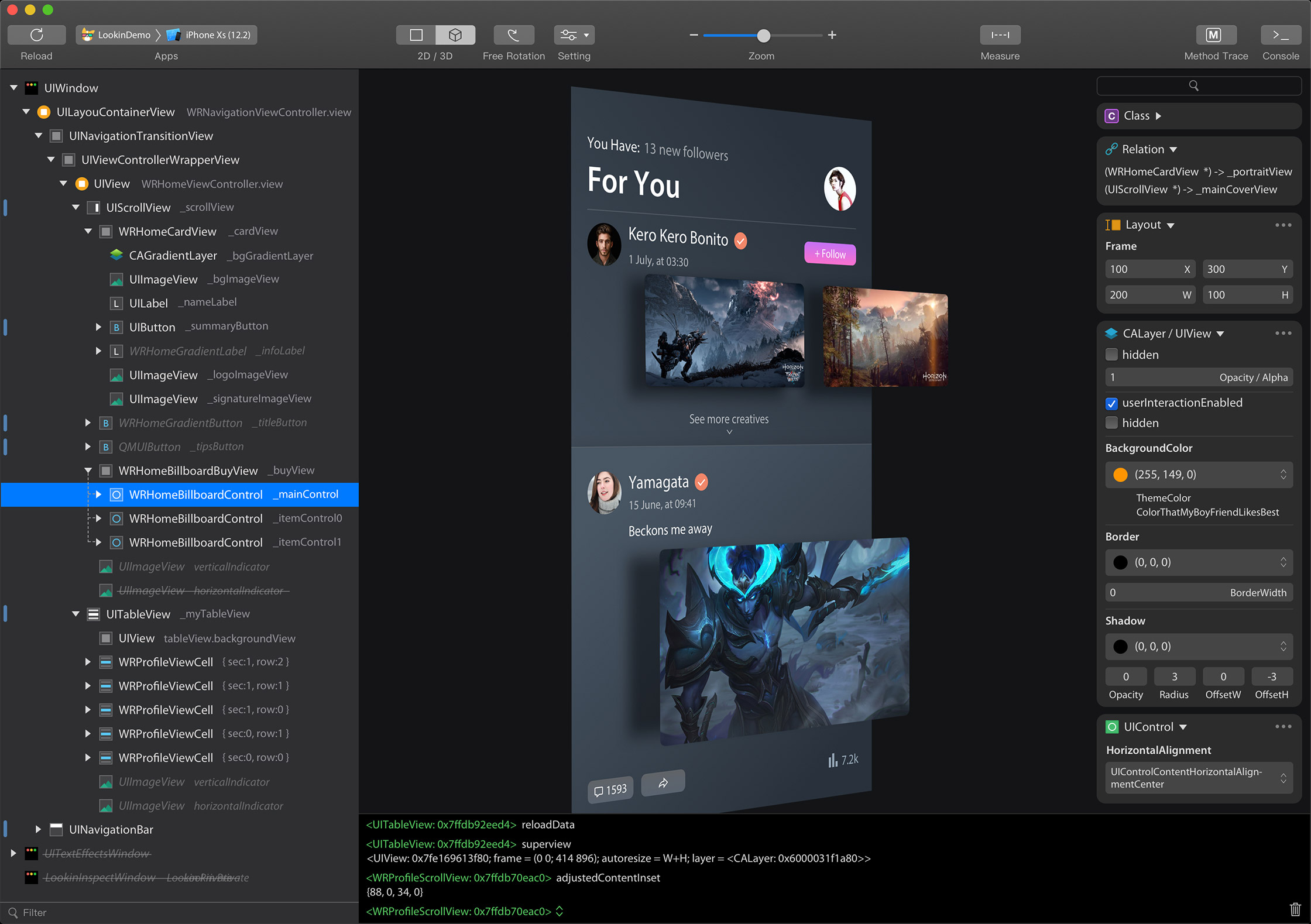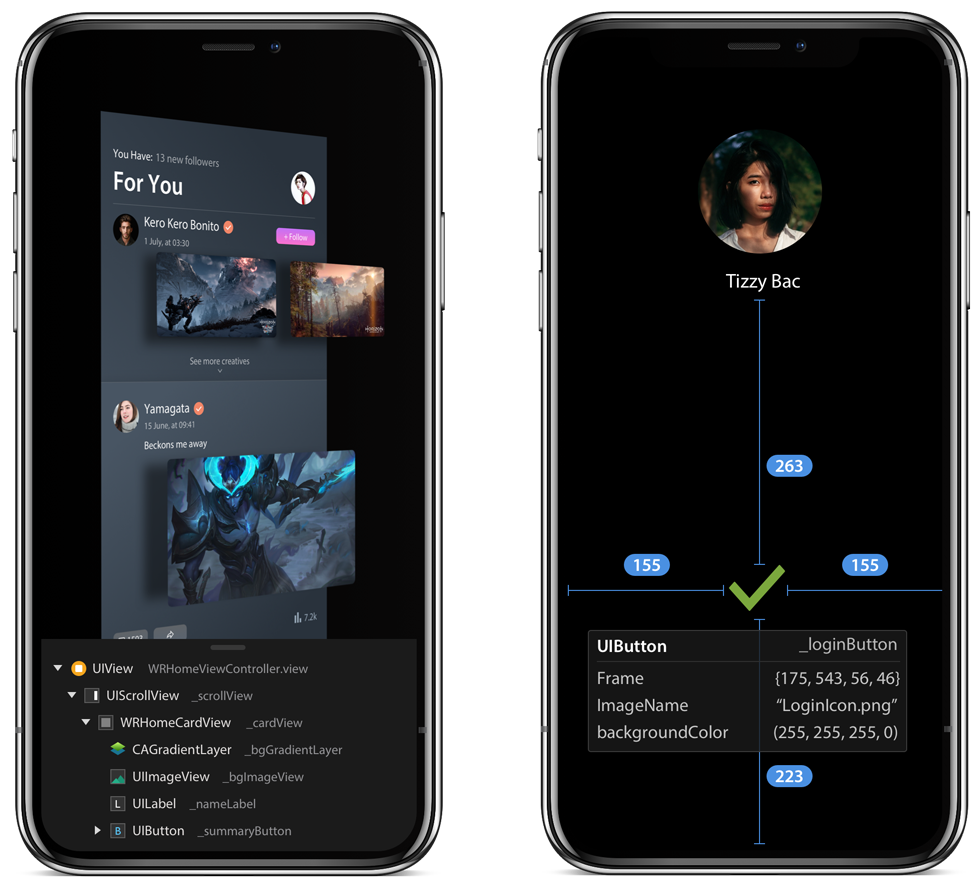中文说明请滑到底部
Lookin
You can inspect and modify views in iOS app via Lookin, just like UI Inspector in Xcode, or another app called Reveal.
And you can do more with features like Console or Method Trace.
Moreover, Lookin can run on your iPhone or iPad without connecting to a Mac.
And one more thing, Lookin is free.
Download: https://lookin.work/get/
Use Lookin on Your iPhone
Tutorial: https://lookin.work/faq/lookin-ios/
LookinServer
You must embed LookinServer.framework into your iOS App before using Lookin.
- Embed by CocoaPods: https://lookin.work/faq/integration-cocoapods/
- Embed Manually:https://lookin.work/faq/integration-manual/
Source Code
The source code of Lookin in iOS is open-sourced: https://github.com/QMUI/LookinServer/tree/master/SourceCode
Download and open "Lookin.xcodeproj", you will see two targets named "LookinServer" and "LookinServer-Universal". After compiling and running "LookinServer-Universal", a file named "LookinServer.framework" will be displayed in a Finder window.
Push Request
Feel free to push requests. For example, there're some issues that we don't know how to deal with.
- Some users got issues below while archiving:
error: exportArchive: Failed to verify bitcode in LookinServer.framework/LookinServer: error: Linker option verification failed for bundle /var/folders/d6/bjdx752s38n57nz1s0lz31yh0000gq/T/LookinServerar_KLA/LookinServer.armv7.xar (unrecognized arguments: -platform_version iOS 8.0.0 13.0.0)
- Because we're not good at Swift, unexpected problems may happen when using Lookin in Swift project. For example, a Swift prefix may be displayed unexpectedly before class name.
Lookin
Lookin 是一款 macOS 软件,它可以查看与修改 iOS App 里的 UI 对象,类似于 Xcode 自带的 UI Inspector 工具,或另一款叫做 Reveal 的软件。
但借助于“控制台”和“方法监听”功能,Lookin 还可以进行 UI 之外的调试。
此外,它还可以嵌入你的 iOS App 而单独运行在 iPhone 或 iPad 上。
最后,Lookin 完全免费。
在手机上使用 Lookin
相关教程:https://lookin.work/faq/lookin-ios/
LookinServer
在使用 Lookin 前,必须先把 LookinServer.framework 嵌入到你的 iOS App 里,下面是相关教程。
- 通过 CocoaPods 嵌入:https://lookin.work/faq/integration-cocoapods/
- 手动嵌入:https://lookin.work/faq/integration-manual/
源代码
Lookin 在 macOS 端的代码未开源,但在 iOS 端的代码已经全部开源,它包含了数据拉取、通讯、图像渲染等完整的相关代码:https://github.com/QMUI/LookinServer/tree/master/SourceCode
下载并打开 “Lookin.xcodeproj” 后,你会看到 “LookinServer” 和 “LookinServer-Universal” 两个 target,选择 “LookinServer-Universal” 并编译,编译完成后项目文件夹会被自动打开,然后你就会看到新生成的 “LookinServer.framework” 文件。
加入该项目
你可以自行探索并向该项目提交代码,我们也已经有了一些已知但不知道如何解决的问题,比如
- 有的用户在打包时,会报告以下错误,我们尚不知道如何解决:
error: exportArchive: Failed to verify bitcode in LookinServer.framework/LookinServer: error: Linker option verification failed for bundle /var/folders/d6/bjdx752s38n57nz1s0lz31yh0000gq/T/LookinServerar_KLA/LookinServer.armv7.xar (unrecognized arguments: -platform_version iOS 8.0.0 13.0.0)
- 由于我们团队自身使用 Objective-C 而非 Swift,因此该项目在 Swift 项目中可能遇到一些问题我们难以解决,比如无法正常显示类名(类名前会有难看的 Swift 前缀)、iVar 名称等