Simple yet powerful e2e tests container. Uses firefox webdriver to perform tests.
Ready to use with google auth. Captures test video, screenshot, logs and populate them
on failure into ./failure_logs folder.
To run headless use --headless option. Runs in any OS that docker supports.
./run --sut-location https://google.com --headless -k test_google_must_search_for_a_query_string
To see the browser window within current display issue following line. Note this only works for Linux or possibly for another environment with Xorg support. Also possible to run on MacOS, but with some adjustments applied. Note in none headless mode there is no video available.
./run --sut-location https://google.com -k test_google_must_search_for_a_query_string
The result should look like this.
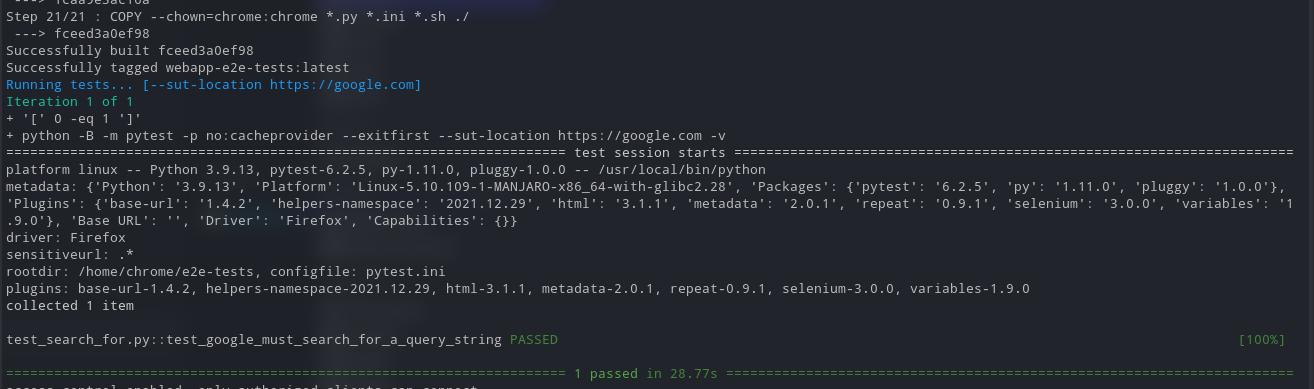
If your SUT is on the same machine packed in docker container use container name or it's ip address in url.
./run --sut-location https://bigbasket.com -k test_big_basket_must_show_product_in_cart
Put your SUT (System Under Test) endpoint to defs.py or use --sut-location option.
There is also --api-base-url that is wrapped with fixture api_base_url in case
if you have api and would like to use it for e.g. tests setup/tear down or other purpose.
There is a --prod preset to easily change related options.
See set_default_prod_options in ./run script.
Docker must be installed. The easiest way to have it on Linux is wget -qO- https://get.docker.com | bash.
See this for more details https://docs.docker.com/engine/install/ubuntu/#install-using-the-convenience-script.
For now Firefox 91.9.0esr (64-bit) is used.
This archive 3fdkgzzo.default-esr.tar.gz contains ~/.mozilla/firefox/3fdkgzzo.default-esr
firefox profile directory (in public repo it's empty, of course).
To use google auth fixture logged_in_selenium make gmail (google) account. Log in into this account
under firefox with the same version on your host system.
Then exit firefox and archive firefox account directory. Replace the archive within the repo.
You can use distinct folder name. In that case change the name in defs.py.
See also firefox_profile fixture in conftest.py.
Use same ./run script to run in Bitbucket pipeline. See bitbucket-pipelines.yml.
Reference db_conn, wipe_db fixtures to wipe the database.
Look for --skip-db-wipe and SKIP_DB_WIPE in source files to see the details.
Database related env variables are set in Dockerfile.
$ ./run --help
Run web application end-to-end tests.
Usage:
./run [OPTIONS]
Options:
--search-for Example argument to show how to pass args to tests from cli
(default: 'please write tests').
--headless Do not show browser window on the current screen.
--sut-location System Under Test url (default: https://stage.example.com)
--api-base-url API base url for the selected environment
(default: https://api-stage.example.com/)
--destructive Run destructive tests also
--google-account Google account to use for authorization if there is (default: '').
--skip-db-wipe Skip database wipe.
-n,--repeat NUM Number of test iterations to run (default: 1)
--collect-logs Collect logs regardless of failure.
--open-dev-tools Open dev tools on browser start.
--open-js-console Open js console on browser start.
--prod Preset for prod environment.
Will be converted to these options:
--skip-db-wipe
--sut-location=https://app.example.com/
--api-base-url=https://api.example.com/
--pytest-help Pytest related help
-h|--help Show this message and exit
All default urls are related to the default environment which is stage.
On failure test logs and screenshot are available under 'failure_logs' folder.
In case of '--headless' option the failed test video is also available.
NOTE:
All extra options are passed to the pytest as is.
See pytest --help for more options or ./run --pytest-help.
Useful are -s show tests stdout and -k filter by test name.
There is also possible to pass test file name(s) as
positional args like 'test_search_for.py' to run only tests from this file.
On OSX use --headless to run or provide Xorg compartibility.
EXAMPLES:
Runs all non-destructive tests on production with default params.
./run --prod
The same, but runs headless
./run --prod --headless
Runs only tests from test_search_for.py.
./run --prod test_search_for.py --headless
Runs headless with specified sut location
./run --sut-locaiton https://google.com --headless
Python version 3.9 is used.
What if example test(s) fails? Usually it's due to some changes in example SUT's dom since last repo review.