Web search in 3 steps with fuzzy selection based on csv files.
- Download link
- Version number follow Semantic Versioning (Major.Minor.Patch).
- Release when:
- Major upgrade
- Minor upgrade
- Hotfix Patch
sfl+ keyword for web search then pressReturn/Enter- CSV file name
- choose website
sfl+ keyword for web search then holdCMD(⌘)and pressReturn/Enter- choose website
sflcsv=> Openlist.csvfile.sflcsvand holdCMD(⌘)=> Reveallist.csvin finder.sflcsv [any command]=> Launchlist.csvvia the given command. ex:sflcsv subl(open CSV file in sublime text)sflcsv [any command with argument]=> Launchlist.csvvia the given command and argument. ex:sflcsv open -a safari(Open CSV file in Safari)
- Change the launch keyword in workflow environment variables settings.
(default:
sfl)
The workflow will:
- Save the search keyword to
{var:keyword}. - Replace
{query}in thelist.csvarg volume with{var:keyword}. - Open the arg (supposed to be a url) and copy
{var:query}to clipboard.
- The workflow will check given command first.
- Open file if command not exist or without permission.
- For fuzzy search, check alfred-fuzzy
- For fuzzy list filter, check fuzzylist