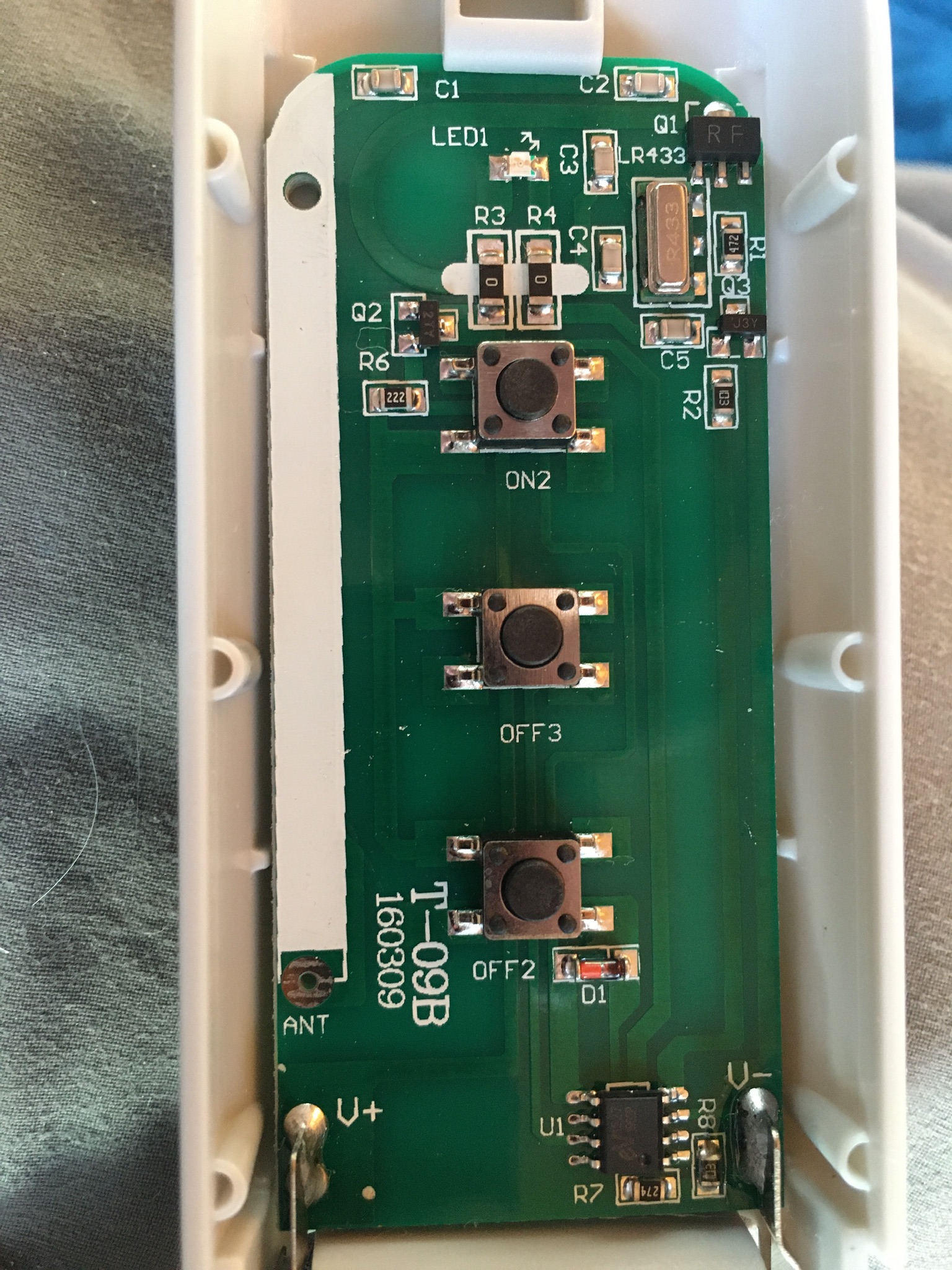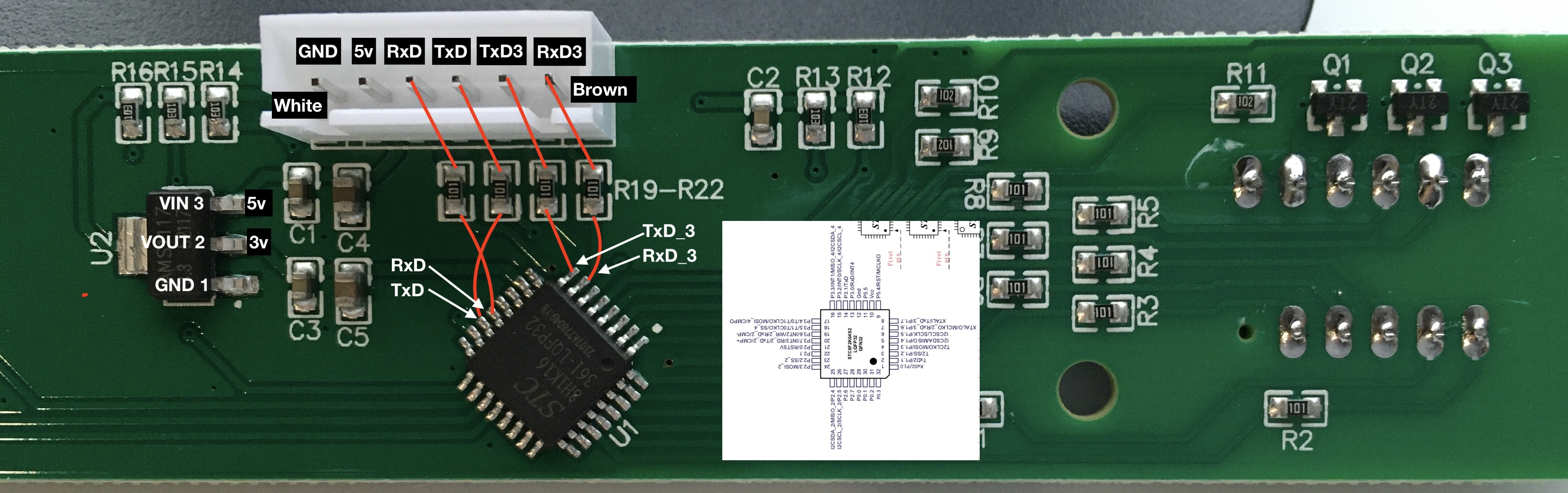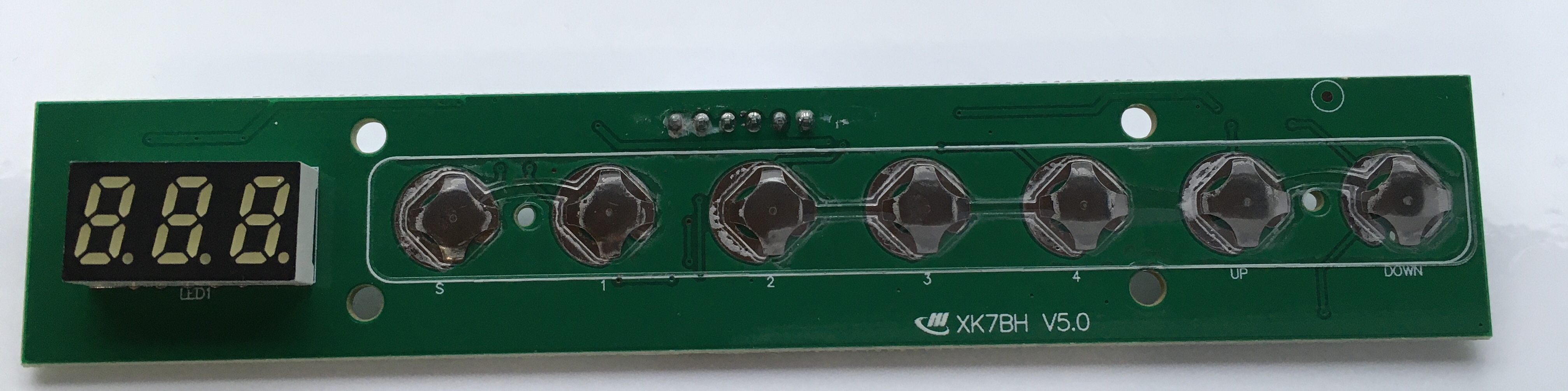Vevor TV Lift Control
(click image to see short YouTube video of lift in action)
Progress
- Understand Wireless Remote Communications
- Understand Wired Remote Communications
- Design alternate solution to control lift from
- Integrate with Home Assitant and control from HA
- Automate raise/lower of TV based on TV state
I have a Vevor TV lift which is working great. But I have a tendency to turn off the TV and not lower it back down. I really want to have it automatically retract if the TV has been off for more than 10 minutes.
I asked Vevor if there were a way to integrate this with one of the home automation solutions (like Home Assistant). They responded with:
Hi buyer, Thank you for your time to the mail.
Sorry, there is no way to be controlled by the automation system yet.
The TV stand can only be controlled by the remote control.
Hope this helps. Best wishes,
Jennifer Customer Support
So..... I guess I have to figure this out on my own. The rest of this document are my notes about the journey to automating the TV lift.
- Vevor TV lift on Amazon
Wireless Remote
There is wireless remote that comes with the unit. After taking apart and looking inside I was able to determine it uses RF (RLink) to control the lift. The signal looks like a 433 MHz AM signal.
But the wired remote has some sort of encoder readout which may make for more interesting automation.
This is what the wireless remote looks like
This is what the circuit board looks like
Onboard key components
Wired Control
There is a "wired remote" that has a series of buttons to control the lift. It also has a numeric reading that indicates the lifts heigh in some way but I am not sure what the units are. For mine all the way down is 73.0 and all the way up is 173. The "Wired Remote" connects to the lift controller with an RJ45 jack.
The numbered keys are memory positions and the arrow buttons moves the lift up and down.
The numeric display turns off after approximately 20 seconds. Press any key to turn display back on. Have to push the button again to perform the action.
This is what the wired remote looks like:
When you take the wired remote apart and look inside this is what you see (with some notes added to the image)
And this is the back of the circuit board
The RJ45 pin out is:
| RJ45 Pin # |
Board Connector Pin # |
Wire Color |
Description |
|---|---|---|---|
| 1 | 2 | Red | RxD_3 |
| 2 | 3 | Yellow | TxD |
| 3 | 6 | White | Ground |
| 4 | 4 | Green | RxD |
| 5 | 5 | Black | 5.0V |
| 6 | - | - | Not connected |
| 7 | - | - | Not connected |
| 8 | 1 | Brown | TxD_3 |
I tried to search for XK7BH but did not find anything helpful.
Onboard key components
- micro-controller STC 8H1K16
- Voltage Regulator AMS 1117
5.0v->3.3v
- My "dumb" question about decoding data stream Electric Overflow I was so fixated on the physical wiring I overlooked the obvious I did not finish writing the code I needed to actually see the data. I was just printing the Len (DOH!!!)
Encoder
Raw Encoder Samples
- Going Up
encoder_raise.txt - Going Down
encoder_lower.txt
Serial Data
This is from lift to wired remote:
0x55 aa a6 bd 1d 00Encoder Top (173)0x55 aa a5 8c 0c 00Encoder Bottom (73.0)
The lift is continuously sending data to wired remote. See encoder_at_bottom.txt for example of lift sitting at its lowered position.
Button Presses
This data is from wired remote to lift:
0x55 0xFCseems to be sent ~20 seconds after pressing a button. The remotes LED display turns off when this is sent.0x55 0xaa 0xf0 0xf0 0xf0seems to be sent on button press if a button has not been pressed for a while. User needs to press button again for action to proceed.
| Key | Code | Notes |
|---|---|---|
1 |
0x55 0xaa 0xd1 0xd1 0xd1 |
|
2 |
0x55 0xaa 0xd2 0xd2 0xd2 |
|
3 |
0x55 0xaa 0xd3 0xd3 0xd3 |
|
4 |
0x55 0xaa 0xd7 0xd7 0xd7 |
|
Up |
0x55 0xaa 0xe3 0xe3 0xe3 0x55 0xaa 0xe1 0xe1 0xe1 |
Press Release |
Down |
0x55 0xaa 0xe2 0xe2 0xe2 0x55 0xaa 0xe3 0xe3 0xe3 |
Press Release |
TO BE CONTINUED....