File -> New -> New module -> Import .JAR/.AAR Package -> Click at select package (you can choose a name for the library added) -> Finish
Check in your setting's gradle if it auto added the library
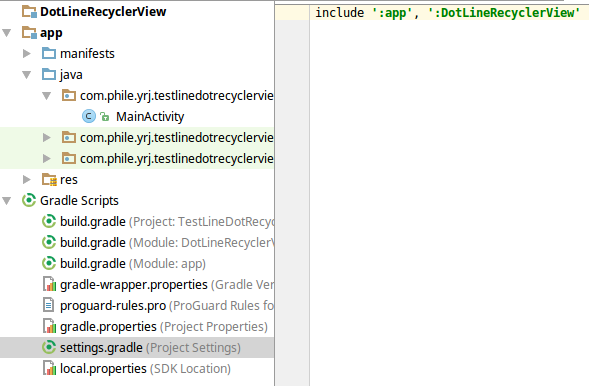
Add to your project's gradle (change 'DotLineRecyclerView' if you changed the name before)
dependencies {
compile project(":DotLineRecyclerView")
compile 'com.android.support:recyclerview-v7:25.1.0'
}
More info at: https://developer.android.com/studio/projects/android-library.html#AddDependency
First of all, you hace to declare a DotLineRecyclerView item at your layout. Advice: Remove parent's margins Bind it to your view
DotLineRecyclerView recyclerView = (DotLineRecyclerView) findViewById(R.id.recyclerView);
In order to create recycler's items, you must create an ArrayList Now, you need to create your adapter, that must extends from DotLineRecyclerAdapter You must implement at least a constructor. Bind it to your view, and set as arguments your ArrayList Set to the RecyclerView your adapter and a LinearLayoutParams
recyclerView.setAdapter(adapter);
recyclerView.setLayoutManager(new LinearLayoutManager(this));
Congratulations, you did a simple dot list
It is items contained by our Recycler It has 8 constructors These four constructors just differ in the way the photo is passed You can pass an URL, that will be showed and cached with Picasso You can pass a resource You can pass a Drawable Or you can pass no image
public RecyclerData(String imageUrl, String title, String subtitle)
public RecyclerData(int imageResource, String title, String subtitle)
public RecyclerData(Drawable image, String title, String subtitle)
public RecyclerData(String title, String subtitle)
These four constructor work the same way, but you can pass an integer id This id will be used in your adapter if you pass an ArrayList with colors (more information in the following section)
public RecyclerData(String imageUrl, String title, String subtitle, int idColor)
public RecyclerData(int imageResource, String title, String subtitle, int idColor)
public RecyclerData(Drawable image, String title, String subtitle, int idColor)
public RecyclerData(String title, String subtitle, int idColor)
DotLineRecyclerAdapter has 4 overridable constructors that can personalizate where is the line positioned (margin left) and you can pass an ArrayList with colors to set dot border if your RecyclerData item has and id. Simplest constructor
public DotLineRecyclerAdapter(ArrayList<RecyclerData> data)
colorList has a list of colors. If data items has an id (id's item == list's item position) it will set the dot border color with the color of the list
public DotLineRecyclerAdapter(ArrayList<RecyclerData> data, ArrayList<Integer> colorList)
public DotLineRecyclerAdapter(ArrayList<RecyclerData> data, int dotMarginLeft)
public DotLineRecyclerAdapter(ArrayList<RecyclerData> data, int dotMarginLeft, ArrayList<Integer> colorList)
You can change attributes overriding methods, for example Original:
@Override
public int getDotBoderColor() {
return super.getDotBoderColor();
}
Overridden:
@Override
public int getDotBoderColor() {
return Color.RED;
}
Overridable methods:
int getDotBorderColor()
int getDotBorderSize()
int getDotColor()
int getDotSize()
int getImageError() //If you are using items with image urls, you can set an image is not loaded (using picasso)
int getMessageBackground() //You can set the image used as message's background
int getMessageBackgroundPressed() //You can set the image used as message's background when user press it (only below Lollipop)
int getSeparator() //Separations between items
int getTextSubtitleColor()
int getTextSubtitleSize()
int getTextTitleColor()
int getTextTitleSize()
setLineColor(int)
setLineWidth(int)
Furthermore, you can get the recyclerview used in the component with getRecyclerView()