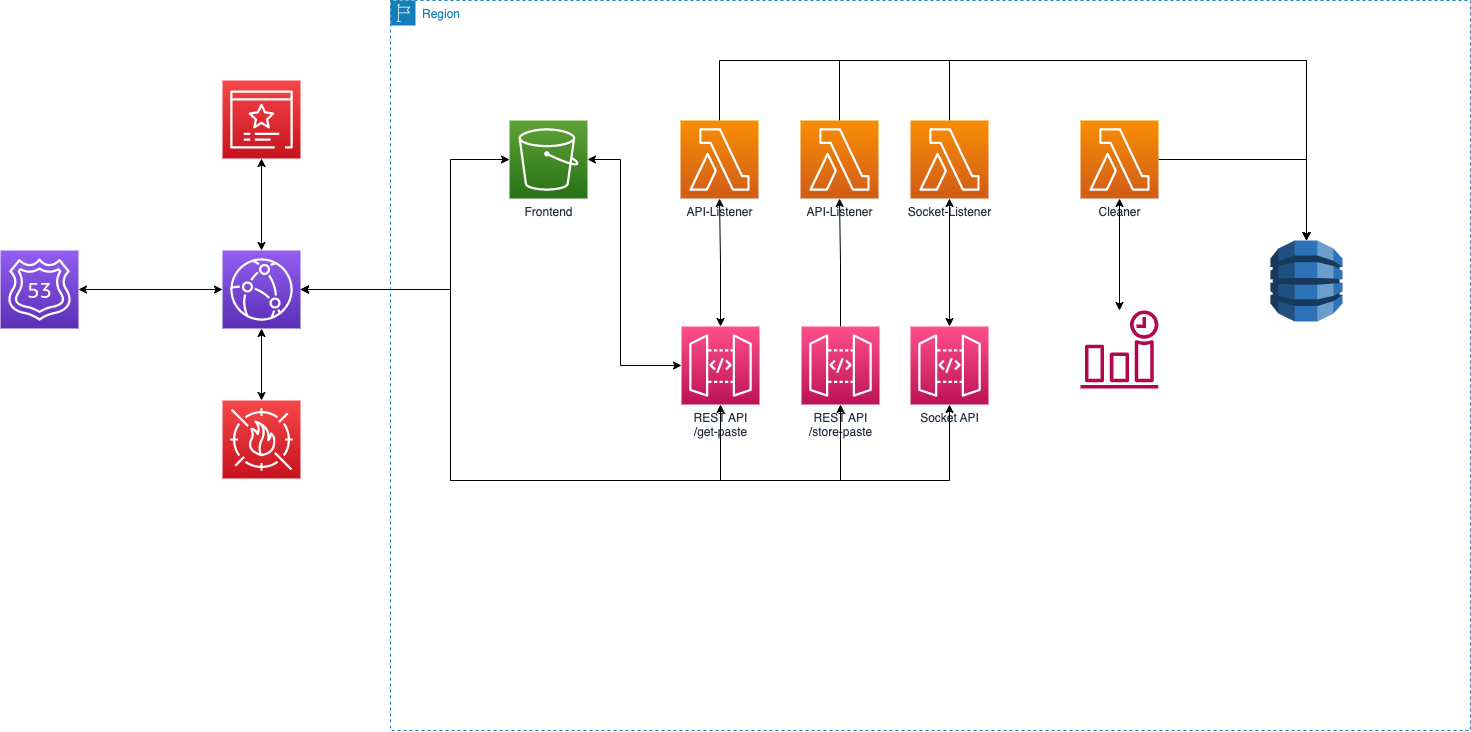A text sharing tool for developers
Frontend
·
VSCode Extension
Report Bug
·
Request Feature
- Table of Contents
- About The Project
- Getting Started
- Usage
- Using the VSCode Extension
- Using the Frontend
- Roadmap
- Contributing
- License
- Contact
- Acknowledgements
PastePortal is a revolutionary new application that makes sharing text a breeze. Designed with developers in mind, PastePortal eliminates the need for the traditional copy-paste method, making it easy to share context without any additional complexity.
The application comes with a VSCode extension, as well as, a frontend, making it accessible to a wide range of users. Whether you're working on a large project with multiple team members or simply need to share a small snippet of code, PastePortal is the perfect solution. With its user-friendly interface and powerful functionality, it's no wonder why PastePortal is quickly becoming the go-to choice for developers everywhere.
Try it out today and see the difference for yourself!
- Python
- Terraform
- SAM
- Javascript
- HTML
- CSS
- SAM CLI - Install the SAM CLI
- Python3.8 or higher
- AWS CLI already configured with Administrator permission
- AWS account with Administrator permission
- Terraform 1.0 or higher
- Clone the repo
git clone https://github.com/stiliajohny/python-pasteportaUpdate the Route53 zone id in
aws-deployment/terraform/route53.tfwith the domain you want to use.
- Run SAM build
sam build- Run SAM deploy
sam deploy --guided- Run Terraform
terraform init
terraform applyThe VSCode extension is available on the VSCode Marketplace.
After installing the extension, you can use the command PastePortal: Share to share the current selection.
In order to retrive the content of a paste, you can use the command PastePortal: Retrieve and enter the paste id.
The frontend is available here.
See the open issues for a list of proposed features (and known issues).
Contributions are what make the open source community such an amazing place to be learn, inspire, and create. Any contributions you make are greatly appreciated.
- Fork the Project
- Create your Feature Branch (
git checkout -b feature/AmazingFeature) - Commit your Changes (
git commit -m 'Add some AmazingFeature') - Push to the Branch (
git push origin feature/AmazingFeature) - Open a Pull Request
Distributed under the GPLv3 License. See LICENSE for more information.
John Stilia - stilia.johny@gmail.com