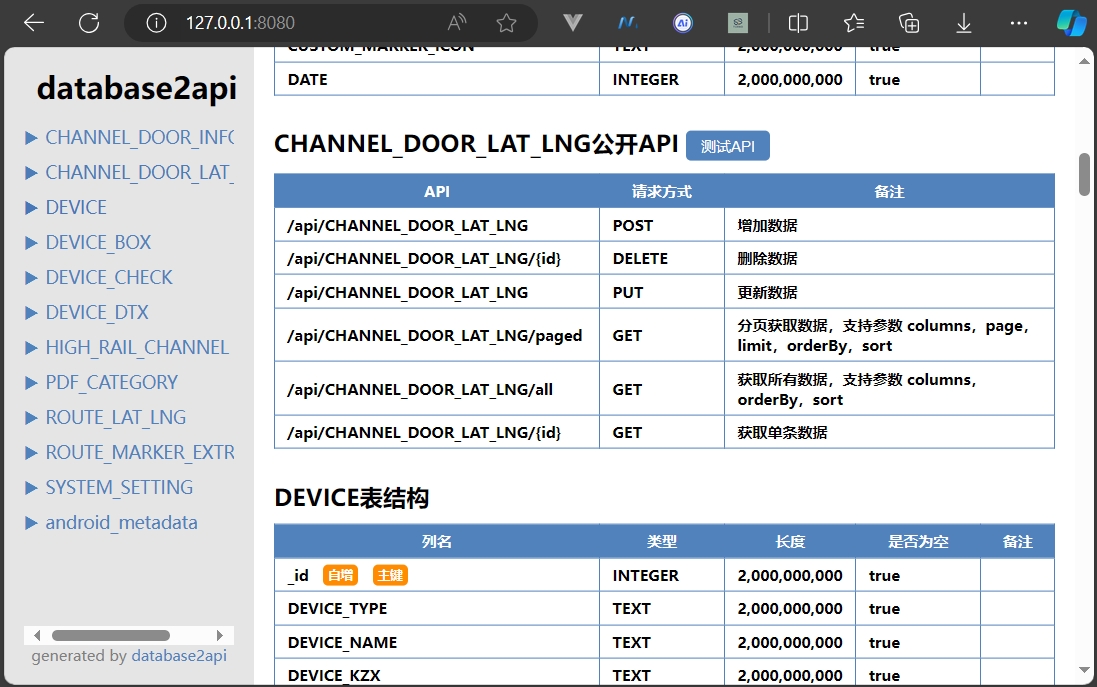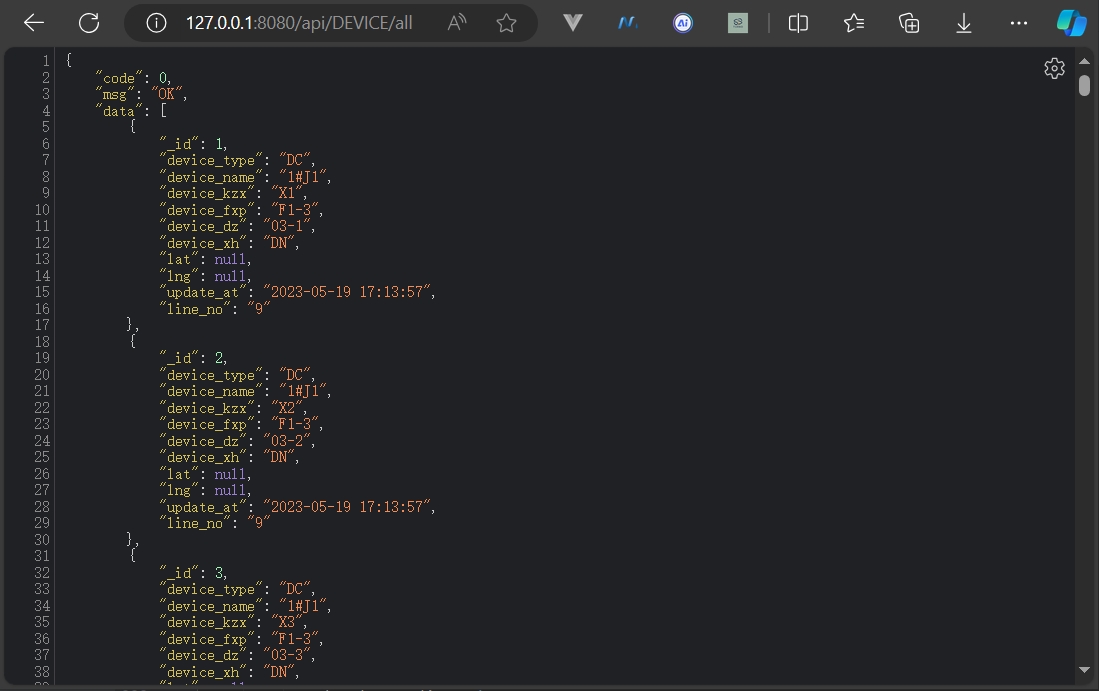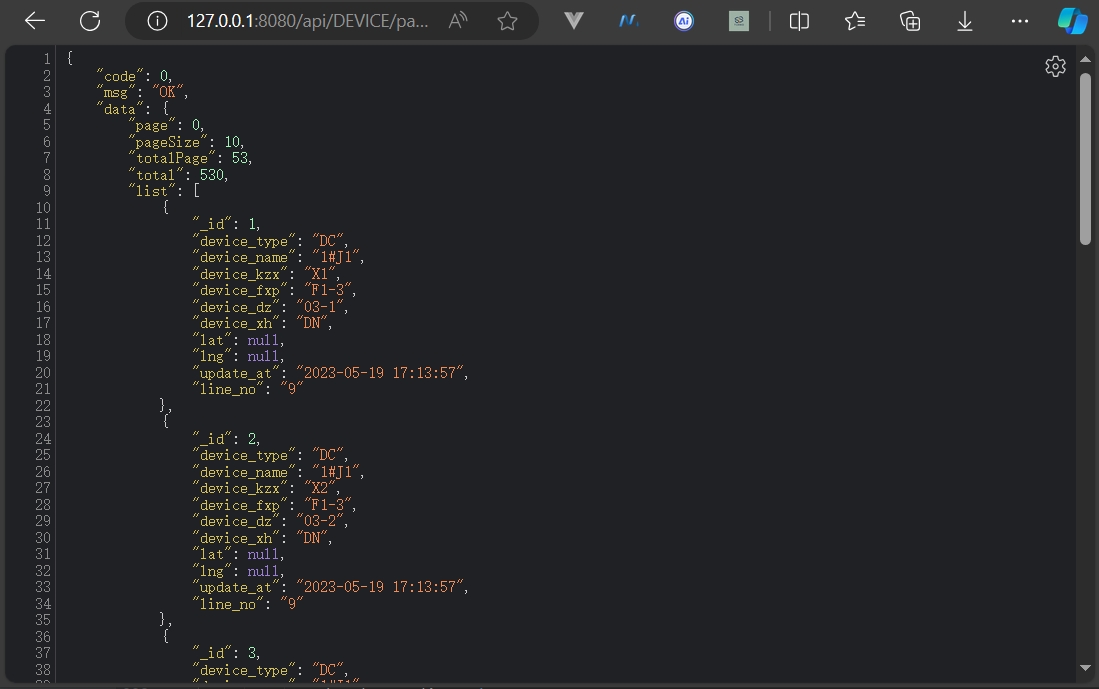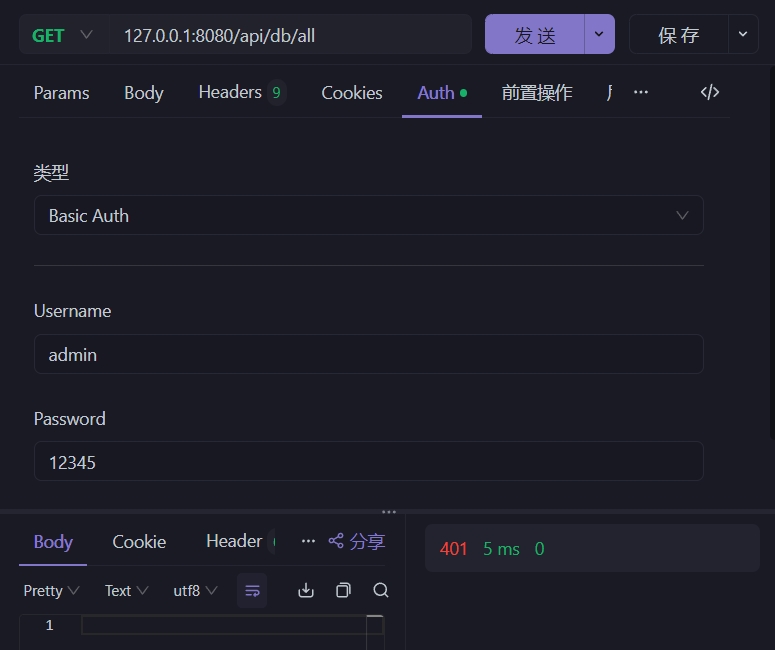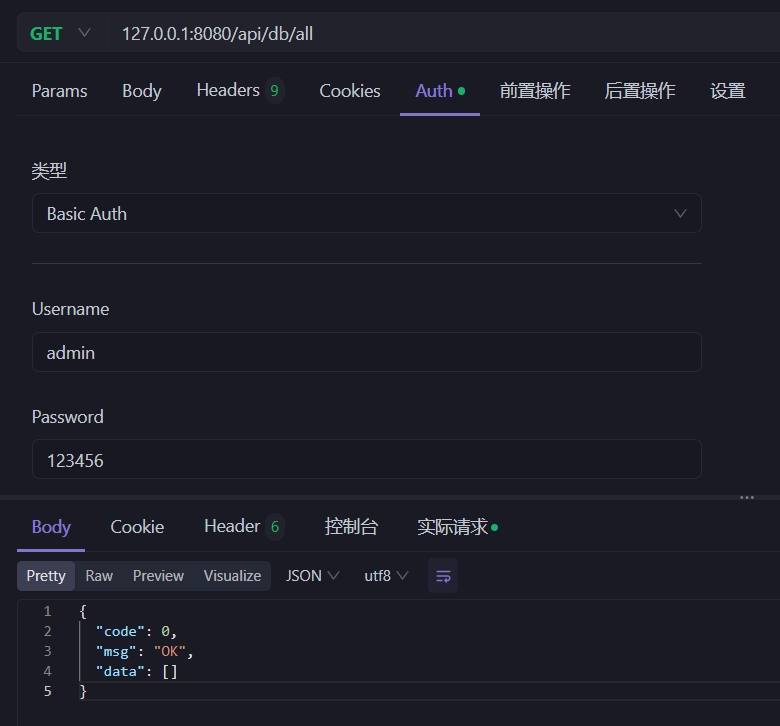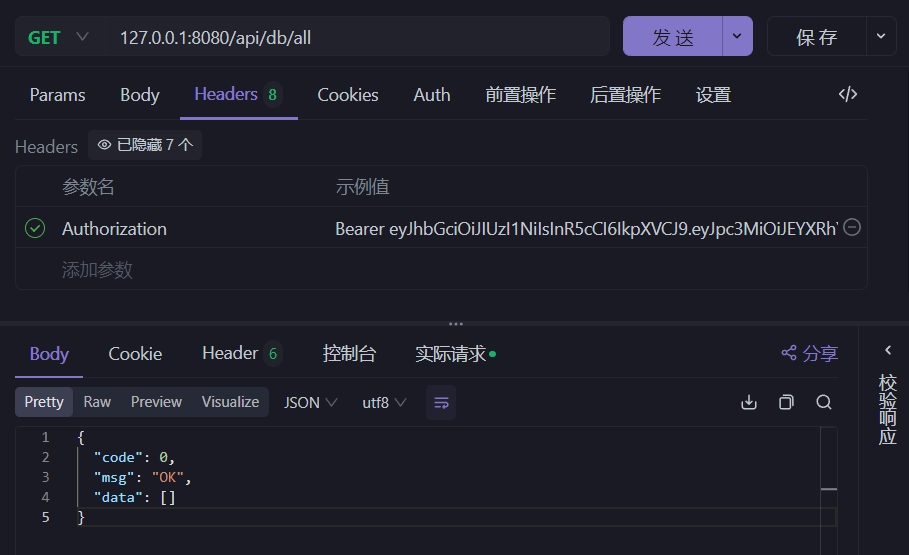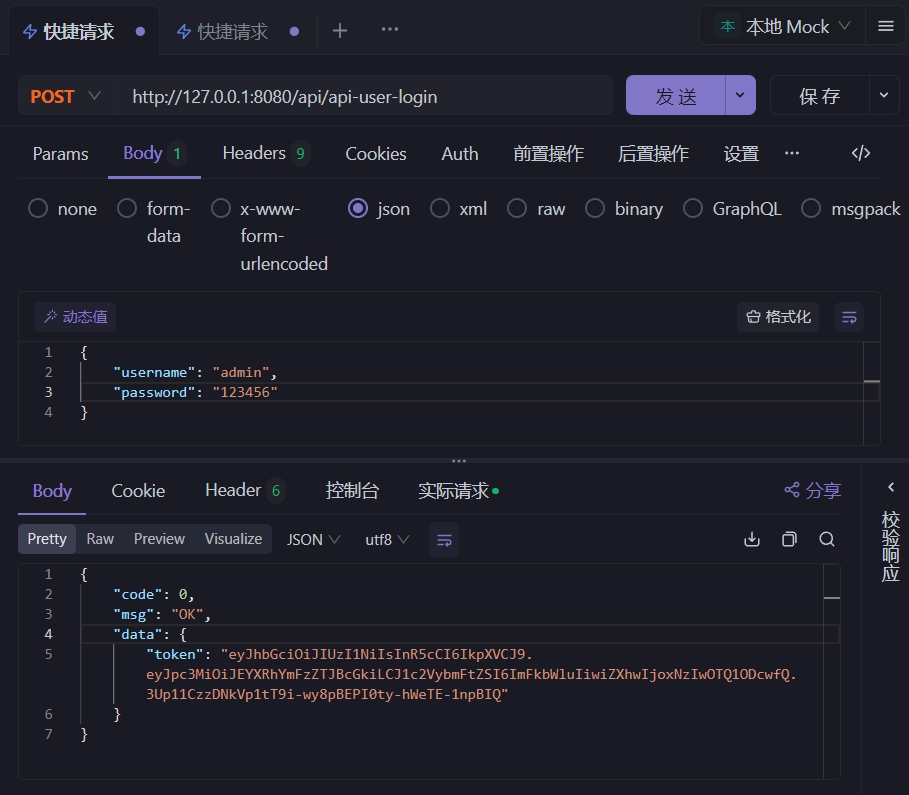database2api means DataBase to API, use database, generate open API.
database2api is a powerful and convenient tool. Its main function is to automatically generate open API interfaces based on the existing database, which can significantly save time and energy for developers. It is especially suitable for scenarios where there is an existing database and an API interface needs to be provided, or where only the database is built and the API interface needs to be implemented quickly.
database2api can intelligently parse the database structure and automatically generate the corresponding API interfaces according to the user's requirements and configuration. It enables you to easily achieve the interaction between the database and external applications without the cumbersome manual coding.
In today's software development, the interaction between the database and external applications is a crucial link. However, manually writing API interfaces is often a time-consuming and error-prone task, and it requires proficiency in a certain backend programming language, with a relatively high threshold. The development of database2api aims to solve this pain point, allowing developers to focus more on the implementation of business logic rather than spending excessive time and effort on interface development.
For example, in a rapidly evolving project, the database structure may change frequently. Using database2api, you only need to update the configuration file to quickly regenerate the API interfaces adapted to the new structure, greatly improving the agility of the project.
Whether you are an individual developer or a team, database2api will be your powerful assistant to enhance development efficiency and accelerate the project process.
This tool uses Ktor as the underlying framework and JDBC as the database access layer. It obtains the database structure through java.sql.DatabaseMetaData, and then dynamically registers the API routes through Ktor to realize the generation of API interfaces directly from the database.
Currently, database2api supports the following mainstream databases:
- ✅ Sqlite
- ✅ MySQL
- ✅ Postgresql
- ✅ Microsoft SQL Server
- ✅ MariaDb
- Efficient and convenient: Through a simple configuration file, the required API interfaces can be quickly generated, greatly improving the development efficiency.
- Widespread database support: Covers common database types to meet the needs of different projects.
- Easy to maintain: The generated interface structure is clear, the code is standardized, and it is convenient for subsequent expansion and testing.
- Click to download or directly clone the repository and compile it into a
jar, the file name isdatabase2api.jar. - Preview of the directory structure
│ database2api.jar <-- Main program (required)
└─ data
└─ ext <-- Directory for placing extended APIs (optional)
└─ web <-- Directory for static files (optional)
└─ setting.ini <-- Configuration file (required)
- Sample configuration file
setting.ini
# Default port for API
API_PORT=8080
# Prefix for generating API, if set to api/v1, then the API becomes: http://localhost:{PORT}/api/v1/xxxxxx
API_PREFIX=api
# Whether to enable API documentation, address http://localhost:{PORT}, if set to false, no API documentation will be generated
API_INDEX_ENABLED=true
# Whether to enable the interface authorization access function, default is false, and all APIs can be accessed without authorization and authentication
API_AUTH_ENABLED=false
# Interface authorization access, supports: Basic, JWT. (Other authorization and authentication methods may be supported in the future)
API_AUTH_TYPE=JWT
# List of user names and passwords allowed to access the interface
API_AUTH_USERS=admin:123456,user:1234
# Default connection address of the database (mainly the database connection string here is required, and samples of other database connection strings are below)
DB_URL=jdbc:sqlite://G:/database2api-test/sqlite/fqb.db
# Database user name
DB_USER=
# Database password
DB_PWD=
# Table names for generating API, if empty, all tables will generate API, multiple tables are separated by commas
INCLUDE_TABLES=
# Table names that need to be ignored, if not empty, the specified table names will be filtered, multiple tables are separated by commas
IGNORED_TABLES=
# Whether to enable the static website, if enabled, a web directory will be created, and static resources can be accessed by putting them in
STATIC_WEB_ENABLED=true
# Whether to enable extended API, allowing users to use JS code to query the database with custom SQL
EXT_API_ENABLED=true
- Startup method:
java -jar database2api.jarAfter startup, the console log is as follows:
2024-07-11 23:43:14.367 [main] DEBUG cn.hutool.log.LogFactory - Use [Slf4j] Logger As Default.
2024-07-11 23:43:14.369 [main] INFO com.mrhuo.Database2Api - Database2Api: 开始初始化
2024-07-11 23:43:14.382 [main] INFO com.mrhuo.Database2Api - Database2Api: 开始初始化 API 配置
2024-07-11 23:43:14.431 [main] DEBUG cn.hutool.setting.SettingLoader - Load setting file [D:\work\java\database2api\data\setting.ini]
2024-07-11 23:43:14.444 [main] INFO com.mrhuo.Database2Api - Database2Api: 静态网站主页[http://127.0.0.1:8080/web/index.html]
2024-07-11 23:43:14.444 [main] INFO com.mrhuo.Database2Api - Database2Api: 开始初始化数据库
2024-07-11 23:43:14.444 [main] INFO com.mrhuo.Database2Api - Database2Api: 使用链接字符串[jdbc:sqlite://G:/database2api-test/sqlite/fqb.db]
2024-07-11 23:43:15.236 [main] INFO com.mrhuo.Database2Api - Database2Api: 获取到所有数据表的表结构
2024-07-11 23:43:15.236 [main] INFO com.mrhuo.Database2Api - Database2Api: 已保存到文件[D:\work\java\database2api\data\tables.json]
2024-07-11 23:43:15.236 [main] INFO com.mrhuo.Database2Api - Database2Api: 初始化全部成功
2024-07-11 23:43:15.383 [main] INFO ktor.application - Autoreload is disabled because the development mode is off.
2024-07-11 23:43:16.241 [main] INFO ktor.application - Application started in 0.928 seconds.
2024-07-11 23:43:16.242 [main] INFO ktor.application - Application started: io.ktor.server.application.Application@299266e2
2024-07-11 23:43:16.633 [DefaultDispatcher-worker-1] INFO ktor.application - Responding at http://127.0.0.1:8080
After successful startup, the directory structure becomes:
│ database2api.jar
└─ data
│ setting.ini
│ tables.json <-- This is the name of all tables in the database, and it will not be retrieved from the database again on the next startup, and this file will be used directly. If the database has been updated, delete this file.
│ table_names.json <-- This is the structure of all tables in the database, and it will not be retrieved from the database again on the next startup, and this file will be used directly. If the database has been updated, delete this file.
└─ ext <-- Directory for placing extended APIs (optional)
└─ web <-- Directory for static files (optional)
└─ index.html <-- This is the default homepage of the static webpage.
Open the browser and visit http://127.0.0.1:8080. If the configuration API_INDEX_ENABLED=true is enabled, the interface will be as follows at this time:
The port setting can be found in the configuration file
API_PORT=8080
IfAPI_INDEX_ENABLED=falseis set, theAPIdocumentation interface will not be displayed.
Find a test to get all data at will: http://127.0.0.1:8080/api/DEVICE/all
Here,
DEVICEis the table name in the database
Test paged data display again: http://127.0.0.1:8080/api/DEVICE/paged
It can be seen that just by configuring the database link, a complete and usable API interface is automatically generated, which is very convenient.
Two authorization and authentication methods, Basic and JWT, are now supported, and the configuration is as follows:
# Whether to enable the interface authorization access function
API_AUTH_ENABLED=false
# Interface authorization access, supports: Basic, JWT,
API_AUTH_TYPE=JWT
# List of user names and passwords allowed to access the interface
API_AUTH_USERS=admin:123456,user:1234
- You need to configure
API_AUTH_ENABLED=trueto enable API authorization - You need to configure
API_AUTH_TYPE=Basic(note the case) - You need to configure
API_AUTH_USERS=user:pass,user1:pass1to set the allowed user password pairs
Basic authorization failure demo
Basic authorization success demo
- You need to configure
API_AUTH_ENABLED=trueto enable API authorization - You need to configure
API_AUTH_TYPE=JWT(note the case) - You need to configure
API_AUTH_USERS=user:pass,user1:pass1to set the allowed user password pairs
Note that for JWT authorization, a separate user login interface is provided, and the path is /api/api-user-login. The api prefix in the front is set by the configuration API_PREFIX.
JWT verification failure demo
JWT verification success demo
JWT user login success demo
JWT user login failure demo
Extended API, simply put, is to write a JS file as an API extension interface, perform database access, and complete the function of API requests.
To enable it, set EXT_API_ENABLED=true in the configuration file, create an ext directory under the data directory, and create the file get_hello.js with the following content:
Note: The file name format is {get|post}_{api_name}.js
function main() {
var name = context.query.name || "no name";
return "hello " + name;
}Specify the function name main. After restarting database2api, you can see the console prompt:
2024-07-14 17:26:58.380 [main] INFO com.mrhuo.plugins.RoutingKt - Database2Api.scriptApiRoute: Successfully created extended API [GET:/api/ext/hello]
When accessing this API http://127.0.0.1:8080/api/ext/hello?name=mrhuo, the returned result is as follows:
{
"code": 0,
"msg": "OK",
"data": "hello mrhuo"
}Note: Because extended APIs use a scripting engine to interpret and execute script code, the performance is not very good. If not necessary, please do not rely too much on this feature.
Currently, two objects, db and context, are supported in the extended API.
- The
dbobject is mainly used for database queries, providing three methods:db.query(sql),db.queryOne(sql), anddb.exec(sql). - The
contextobject is mainly used to obtain the current request parameters, providing five objects:context.uri,context.method,context.headers,context.query, andcontext.body.
Note that if the database has a password, you also need to configure DB_USER and DB_PWD
- Sqlite
DB_URL=jdbc:sqlite://G:/db.db
- MySQL
DB_URL=jdbc:mysql://127.0.0.1:3306/db?useSSL=false&serverTimezone=UTC&charset=utf8mb
- PostgreSQL
DB_URL=jdbc:postgresql://127.0.0.1:5432/db
- Microsoft SQL Server
DB_URL=jdbc:sqlserver://;serverName=rm-abc.sqlserver.rds.aliyuncs.com;port=1433;databaseName=db_cms
- MariaDb
jdbc:mariadb://127.0.0.1:3306/mysql?useSSL=false&serverTimezone=UTC&charset=utf8mb4
https://github.com/mrhuo/database2api
MIT