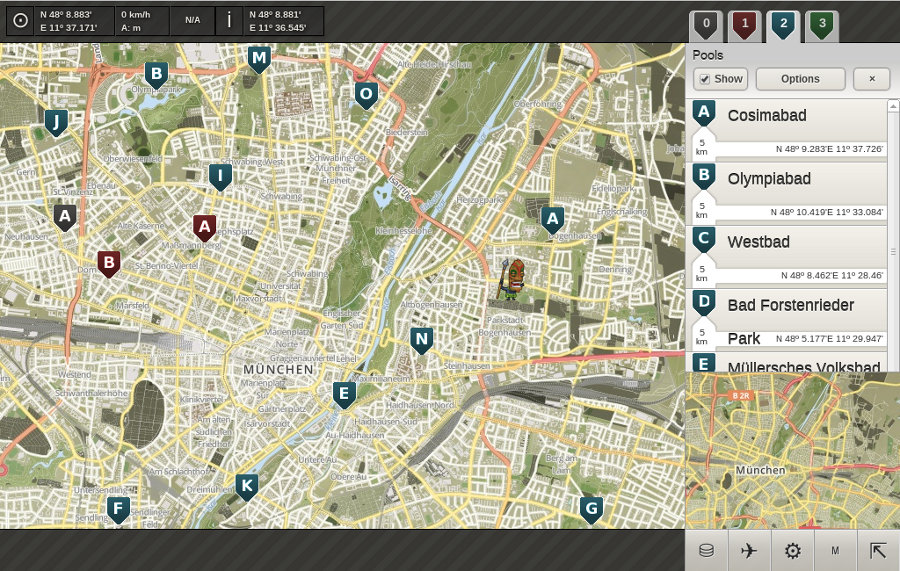DSpace aims to enable people to find, collect, edit, structure and share any kind of information in a real-time, massive-collaboration, augmented-reality-environment (like wikipedia), based on a very common ground: The map of the area, where people actually are, around their Geolocation.
automatically built from 'develop' branch. May be experimental and unstable.
- Website: https://apollo.open-resource.org/lab:dspace
- Github: https://github.com/apollo-ng/dspace-client
- IRC: #apollo@freenode
- Mumble: voip.open-resource.org
- Mailinglist: dspace-develop@apollo.open-resource.org (subscribe)
- Blog: https://apollo.open-resource.org/tag:dspace
We work on develop branch and keep master stable for going live!
$ sudo add-apt-repository ppa:chris-lea/node.js
$ sudo apt-get install nodejs-dev npm
$ emerge -av nodejs
When your distro fails to supply you with a working nodejs & npm environment, you can try nvm
$ git clone git@github.com:apollo-ng/dspace-client.git
You need naturaldocs to build the docs:
$ make doc
$ npm install
e.g. when modifying dependencies (see Makefile)
$ make init
$ make deps
$ make build
####gitflow (optional)
$ git flow init
####Start the local development server
$ ./run.js
Point your browser to http://localhost:3000/
If port 3000 is already in use you can use any other port like this:
$ ./run.js 8080
Or use any other local webserver, for example:
- adsf (ruby)
- simple-http (python)
- nginx
####Run tests
You'll need phantomjs 1.8.x to run the tests, either compile from source or use your distros package
$ npm test
- modestmaps
- markers
- easey + easey.handlers
- ender
- backbone
- handlebars
- ...
- amd
- mocha
- phantomjs
- naturaldocs
- csso
- ...