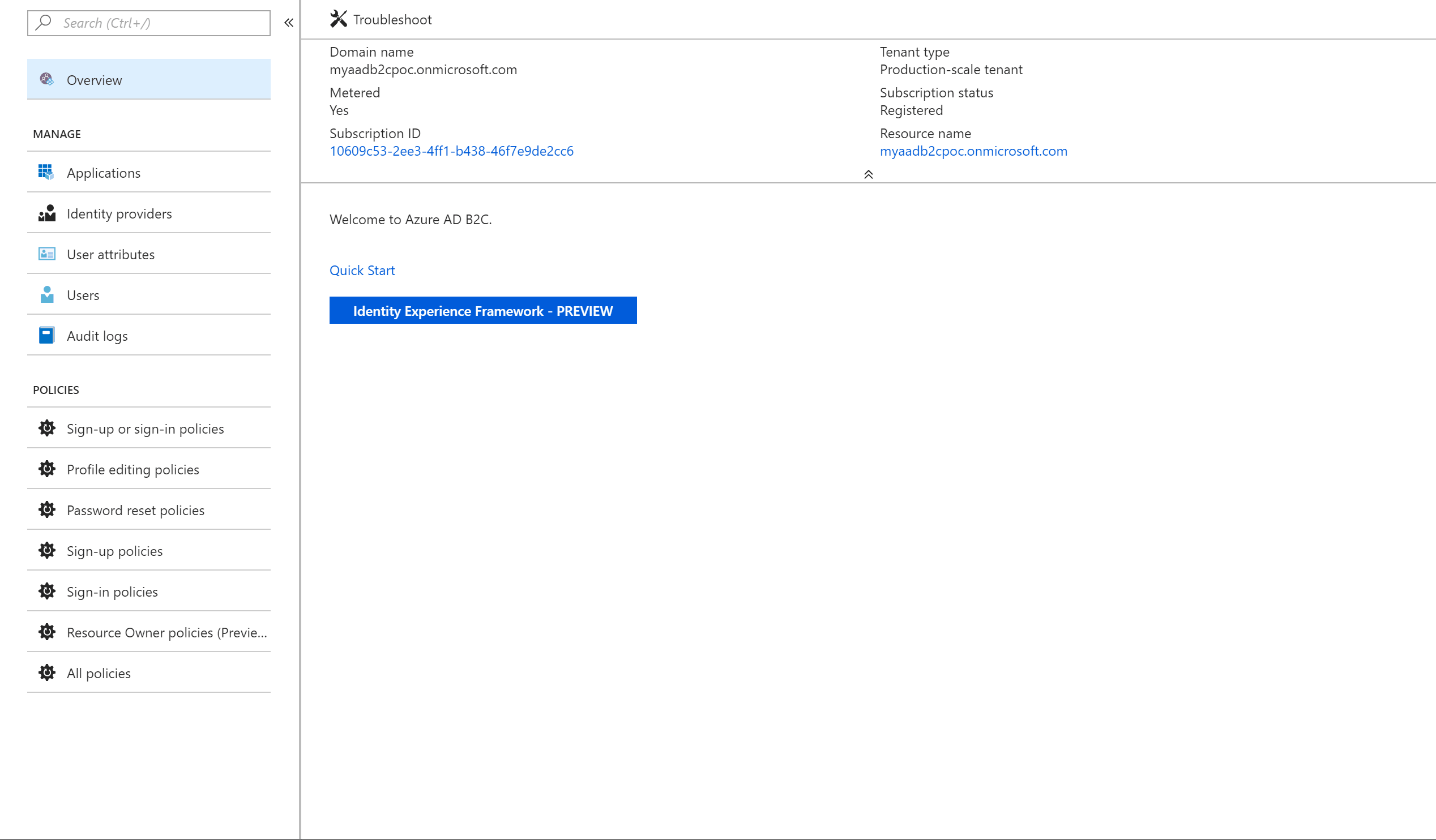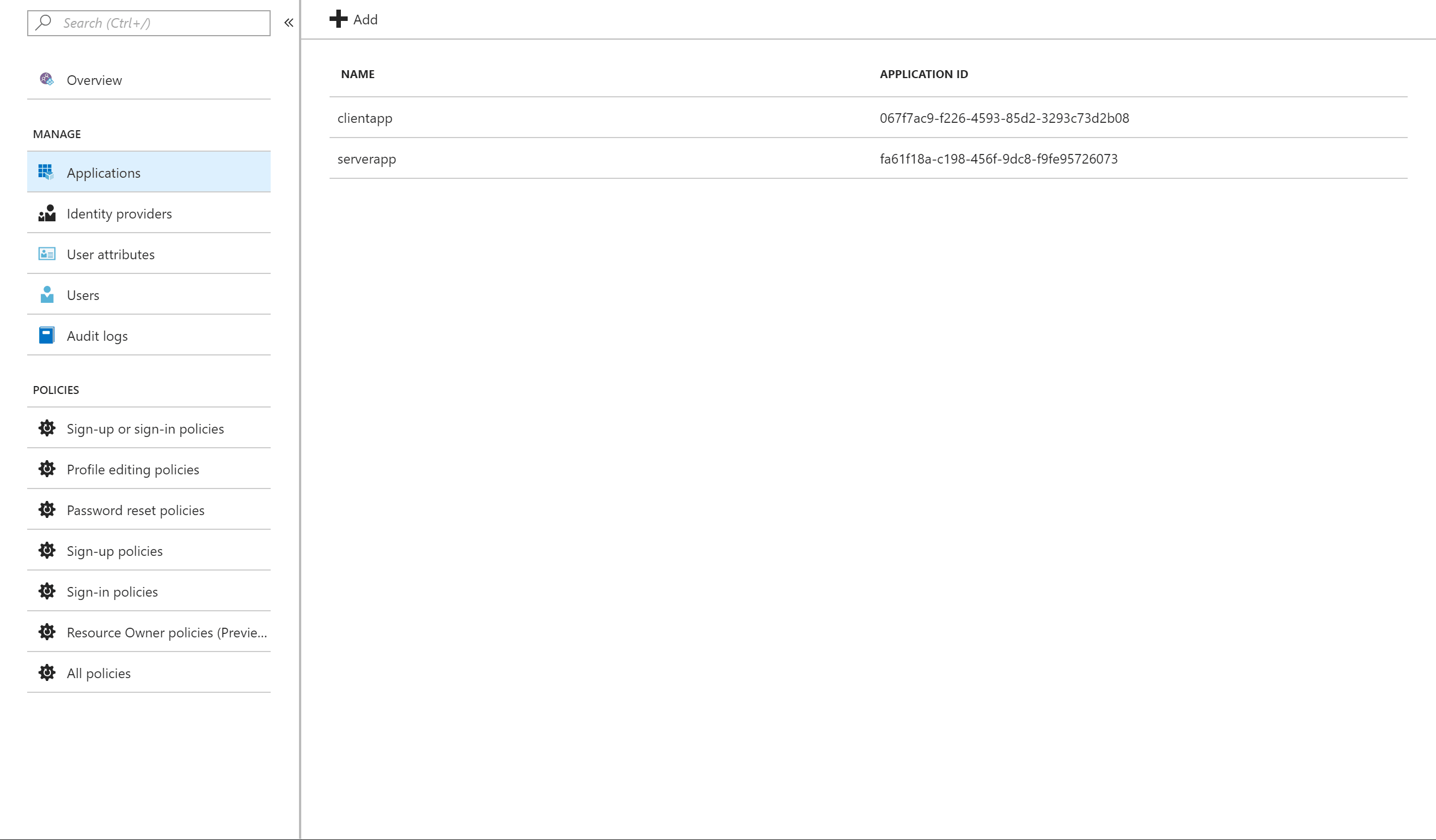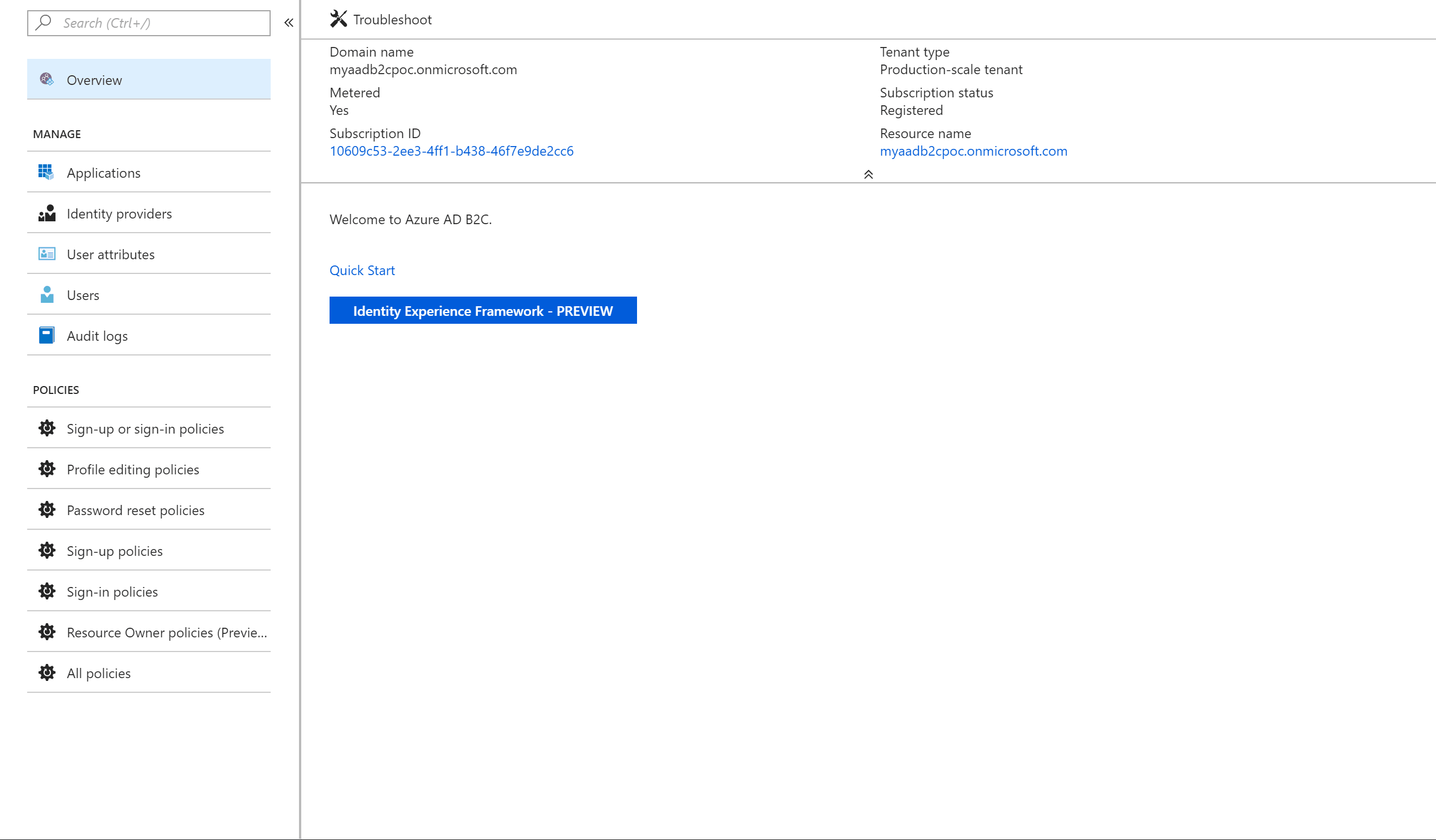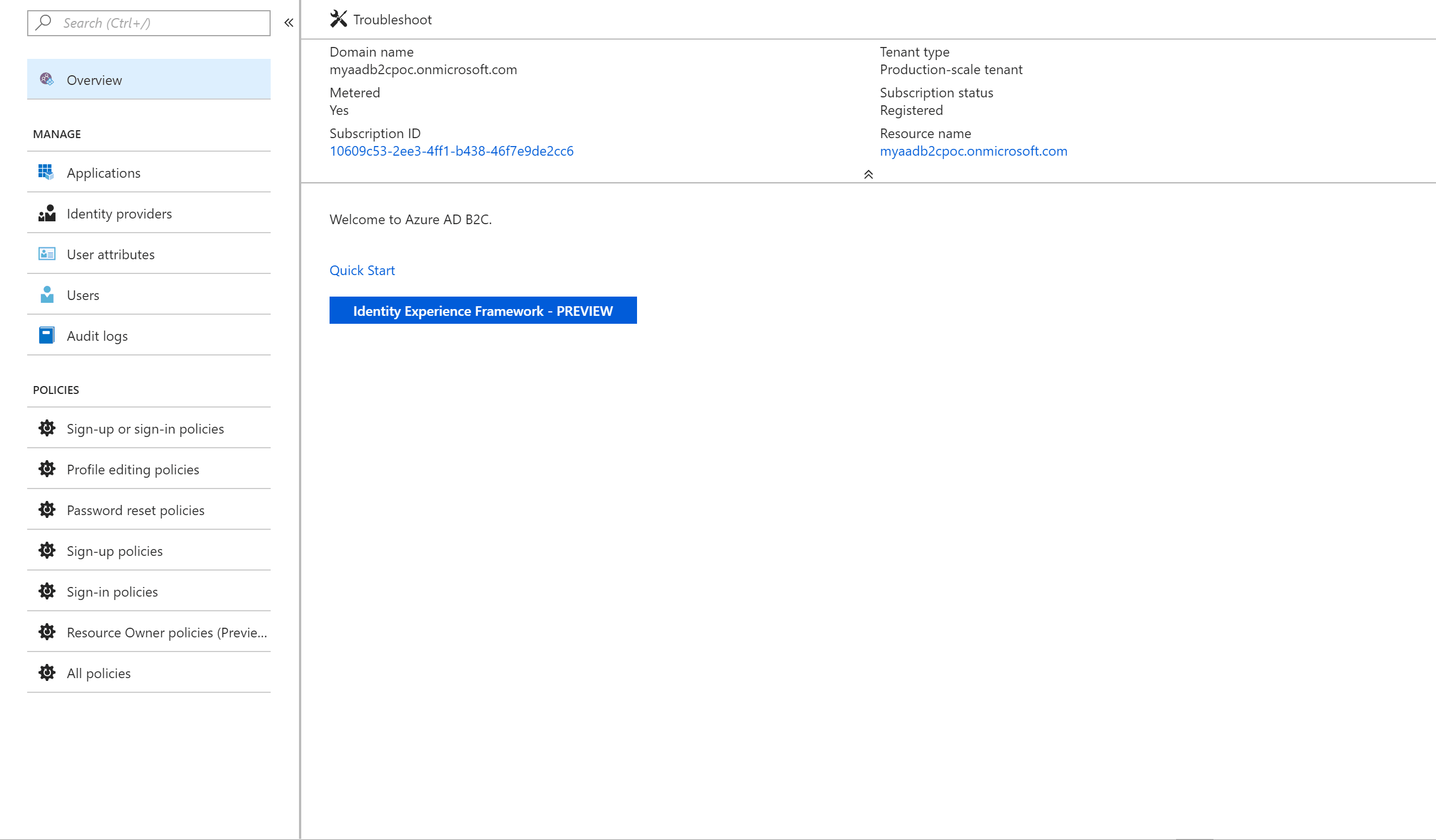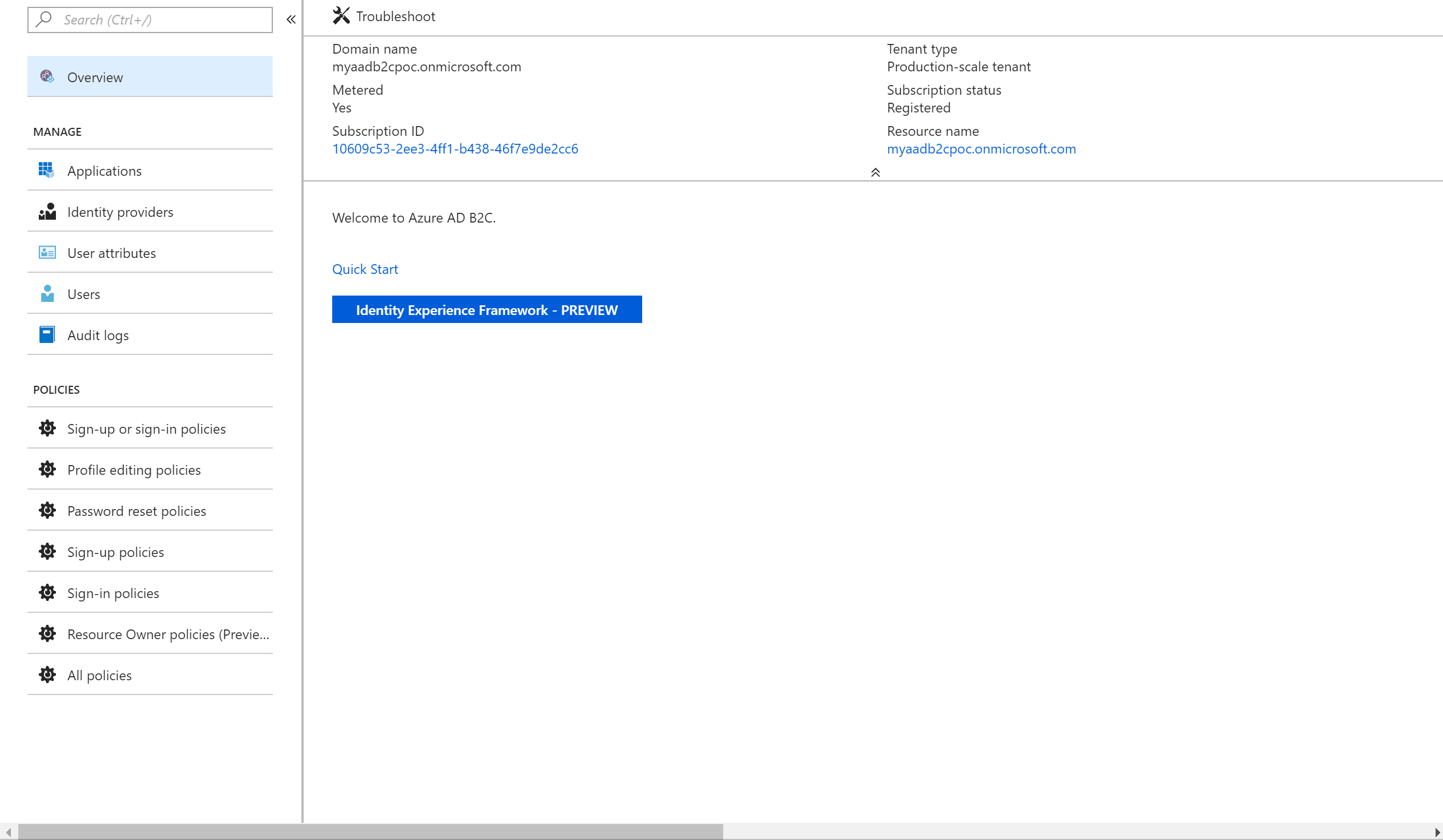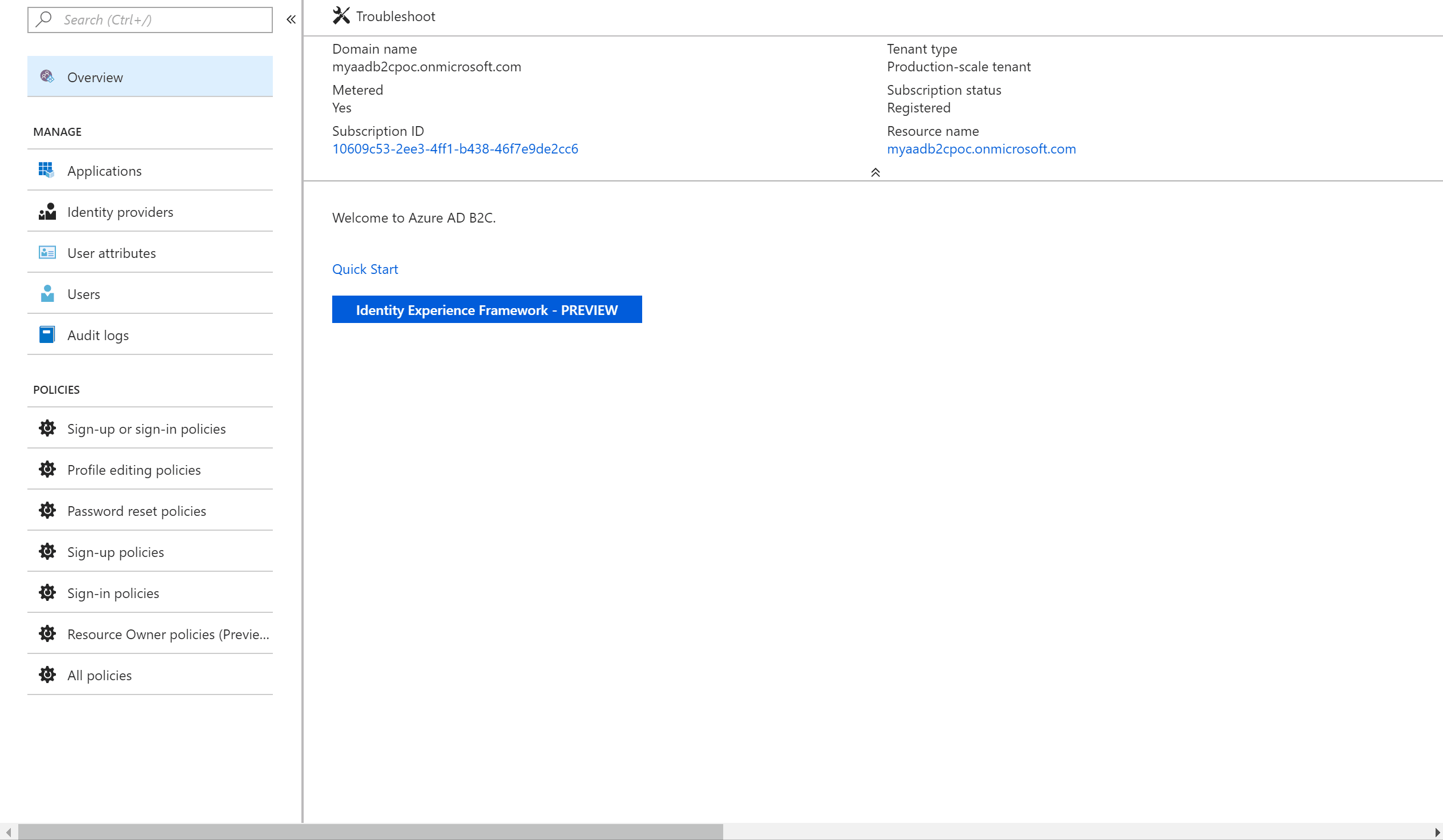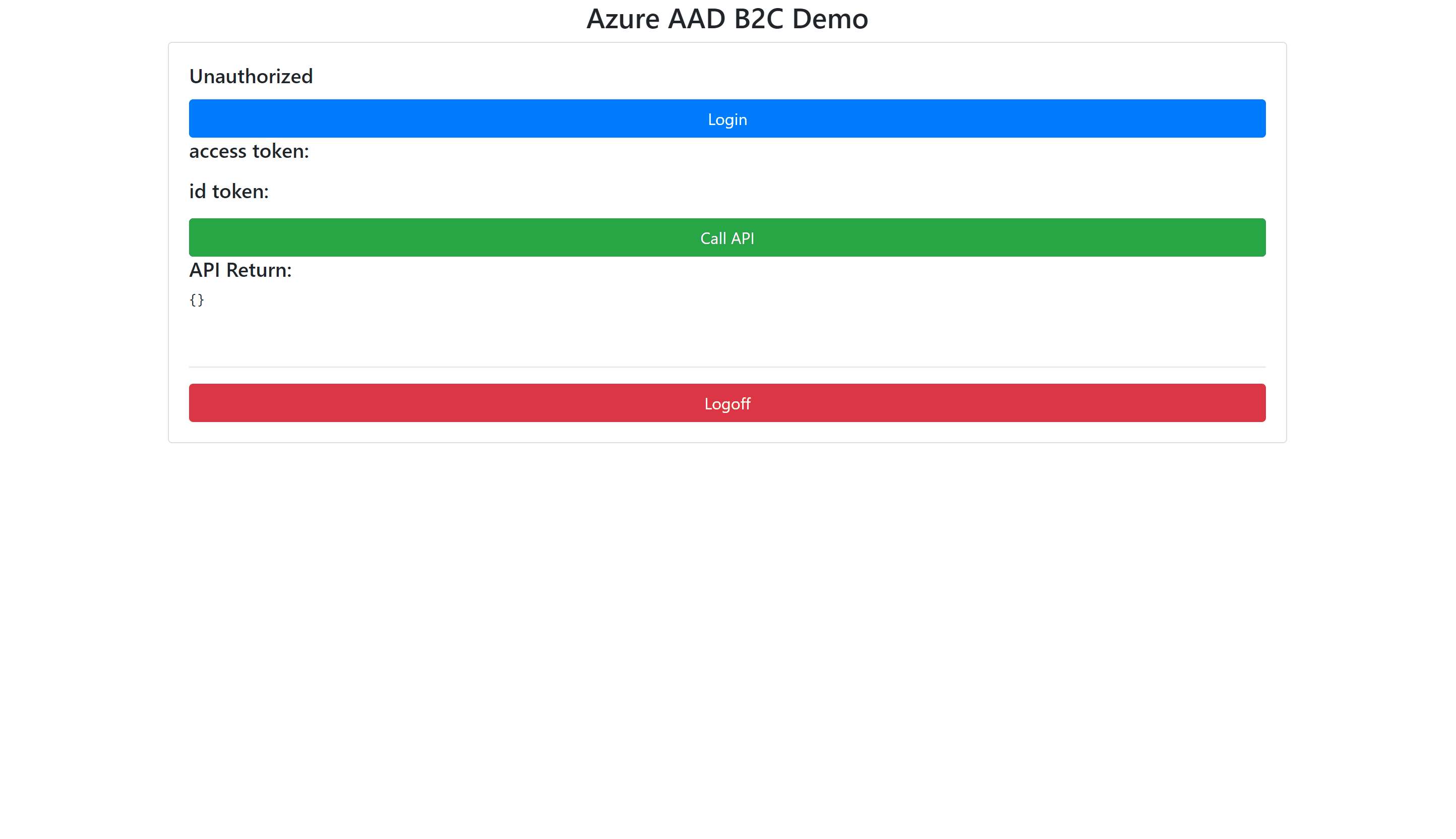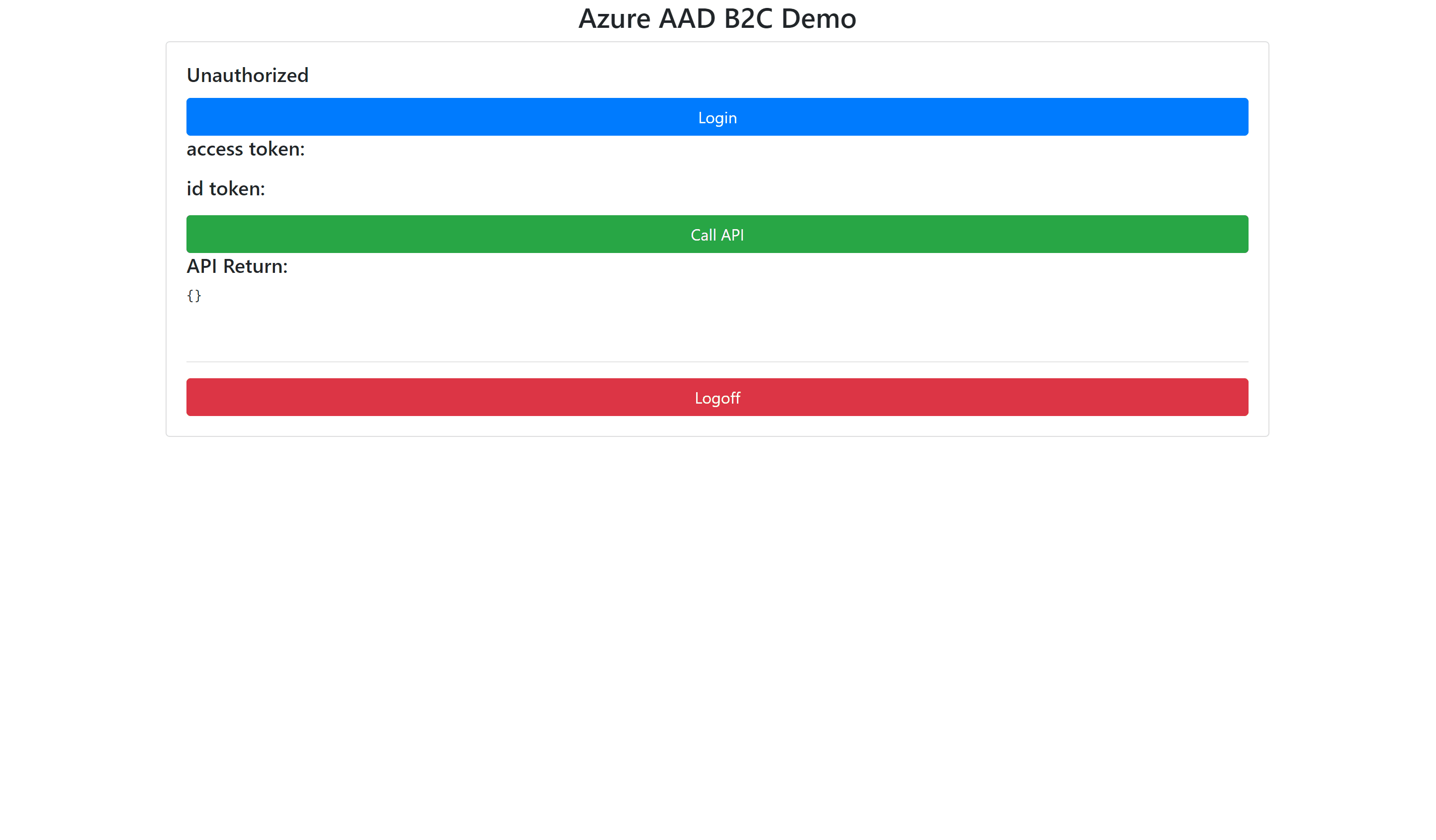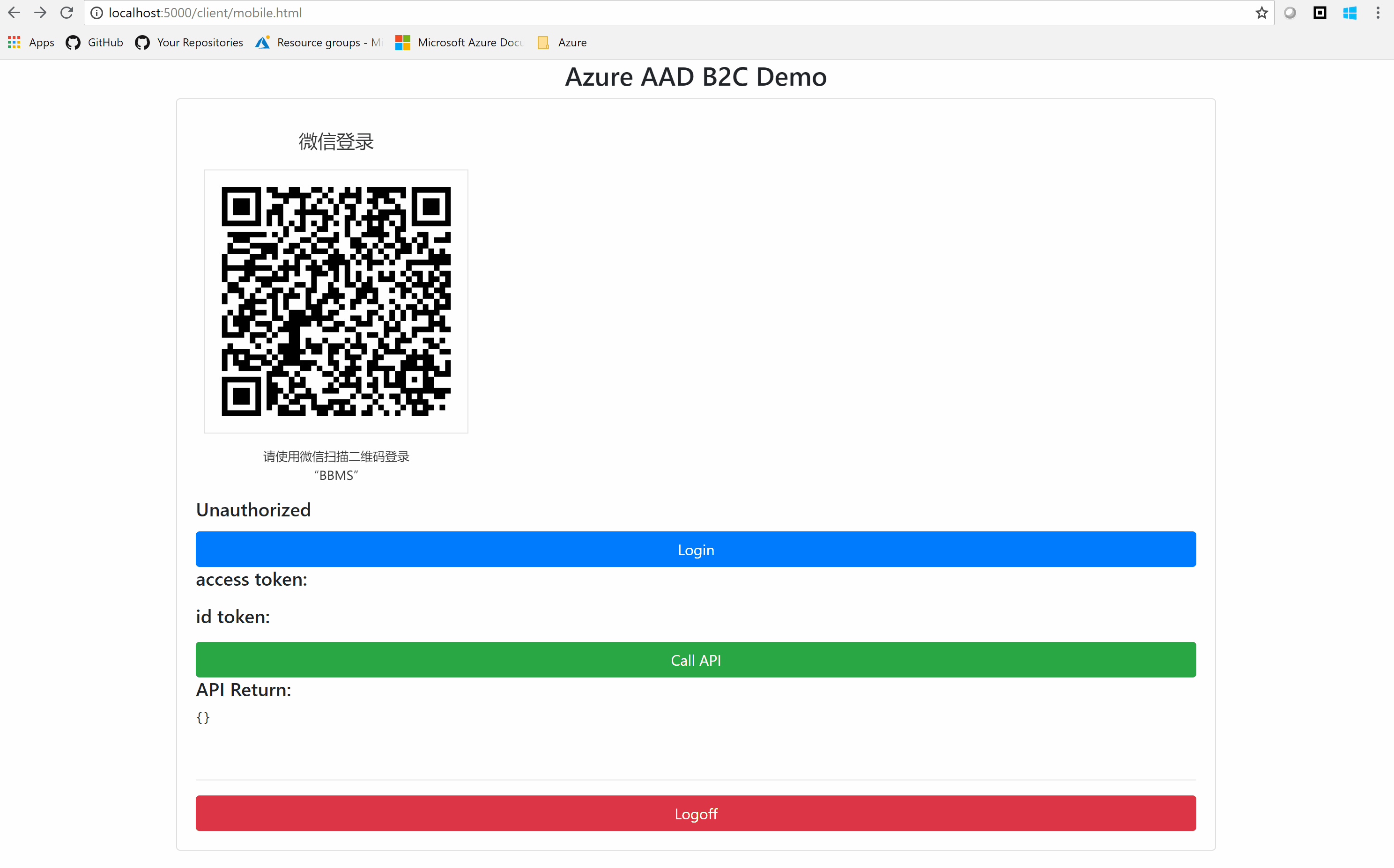This is a repository contains code and document about how to integrate Azure Active Directory (AD) B2C with WeChat as Identify Provider plus using RESTAPI to validate user input when signup.
Here are the key features of this project and custom policy are used to implement these function.
- WeChat as IDP
- WeChat union id stored into Active Directory
- Invitation Code Check
There several applications in this repository.
- server app, which has an API protected by Azure AD B2C. User can invoke it after signin the AD.
- web client app, which is a html app, and it will rediect user to AD B2C login page and get access token and id token from AD B2C.
- An API app, which is mockup app to validate invitation code input by user.
https://azure.microsoft.com/en-us/trial/get-started-active-directory-b2c/
npm installnode ./server.jsOpen the url http://localhost:5000/client . If clicking the Call API button, it will show error message as no permission to call it.
Here is a document to teach how to create app in AZure AD B2C https://docs.microsoft.com/en-us/azure/active-directory-b2c/active-directory-b2c-tutorials-spa
Edit public/config.js and change into the key and url.
var config = {
tenantID : "myaadb2cpoc.onmicrosoft.com",
clientID : "fa61f18a-c198-456f-9dc8-f9fe95726073",
policyName : "B2C_1_myaadb2cpoc",
loginURL : "https://login.microsoftonline.com/myaadb2cpoc.onmicrosoft.com/oauth2/v2.0/authorize?p=B2C_1_myaadb2cpoc&client_id=067f7ac9-f226-4593-85d2-3293c73d2b08&nonce=defaultNonce&redirect_uri=http%3A%2F%2Flocalhost%3A5000%2Fclient%2F&scope=openid%20https%3A%2F%2Fmyaadb2cpoc.onmicrosoft.com%2Fserver%2Fread%20https%3A%2F%2Fmyaadb2cpoc.onmicrosoft.com%2Fserver%2Fuser_impersonation%20https%3A%2F%2Fmyaadb2cpoc.onmicrosoft.com%2Fserver%2Fwrite&response_type=id_token%20token&prompt=login",
}The clientID is serverapp Application ID
node ./server.jsHere is a screenshot for this build-in policy demo
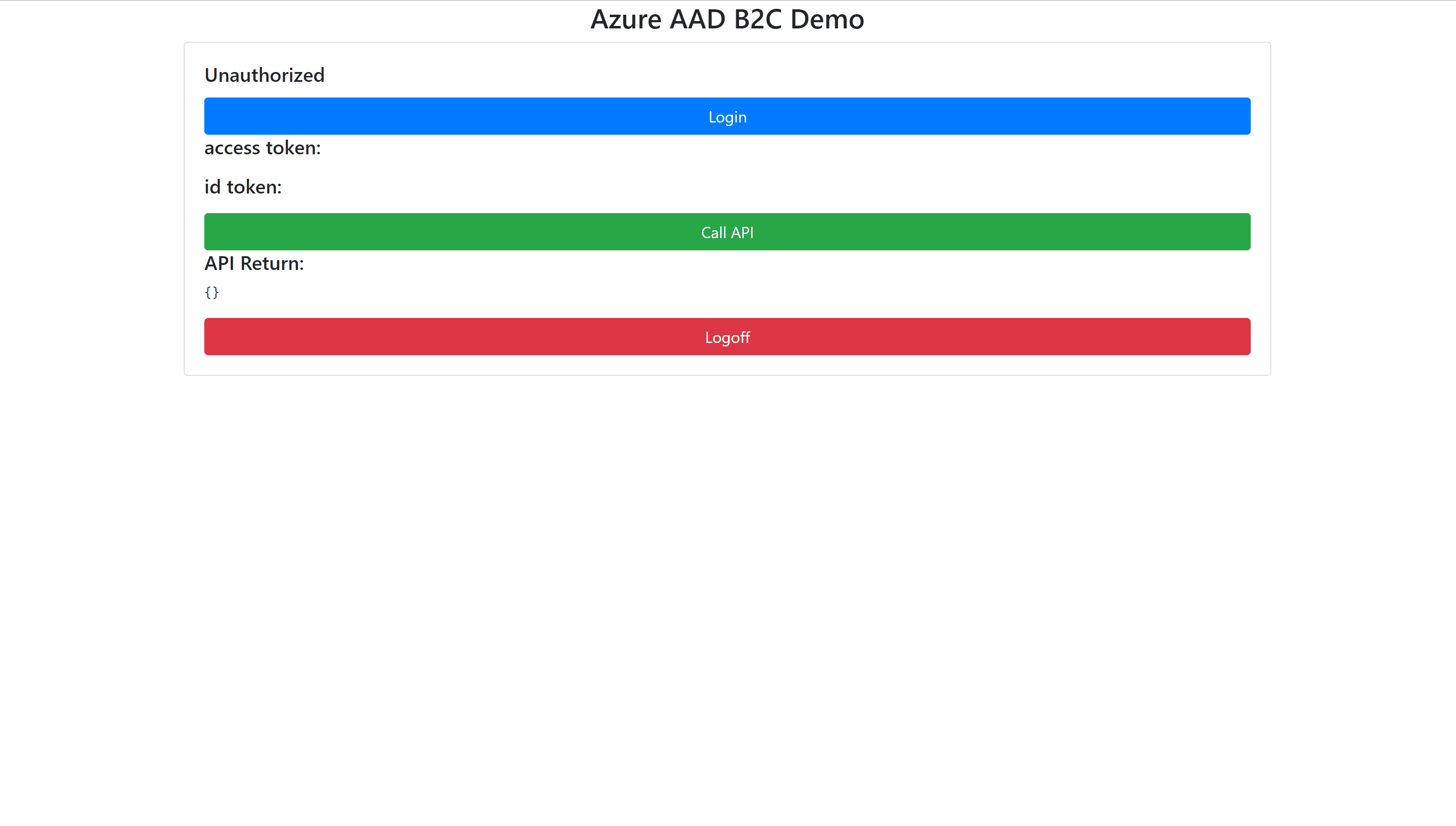
Here is a document introduce what is Azure AD B2C and how to create custom policy. in this document, there is a starter kit for custom policy composing.
https://docs.microsoft.com/en-us/azure/active-directory-b2c/active-directory-b2c-get-started-custom
To integrate WeChat 4 custom policy files need to be uploaded.
The four files are from the starter kit of SocialAccounts, which is for FaceBook. /custompolicy/SocialAccounts/
Here is a screenshot to show how to upload the custom files and get the new loginURL from custom policy.
var config = {
tenantID : "myaadb2cpoc.onmicrosoft.com",
clientID : "fa61f18a-c198-456f-9dc8-f9fe95726073",
policyName : "B2C_1A_signup_signin",
loginURL: "https://login.microsoftonline.com/myaadb2cpoc.onmicrosoft.com/oauth2/v2.0/authorize?p=B2C_1A_signup_signin&client_id=067f7ac9-f226-4593-85d2-3293c73d2b08&nonce=defaultNonce&redirect_uri=http%3A%2F%2Flocalhost%3A5000%2Fclient%2F&scope=openid%20https%3A%2F%2Fmyaadb2cpoc.onmicrosoft.com%2Fserver%2Fread%20https%3A%2F%2Fmyaadb2cpoc.onmicrosoft.com%2Fserver%2Fuser_impersonation%20https%3A%2F%2Fmyaadb2cpoc.onmicrosoft.com%2Fserver%2Fwrite&response_type=id_token%20token&prompt=login",
}In this section, an Azure Function is used to check if the user input a correct invitation code. And some modification of custom policy files.
Here is code of Azure Function, it check if the user input is "12345" otherwise it will retunr error.
module.exports = function (context, req) {
context.log('JavaScript HTTP trigger function processed a request.');
if (req.query.code || (req.body && req.body.code)) {
var code = req.query.code || req.body.code
if(code === '12345') {
context.res = {
status: 200
};
context.done();
return
}
}
context.res = {
status: 400,
body: {version: "1.0.0", status: 400, userMessage:"Invalid Code"},
headers: {
'Content-Type': 'application/json'
}
};
context.done();
};The Azure Function endpoint is like this https://myaadb2crestapi.azurewebsites.net/api/HttpTriggerJS1
To support native mobile app, we need wechat SDK to get authorization code, we need to change the custom policy file, to make Azure AD B2C not to get teh code but get the access_tioken only.
We need the three custom policy files as below to upload.
In this repository, there is a html
It can get wechat authorization code and then ask the api http://localhost:5000/wechattoken/:code to get wechat access_token and openid. with the two values Azure AD B2C can signin or signup the wechat user, some logic is defined in the three custom policy files.
Please free feel to create issue, if you get any problem on this.