Avalonia
| Gitter Chat | Windows Build Status | Linux/Mac Build Status |
|---|---|---|
About
Avalonia is a WPF-inspired cross-platform XAML-based UI framework providing a flexible styling system and supporting a wide range of OSs: Windows (.NET Framework, .NET Core), Linux (GTK), MacOS, Android and iOS.
Avalonia is now in alpha. This means that framework is now at a stage where you can have a play and hopefully create simple applications. There's still a lot missing, and you will find bugs, and the API will change, but this represents the first time where we've made it somewhat easy to have a play and experiment with the framework.
| Control catalog | Desktop platforms | Mobile platforms |
|---|---|---|
 |
 |
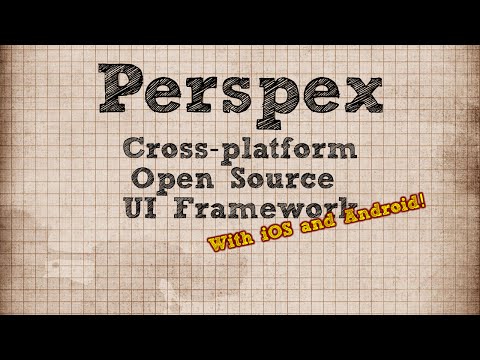 |
Getting Started
Avalonia Visual Studio Extension contains project and control templates that will help you get started. After installing it, open "New Project" dialog in Visual Studio, choose "Avalonia" in "Visual C#" section, select "Avalonia .NET Core Application" and press OK (screenshot). Now you can write code and markup that will work on multiple platforms!
Avalonia is delivered via NuGet package manager. You can find the packages here: (stable(ish), nightly)
Use these commands in Package Manager console to install Avalonia manually:
Install-Package Avalonia
Install-Package Avalonia.Desktop
Bleeding Edge Builds
Try out the latest build of Avalonia available for download here: https://ci.appveyor.com/project/AvaloniaUI/Avalonia/branch/master/artifacts
Documentation
As mentioned above, Avalonia is still in alpha and as such there's not much documentation yet. You can take a look at the getting started page for an overview of how to get started but probably the best thing to do for now is to already know a little bit about WPF/Silverlight/UWP/XAML and ask questions in our Gitter room.
There's also a high-level architecture document that is currently a little bit out of date, and I've also started writing blog posts on Avalonia at http://grokys.github.io/.
Contributions are always welcome!
Building and Using
See the build instructions here.
Contributing
Please read the contribution guidelines before submitting a pull request.