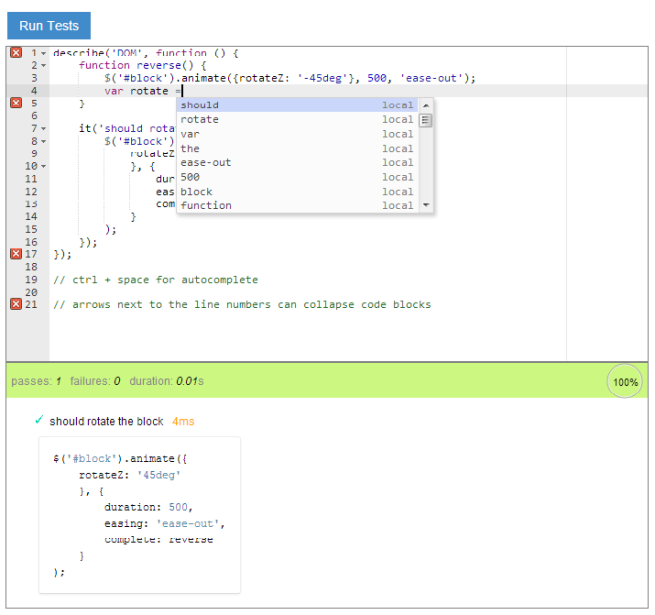Test Anywhere is a test runner that you can inject to any website to run JavaScript tests. It is a showcase of how script injection can be used for end-to-end UI automation tests. It aims to show people that it is easier to write JavaScript tests that interact with the browser directly than writing WebDriver tests that go through layers before instrumenting the browser to do the actions.
It's hosted here.
Move your mouse over the test runner on the right side and click the Run Test button to see it in action. You can also write code in the editor and run it against your browser.
If you want to inject the Ace Editor along with the mocha test framework a non-https website, do the following steps:
- navigate to a website that you want to inject the test runner
- copy the code from script-injector.js
- paste the script into the browser console to run it
Note: if you are hosting the test runner, set variable baseUrl to the right url.
app Contains the source code for the Website
cssCSS files used by the site, but they are generated by the .less files in thelessfolderlessless files for generating CSS filesimgImagesjsJavaScripts files and template fileslibLibrariesviewsControllers and view partials
- app-config.js is the require.js config used in development.
- app-config-dist.js is used the build. It specifies the absolute url for
ace.jsandext-language_tools.jsso that when injecting the script, Ace Editor will load correctly.
All the grunt config and options are located in the tasks folder, and here is the list of grunt commands:
grunt- run the watch command that compile less file automatically whenever there is a change.grunt lib- concatenate some of the non-require.js dependent libraries toall-lib.jsand minifies it toall-lib-min.js.grunt cssdev- compile less files toapp.css.grunt cssdist- compile less files and compress them to createapp.css, then concatenate it withmocha.css.grunt dev- compile less files, and concatenate JavaScripts files to create not-minifiedapp-min.js.grunt build- create the compressed package indistfolder.grunt sdev- start a http server atlocalhost:9000forappfolder.grunt sdist- start a http server atlocalhost:9001fordistfolder.
To build the package, you have to have node.js installed, then in command line console, run the followings steps once:
- go to
test-anywherefolder - (if grunt-cli is not installed) run
npm install -g grunt-cli - run
npm install
Now, you can build your project with running grunt build. The output folder is dist, you can change it in the config variable of Gruntfile.js.
grunt build compiles all less files to app-min.css. In development, you can run grunt watch, and all less files will be compiled in 2 seconds after you change a less file. You can change the delay period debounceDelay in tasks/options/watch.js.
In your command line console, run the following steps:
- go to
test-anywherefolder - run
grunt sdevto start a http sever atlocalhost:9000forappfolder - run
grunt sdistto start a http sever atlocalhost:9001fordistfolder - go to your browser, and type in
localhost:9000orlocalhost:9001to the address bar - you should see the site running in the browser
Test Anywhere shows the possibility of inject JavaScript to test any website with any browser. Even though mocha is used here, any other test frameworks can be used as well.
Writing UI end-to-end tests with JavaScripts has lots of benefits:
- Faster Feedback
- You can write the code, run it with the runner or the browser console to see if your test is correct.
- You can debug the test with the browser's developer tools.
- Time Saving
- Because the fast feedback, it will take less time to write test compare to other browser instrumentation frameworks, such as Selenium, WatiN, and Microsoft Test.
- With the browser instrumentation frameworks, people usually write more abstract code and more complicated code. Moreover, writing tests are usually really time consuming because you have to figure out the right selector and UI action steps. You have to write the test first, run it to see if it works, then fix it and run it again. If something breaks, the debugger will give you information that you have to think a little bit longer than understanding the exception on the browser console.
- Money Saving
- Time is money, and saving time is saving money. A lot of companies still heavily rely on manual testing and/or browser instrumentation testing. Both approach are time consuming, boring, and frustrated if you have to deal with them on daily basis.
The mocha_webdriver_tests I wrote a few months ago shows how to use WebDriver to start a browser sesssion, and the inject test scripts. It's not production-ready yet, but it got most of details figured out. If anyone interested in it, let me know. I can show you know what I know about automated testing and what we can do to make UI end-to-end testing a lot easier.
if you're interested in a broad overview of test frameworks, you should checkout Vojtěch Jína's thesis.