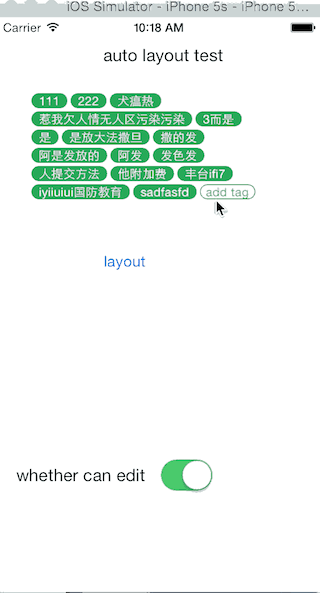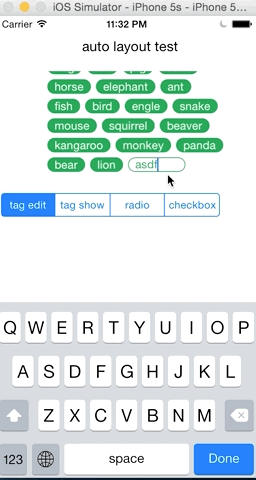####EYTagView is included in a more powerful project EYPopupView
###What can EYTagView do ???
- Show unlimited number of tags in EYTagView with bricks layout
-
Can add and delete tag free
-
Can disable editing tags if you want
- You can donfig almost all color and font as yo want
_tagView.colorTag=COLORRGB(0xffffff);
_tagView.colorTagBg=COLORRGB(0x2ab44e);
_tagView.colorInput=COLORRGB(0x2ab44e);
_tagView.colorInputBg=COLORRGB(0xffffff);
_tagView.colorInputPlaceholder=COLORRGB(0x2ab44e);
_tagView.backgroundColor=COLORRGB(0xffffff);
_tagView.colorInputBoard=COLORRGB(0x2ab44e);
_tagView.viewMaxHeight=130;
EYTagView* _tagView=[[EYTagView alloc]initWithFrame:CGRectMake(10, 10, 200, 200)];
[self.view addSubview:_tagView];
_tagView.delegate=self;
[_tagView addTags:@[
@"111",
@"222",
@"犬瘟热",
@"惹我欠人情无人区污染污染",
@"3而是",
@"是",
]];
in EYTagViewDelegate ,the method heightDidChangedTagView:(EYTagView *) wil be called when the EYTagView's height is changed, so you can update the layout.
If you are using autolayout, you dan do the following:
-
layout you view in the xib or storyboard as normal.
-
set the height and width of EYTagView to a constant value, but set the priority to <=249 ,which less that
Content Hugging priority 250
Then the _vContainer's frame will change with _tagView.
If you don't know how to use EYTagView well, you can check the example project or create an issue
-- ###EYTagView not support TableViewCell, use Header/Footer or ScrollView instead