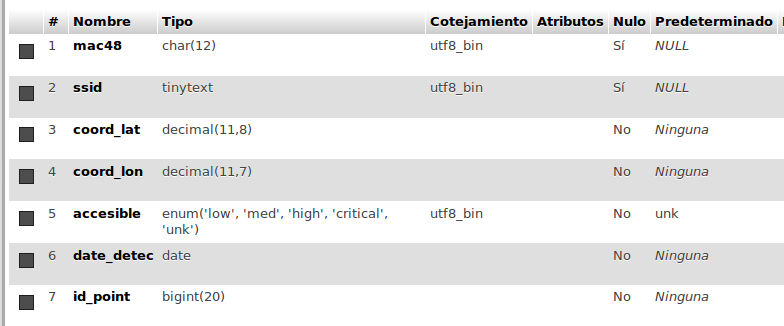Wifi access points explorer
Needed apis:
- Google maps
- Wifi state
- Data bases
- location services
How to detect the geographic point where the signal must be stored as a point: The proposed solution is to take the point where the intensity of the signal has its highest value. i.e. when starts to decrease.
Point by Point:
- Obtener el mapa con un boton generar un marcador y almacenarlo
- Generar una REST api para pruebas de los puntos
- Generar un DB y almcacener los SSIDs
src/main/AndroidManifest.xml:23
Deployed localy with bitnami. http://localhost:8080
The php app is stored in the installation dir of bitnami:
/installdir/apache2/htdocs
it is neccesary to copy the php application in this path.
For the DB this is the first attempt:
CREATE TABLE `wifly_test`.`wifly_points` ( `mac48` CHAR(12) UNSIGNED NULL DEFAULT NULL ,
`ssid` TINYTEXT NOT NULL DEFAULT 'UNK' ,
`coord_lat` DECIMAL(10,8) NOT NULL , `coord_lon` DECIMAL(10,8) NOT NULL ,
`accesible` ENUM('low','med','high','critical','unk') NOT NULL DEFAULT 'unk' ,
`date_detec` DATE NOT NULL , `id_point` BIGINT NOT NULL ) ENGINE = InnoDB;After fix two errors
CREATE TABLE `wifly_test`.`wifly_points` ( `mac48` CHAR(12) NULL DEFAULT NULL ,
`ssid` TINYTEXT NULL DEFAULT NULL , `coord_lat` DECIMAL(10,8) NOT NULL ,
`coord_lon` DECIMAL(10,8) NOT NULL ,
`accesible` ENUM('low','med','high','critical','unk') NOT NULL DEFAULT 'unk' ,
`date_detec` DATE NOT NULL , `id_point` BIGINT NOT NULL ) ENGINE = InnoDB;To insert some test data into the DB:
INSERT INTO `wifly_points` (`mac48`, `ssid`, `coord_lat`, `coord_lon`, `accesible`, `date_detec`, `id_point`) VALUES ('aabbccddeeff', 'infinitum445544', '20.700616', '-103.326117', 'high', '2016-04-12', '3');src
DECIMAL is the MySQL data-type for exact arithmetic. Unlike FLOAT its precision is fixed for any size of number, so by using it instead of FLOAT you might avoid precision errors when doing some calculations. If you were just storing and retrieving the numbers without calculation then in practice FLOAT would be safe, although there's no harm in using DECIMAL. With calculations FLOAT is still mostly ok, but to be absolutely sure of 8d.p. precision you should use DECIMAL.
Latitudes range from -90 to +90 (degrees), so DECIMAL(10, 8) is ok for that, but longitudes range from -180 to +180 (degrees) so you need DECIMAL(11, 8). The first number is the total number of digits stored, and the second is the number after the decimal point.
In short: lat DECIMAL(10, 8) NOT NULL, lng DECIMAL(11, 8) NOT NULL
ALTER TABLE `wifly_points` ADD UNIQUE(`id_point`);https://wiki.bitnami.com/Applications/BitNami_Custom_PHP_application
$ cd installdir
$ cp -r docs/demo apps
After copy the files set as active line the next
Include "/installdir/apps/demo/conf/httpd-prefix.conf"
The server information:
<VirtualHost *:8080>
ServerName wifly.example.com
DocumentRoot "/home/porko/lampstack-5.5.34-0/apps/wifly/htdocs"
Include "/home/porko/lampstack-5.5.34-0/apps/wifly/conf/httpd-app.conf"
</VirtualHost>