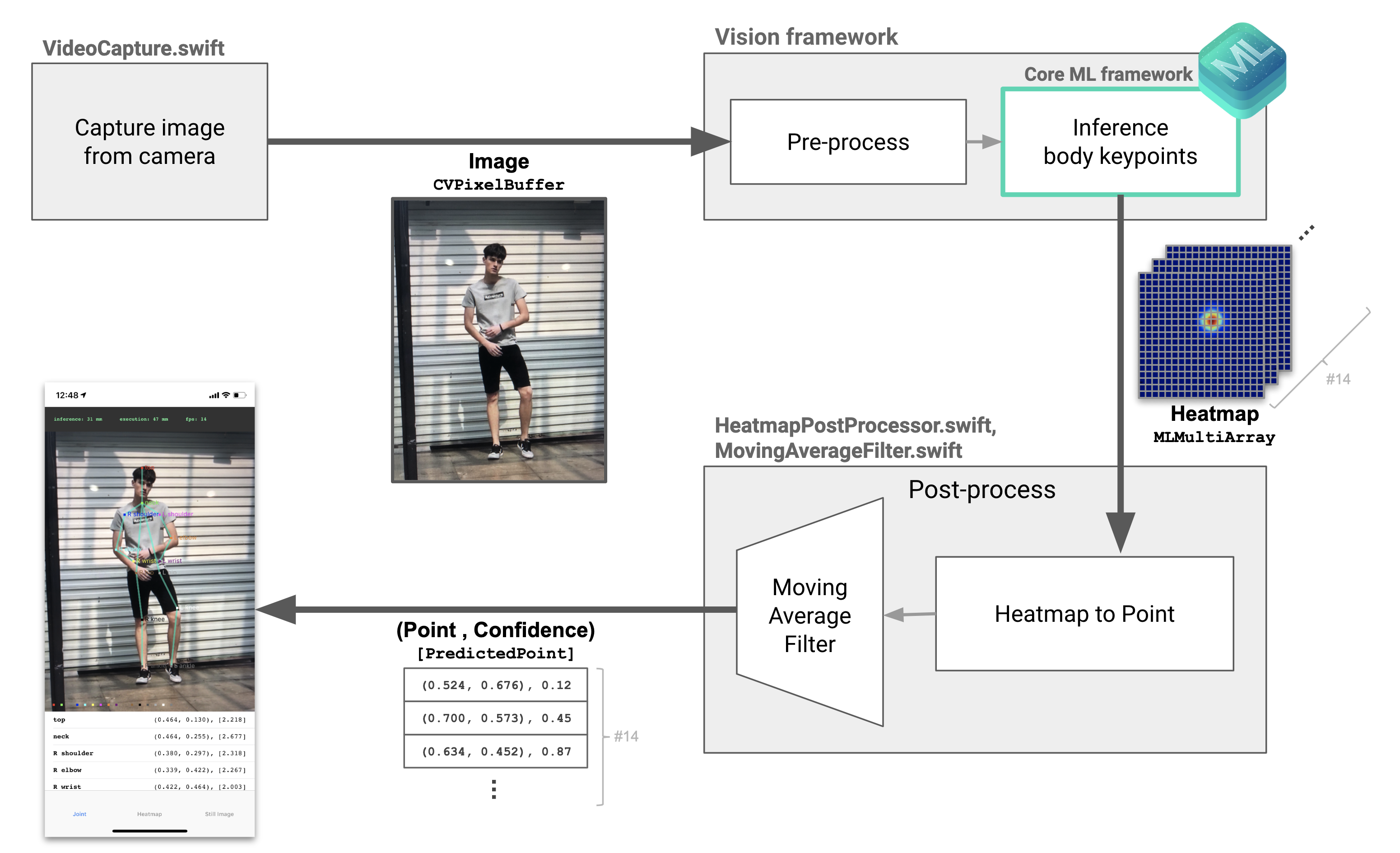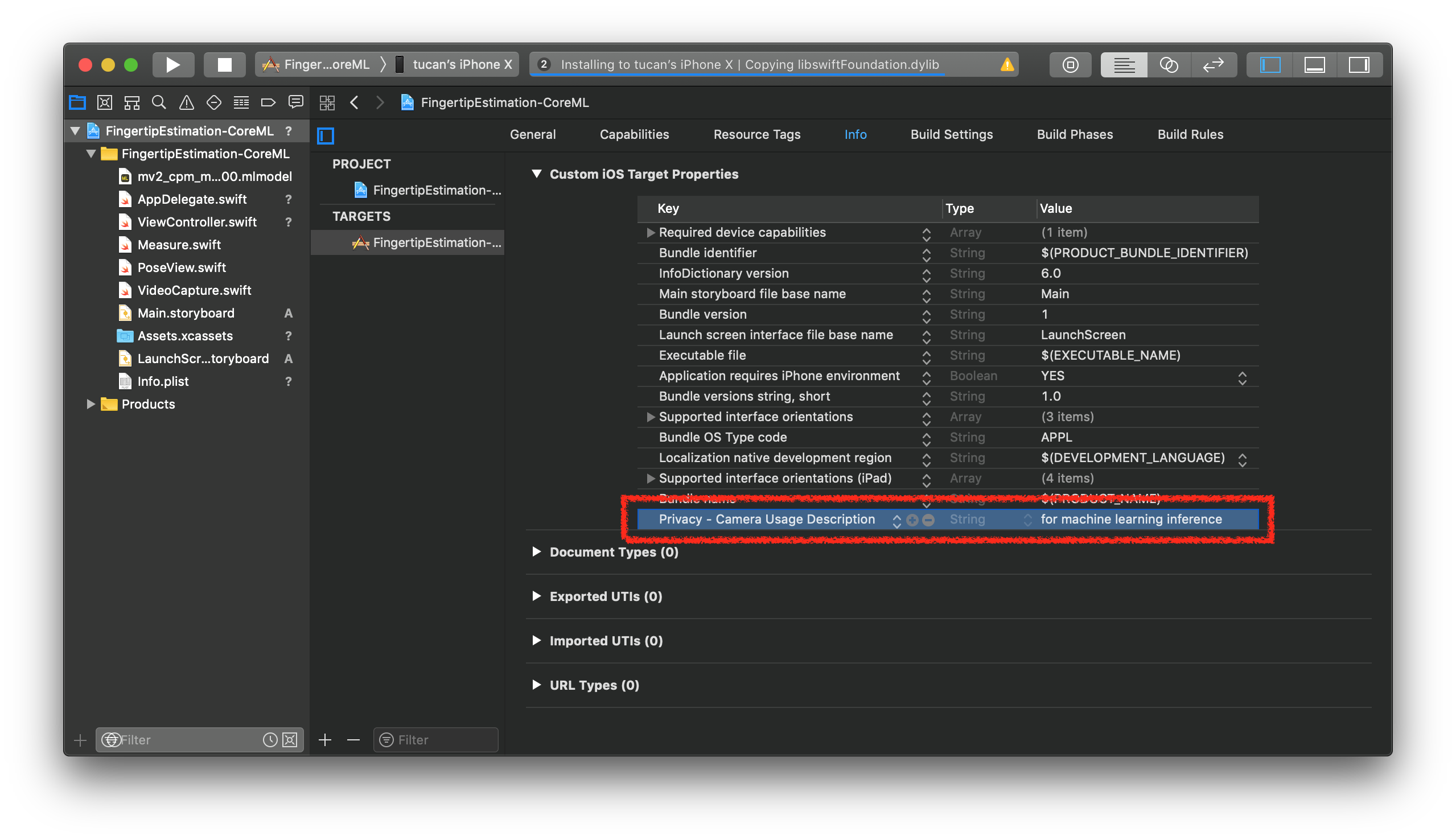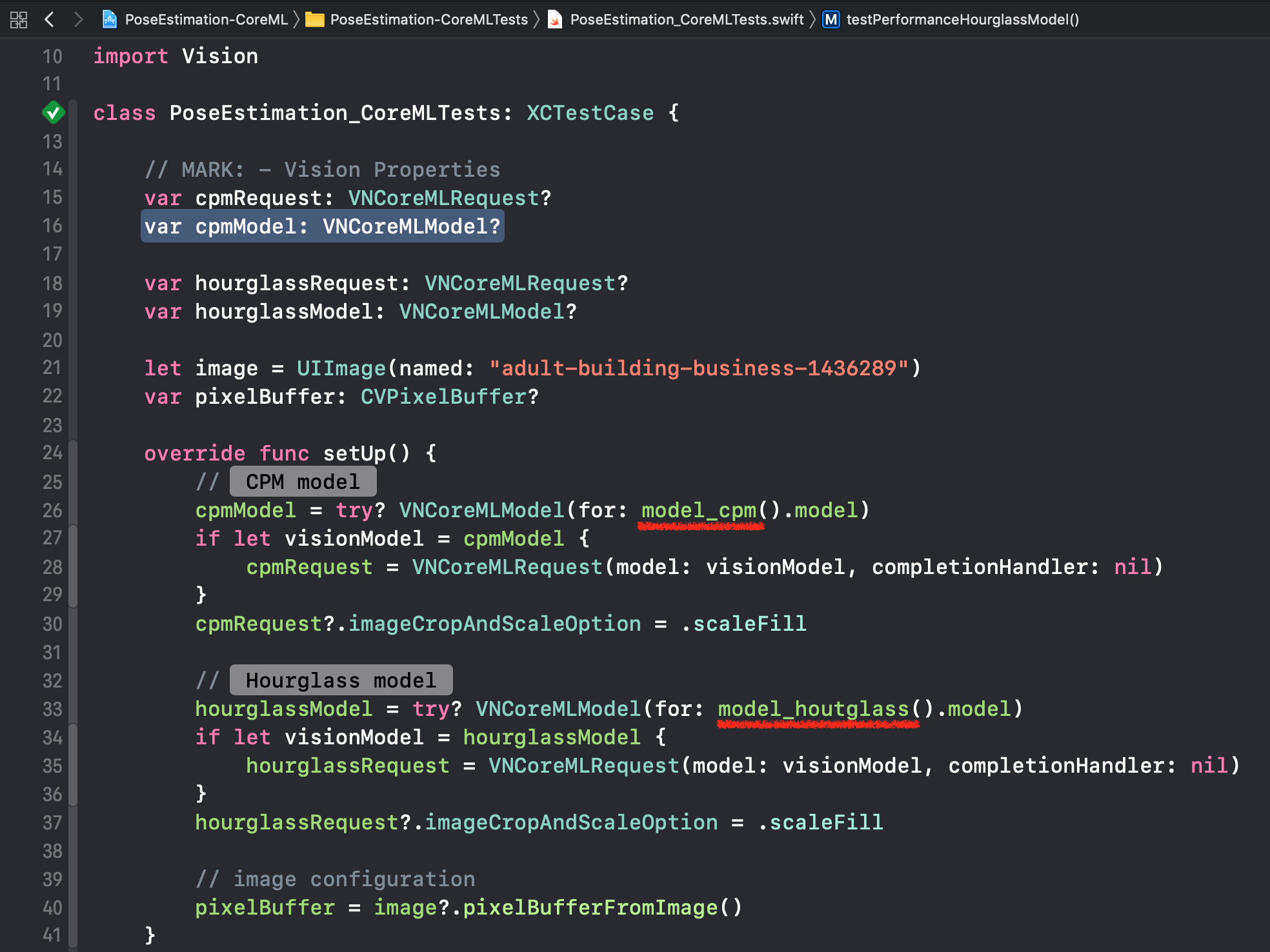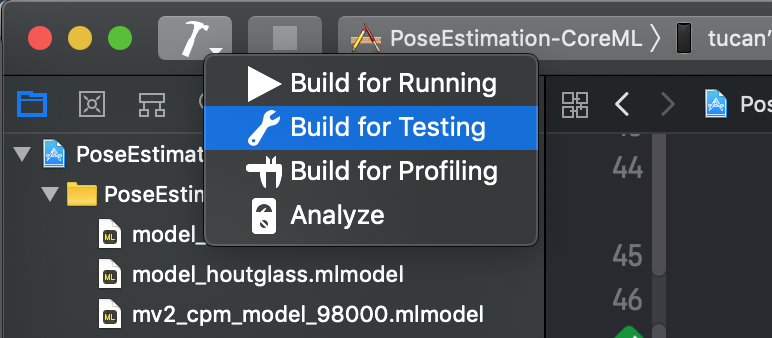This project is Pose Estimation on iOS with Core ML.
If you are interested in iOS + Machine Learning, visit here you can see various DEMOs.
| Jointed Keypoints | Concatenated heatmap | Still Image |
|---|---|---|
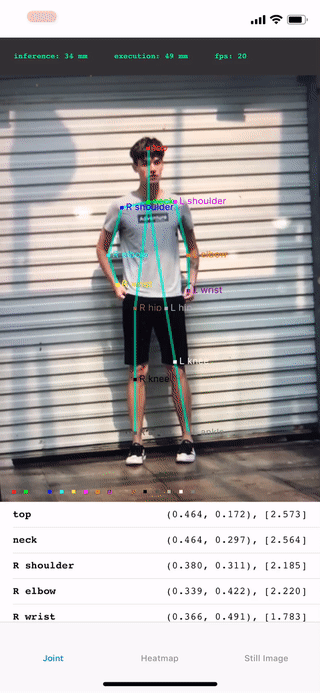 |
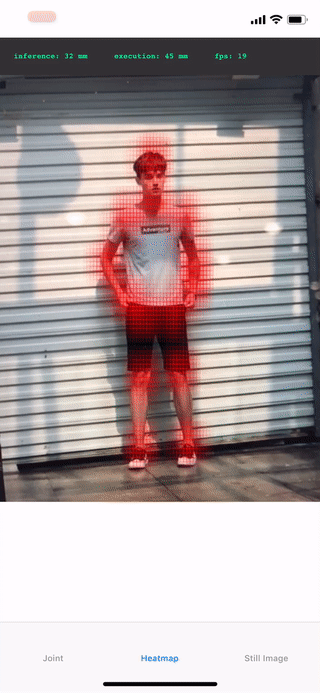 |
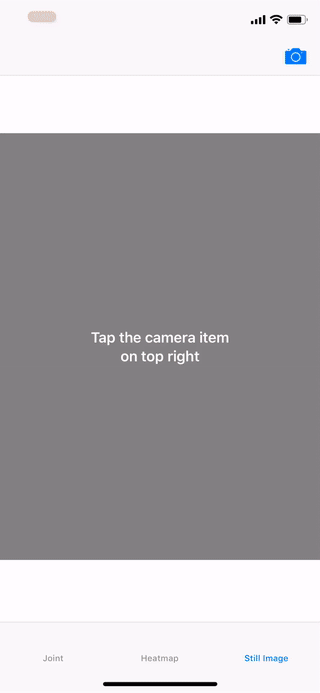 |
Video source: https://www.youtube.com/watch?v=EM16LBKBEgI
- Xcode 9.2+
- iOS 11.0+
- Swift 4
Download this temporary models from following link.
Or
☞ Download Core ML model model_cpm.mlmodel or hourglass.mlmodel.
input_name_shape_dict = {"image:0":[1,192,192,3]} image_input_names=["image:0"]
output_feature_names = ['Convolutional_Pose_Machine/stage_5_out:0']
| cpm | hourglass | |
|---|---|---|
| Input shape | [1, 192, 192, 3] |
[1, 192, 192, 3] |
| Output shape | [1, 96, 96, 14] |
[1, 48, 48, 14] |
| Input node name | image |
image |
| Output node name | Convolutional_Pose_Machine/stage_5_out |
hourglass_out_3 |
| Model size | 2.6 MB | 2.0 MB |
| Device | cpm | hourglass |
|---|---|---|
| iPhone XS | (TODO) |
(TODO) |
| iPhone XS Max | (TODO) |
(TODO) |
| iPad Pro (3rd generation) | 21 ms | 11 ms |
| iPhone X | 51 ms | 49 ms |
| iPhone 8+ | 49 ms | 46 ms |
| iPhone 8 | (TODO) |
(TODO) |
| iPhone 7 | (TODO) |
(TODO) |
| iPhone 6+ | 200 ms | 180 ms |
Or you can use your own PoseEstimation model
Once you import the model, compiler generates model helper class on build path automatically. You can access the model through model helper class by creating an instance, not through build path.
No external library yet.
import Vision// properties on ViewController
typealias EstimationModel = model_cpm // model name(model_cpm) must be equal with mlmodel file name
var request: VNCoreMLRequest!
var visionModel: VNCoreMLModel!override func viewDidLoad() {
super.viewDidLoad()
visionModel = try? VNCoreMLModel(for: EstimationModel().model)
request = VNCoreMLRequest(model: visionModel, completionHandler: visionRequestDidComplete)
request.imageCropAndScaleOption = .scaleFill
}
func visionRequestDidComplete(request: VNRequest, error: Error?) {
/* ------------------------------------------------------ */
/* something postprocessing what you want after inference */
/* ------------------------------------------------------ */
}// on the inference point
let handler = VNImageRequestHandler(cvPixelBuffer: pixelBuffer)
try? handler.perform([request])You can download cpm or hourglass model for Core ML from tucan9389/pose-estimation-for-mobile repo.
2. Fix the model name on PoseEstimation_CoreMLTests.swift
Hit the ⌘ + U or click the Build for Testing icon.
- motlabs/iOS-Proejcts-with-ML-Models
: The challenge using machine learning model created from tensorflow on iOS - edvardHua/PoseEstimationForMobile
: TensorFlow project for pose estimation for mobile - tucan9389/pose-estimation-for-mobile
: forked from edvardHua/PoseEstimationForMobile - tucan9389/FingertipEstimation-CoreML
: iOS project for fingertip estimation using CoreML.