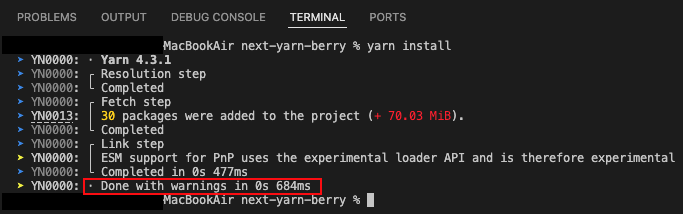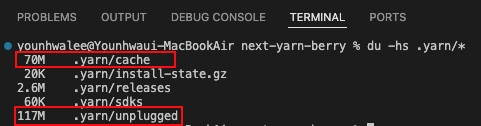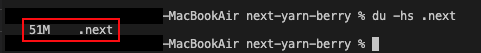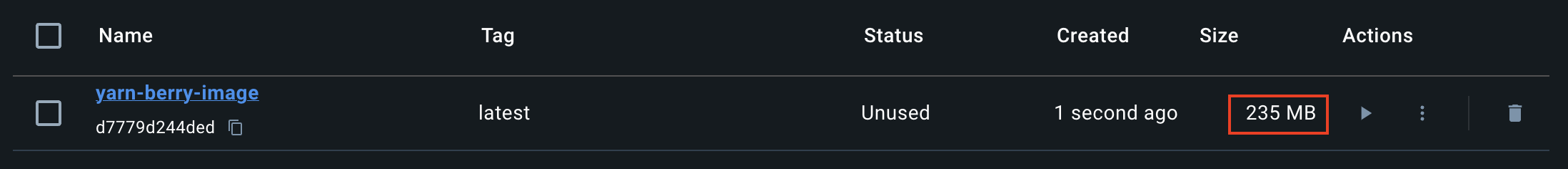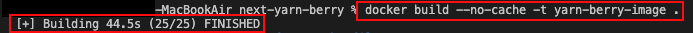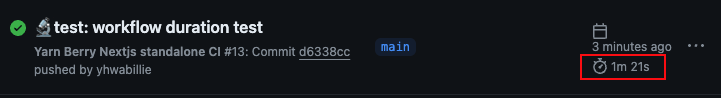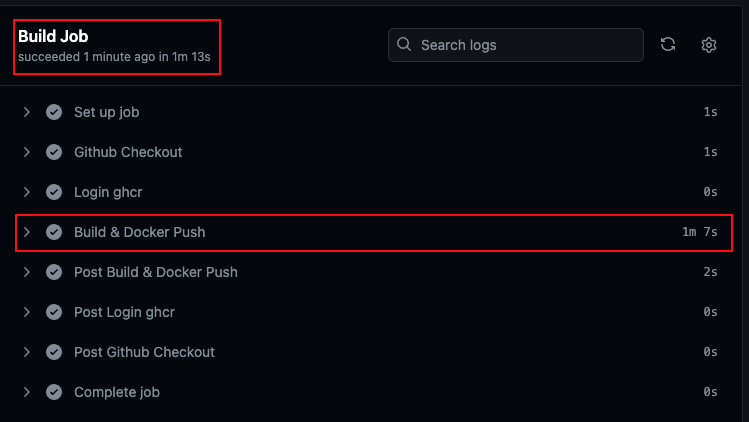패키지 매니저 yarn berry v4.3.1로 빌드한 NextJS 기본 템플릿입니다.
nodeLinker로 pnp 방식으로 설정하였습니다. zero-install 사용X
최초 빌드를 기준으로 하기위해 workflow 캐시 작업은 제외하였습니다.
🚧 PnP 설정 사용시 VScode 환경 발생 에러 대처 (TypeScript, Prettier)
VScode에서 발생하는 "Module Not Found" 에러에 대처하기위해 VScode sdks를 설치하였습니다.
yarn dlx @yarnpkg/sdks vscode
1) [🏠로컬] Dependency install 시간
결과: 684MS |
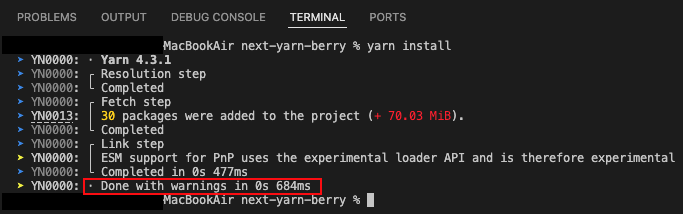 |
결과: 187M (70M + 117M) |
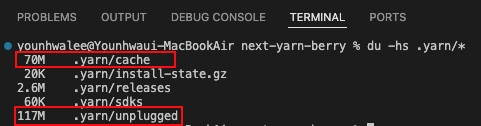 |
결과: .next: 51M |
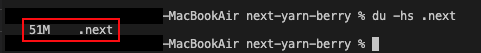 |
결과: 235MB |
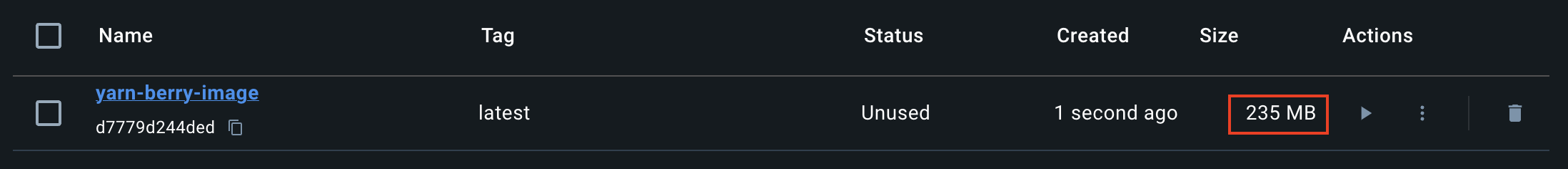 |
5) [🐳Docker] 로컬 이미지 build 시간
결과: 44.5s |
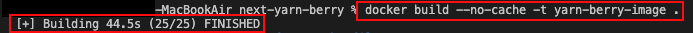 |
6) [⚡️Github Actions] CI total workflow 시간
결과: 1m 21s |
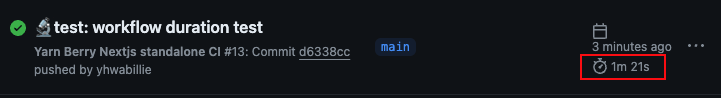 |
7-8) [⚡️Github Actions] Build Job, Build & Docker Push Step 시간
Build Job 결과: 1m 13s, Build & Docker Push Step 결과: 1m 7s |
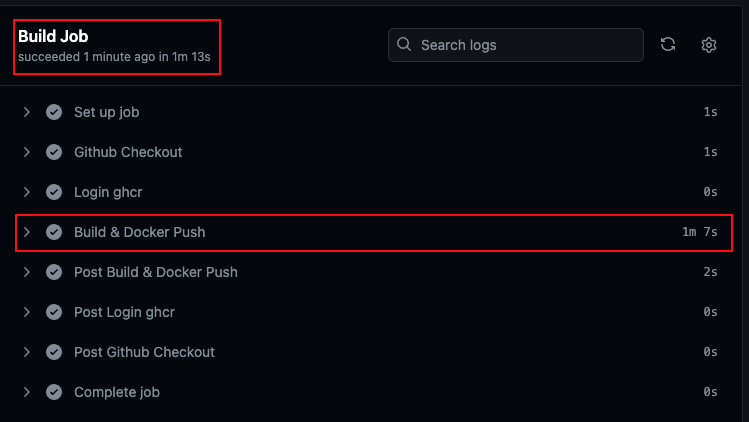 |
🔍 위 조건들을 기준으로 패키지 매니저별 비교 학습하기 위해 만들었습니다.
🔍 대략적인 수치를 알기 위한 것으로, 오차가 있을 수 있습니다.
Node (v20.11.1)
Yarn Berry (v4.3.1)
NextJS (v.14.2.5, output: standalone)
Docker (v.27.0.3)
Github Container Registry
Github Actions Workflow