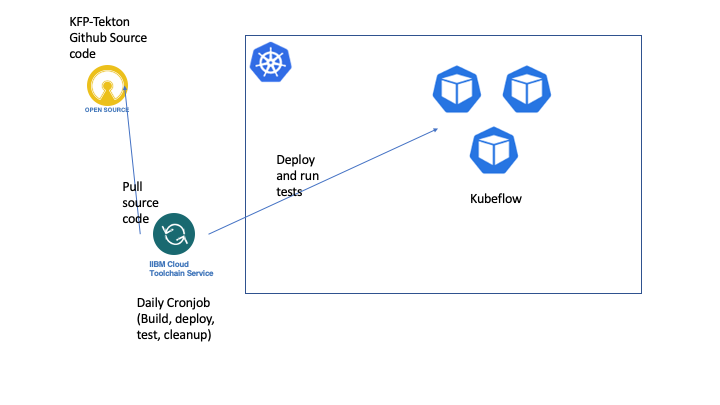IBM Cloud Toolchain for kfp-tekton
We use the "Develop a Kubernetes app" toolchain to enable CI/CD testing for kfp-tekton.
The toolchain is bound to an IBM Cloud Kubernetes Service (IKS) cluster and runs the following in a delivery pipeline:
- Pull the latest commit from github
- Run unit tests
- Build docker images and push to IBM Cloud Registry
- Deploy tekton and kfp-tekton to IKS
- Run e2e tests (submit a pipeline, check endpoints, etc)
- Remove tekton and kfp-tekton
Custom Docker Image
In order to build, test, deploy, etc... within the pipeline, we use a Custom Docker Image to package all the requisite build and runtime dependencies. The pipeline takes as input the Dockerfile, which contains:
- Node.js
- Go
- kubectl
- kustomize
- helm2
- heml3
- jq
- ibmcloud
Run the following command to build the image:
docker build -t pipeline-base-image -f Dockerfile .
Or you can build and push the image to ibm cloud container registry:
ibmcloud cr build -f Dockerfile --tag <registry_url>/<namespace>/pipeline-base-image:<image tag> .
Replace the registry url, namespace, image tag, and even the image name as needed.
Note:
You can also use docker arguments to specify the version of Node.js, Go, kubectl, heml2, heml3, etc. Check the ARG in Dockerfile to see the details.
Scripts
When running jobs in a pipeline, you can source an external shell script. For example:
source <(curl -sSL "https://raw.githubusercontent.com/yhwang/kfp-tekton-toolchain/main/scripts/run-test.sh")
The following scripts are used within the pipeline:
run-test.sh- Runs
kfp-tekton's unit tests.
- Runs
build-image.sh- Cleans up kfp-tekton docker images in the container registry and builds the kfp-tekton docker images:
api-server,persistenceagent,metadata-writer, andscheduledworkflow. - The environment variables
DOCKER_FILE,DOCKER_ROOT,IMAGE_NAMEmust be specified properly. For example, useDOCKER_FILE=backend/DockerfileandIMAGE_NAME=api-serverto build theapi-serverimage. It also needs some variables fromrun-test.shscript. The script only builds one image according to theDOCKER_FILEandIMAGE_NAMEspecified. In order to build all the images, you need to create multiple jobs and assign different values for those environment variables.
- Cleans up kfp-tekton docker images in the container registry and builds the kfp-tekton docker images:
deploy-tekton.sh- Deploys
tektonto the cluster.
- Deploys
deploy-kfp-tekton.sh- Creates the
kubeflownamespace and deployskfp-tektonto the cluster.
- Creates the
e2e.sh- Runs an "end-to-end" test. The
flip coinpipeline is used. The pipeline is uploaded to kubeflow, executed, and checked for a passing result.
- Runs an "end-to-end" test. The
undeploy-kubeflow.sh- Deletes the kubeflow deployment and cleans up any related resources.
undeploy-tekton.sh- Deletes the tekton deployment and cleans up any related resources.
These scripts store variables into ${ARCHIVE_DIR}/build.properties which could be used
by the subsequent jobs in the next stage. You need to specify build.properties as a
property file in the Environment properties tab.
Status
WIP-
The toolchain is bound to XXX cluster.
The toolchain executes every XXX.
The toolchain outputs job updates to this slack channel.