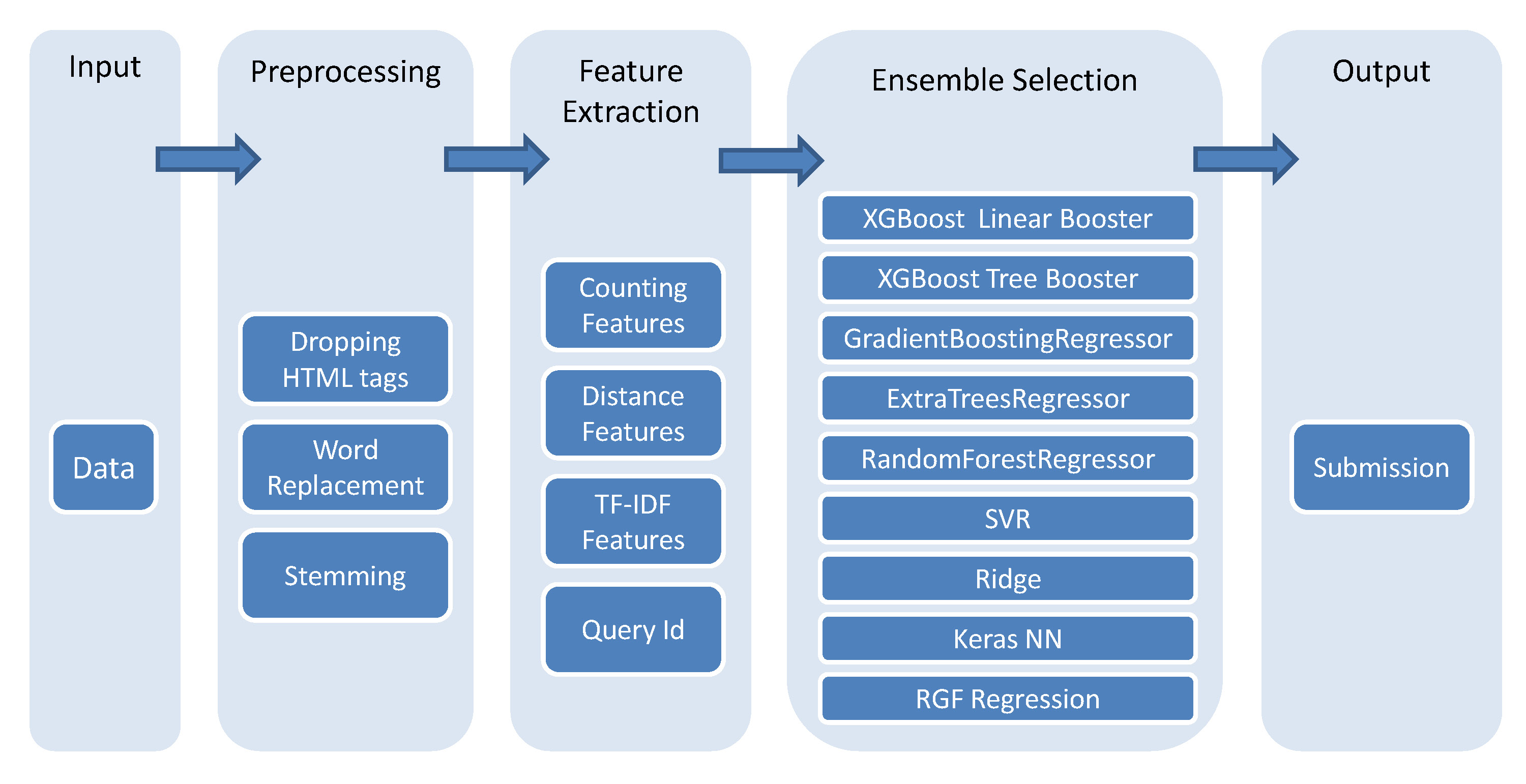1st Place Solution for Search Results Relevance Competition on Kaggle (https://www.kaggle.com/c/crowdflower-search-relevance)
The best single model we have obtained during the competition was an XGBoost model with linear booster of Public LB score 0.69322 and Private LB score 0.70768. Our final winning submission was a median ensemble of 35 best Public LB submissions. This submission scored 0.70807 on Public LB and 0.72189 on Private LB.
See ./Doc/Kaggle_CrowdFlower_ChenglongChen.pdf for documentation.
- download data from the competition website and put all the data into folder
./Data. - run
python ./Code/Feat/run_all.pyto generate features. This will take a few hours. - run
python ./Code/Model/generate_best_single_model.pyto generate best single model submission. In our experience, it only takes a few trials to generate model of best performance or similar performance. See the training log in./Output/Log/[Pre@solution]_[Feat@svd100_and_bow_Jun27]_[Model@reg_xgb_linear]_hyperopt.logfor example. - run
python ./Code/Model/generate_model_library.pyto generate model library. This is quite time consuming. But you don't have to wait for this script to finish: you can run the next step once you have some models trained. - run
python ./Code/Model/generate_ensemble_submission.pyto generate submission via ensemble selection. - if you don't want to run the code, just submit the file in
./Output/Subm.