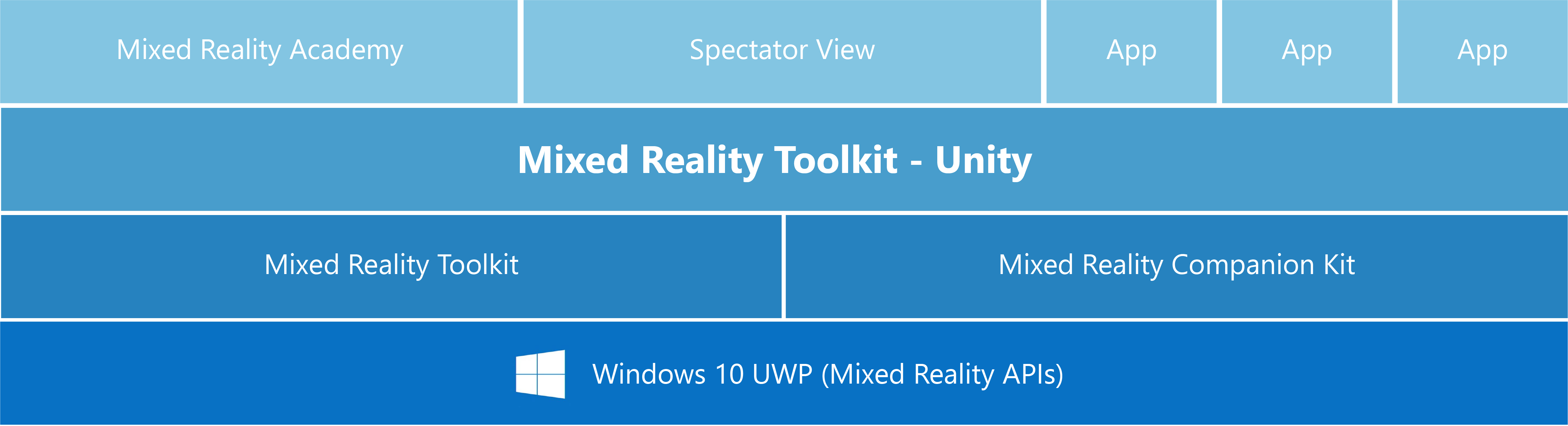What is MixedRealityToolkit-Unity? The Mixed Reality Toolkit is a collection of scripts and components intended to accelerate development of applications targeting Microsoft HoloLens and Windows Mixed Reality headsets.
The project is aimed at reducing barriers to entry to create mixed reality applications and contribute back to the community as we all grow.
MixedRealityToolkit-Unity uses code from the base MixedRealityToolkit and makes it easier to consume in Unity .
Learn more about mixed reality .
Input Sharing Spatial Mapping Spatial Understanding
Scripts that leverage inputs such as gaze, gesture, voice and motion controllers.
Sharing library enables collaboration across multiple devices.
Scripts that allow applications to bring the real world into the digital using HoloLens.
Tailor experiences based on room semantics like couch, wall etc.
Spatial Sound UI Controls Utilities Build
Scripts to help plug spatial audio into your application.
Building blocks for creating good UI in your application like common controls.
Common helpers and tools that you can leverage in your application.
Build and deploy automation window for Unity Editor.
Windows 10 Creators Update Unity Visual Studio 2017 Hololens Emulator(optional)
To develop apps for mixed reality headsets, you need Creators Update.
The Unity engine is an easy way to get started building a mixed reality app.
Visual Studio is used for code editing, deploying and building UWP app packages.
Emulator allows you test your app without the device in a simulated environment.
Getting started with MRTK
Please go over the Getting started guide to learn more about getting off the ground quickly.
Please go over the Contributing guidelines to learn more about the process and thinking.
Target Unity release
Release timeframe
Master release tag
Toolkit release features
2017.1.0
Early Aug 2017
v1.2017.1.0
- Updating to Unity's beta build. - 3D Keyboard for text entry.
2017.2.0
End Sep 2017
v1.2017.2.0
- Updating master with Windows Mixed Reality support (xR namespace). - RI Dev_Unity_2017.2.0 into master. - Toolkit will work on both HoloLens and immersive headsets. - Windows Mixed Reality motion controller support.
2017.3.0
End Dec 2017
v1.2017.3.0
- 360 video player prefabs. - Scriptable foveated rendering prefabs.
Dev_Unity_2017.2.0 branch
Target Unity release
Release timeframe
Branch release tag
Branch pre-release features
Status
MRTP9
End July 2017
v1.Dev.MRTP9
- Windows Mixed Reality support for working on both HoloLens and immersive headsets. - Gamepad support. - Windows Mixed Reality motion controller support.
Complete: v1.Dev.MRTP9
MRTP13
Early Aug 2017
v1.Dev.MRTP13
- Updating to MRTP13. - Windows Mixed Reality motion controller rendering with glTF format read from WU driver.
Complete: v1.Dev.MRTP13
2017.2.0
Mid Aug 2017
v1.Dev.2017.2.0
- Adapting to Unity's breaking changes of xR namespace and others.
In progress
2017.2.0
End Sep 2017
v1.Dev.2017.2.1
- Merge branch into master.
Not started.
Upcoming Breaking Changes
Renaming HoloToolkit-Unity repository to MixedRealityToolkit-Unity to align with product direction.Technically all your checkins and redirect links will continue to work as-is but we wanted to give a better heads up on this.
All other dependent repositories will undergo a similar name change.
We are not breaking toolkit folder names and namespaces at this time.
Instead we are taking a staggered approach for breaking changes based on developer feedback.
Updating landing page for the ReadMe.md to help app developers find content better.
Updating API documentation using tools like Doxygen and not writing them manually. This is something we will work with all of you on.
Update Wiki to host API documentation instead.
Move reusable features from Mixed Reality Design Labs project into toolkit.
Master branch releases will align with major Unity releases marking a release every 3 months . Please read the Unity roadmap .Each release will be marked as a GitHub release tag . You can consume this release by:
Using the zip file available in the release notes
Unity packages available in the release notes
Syncing to the specific git tag you would like to lock on.
Release tag name convention: v1.Unity release major number.Unity release minor number.Iteration number
For example: For Unity version 2017.1.0 our release tag would be v1.2017.1.0
If we marked another release with the same Unity version: v1.2017.1.1
Unity packages for each release will be published to the Unity asset store.
Unity packages for each feature area like Input/SpatialMapping will also be added to the release notes.
Academy content will be updated with each major toolkit release.
Development branches are great for incubating features before they make their way into master.
These branches can be feature work or experimental features.
Development branches might not be on the same Unity versions as master.
For being merged into Master the dev branch will have to follow the cadence laid out for master.
Development branches might choose to mark releases on a faster cadence based on customer/project needs.
Recommend marking a development branch tag every 2 weeks as needed to ensure stability before making up to master.
Development branches might be deleted once merged into master. If more work is pending, it's ok to continue working in them.
This project has adopted the Microsoft Open Source Code of Conduct .
For more information see the Code of Conduct FAQ or contact opencode@microsoft.com with any additional questions or comments.
Useful resources on Microsoft Windows Dev Center
Academy Design Development Community
See code examples. Do a coding tutorial. Watch guest lectures.
Get design guides. Build user interface. Learn interactions and input.
Get development guides. Learn the technology. Understand the science.
Join open source projects. Ask questions on forums. Attend events and meetups.
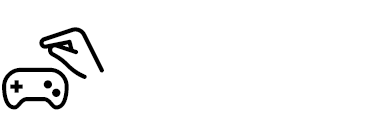 Input
Input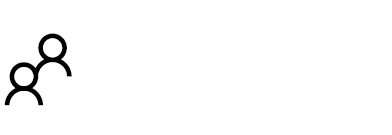 Sharing
Sharing Spatial Mapping
Spatial Mapping Spatial Understanding
Spatial Understanding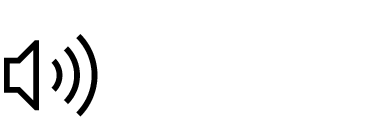 Spatial Sound
Spatial Sound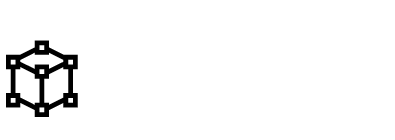 UI Controls
UI Controls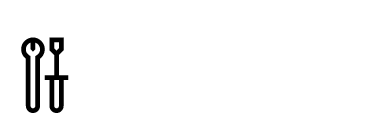 Utilities
Utilities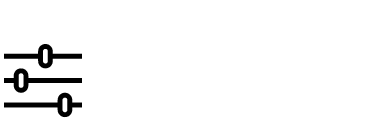 Build
Build Windows 10 Creators Update
Windows 10 Creators Update Unity
Unity Visual Studio 2017
Visual Studio 2017 Hololens Emulator(optional)
Hololens Emulator(optional) Quick start
Quick start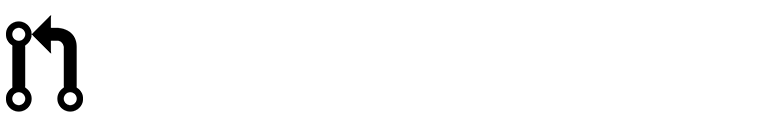 Contributing to this project
Contributing to this project