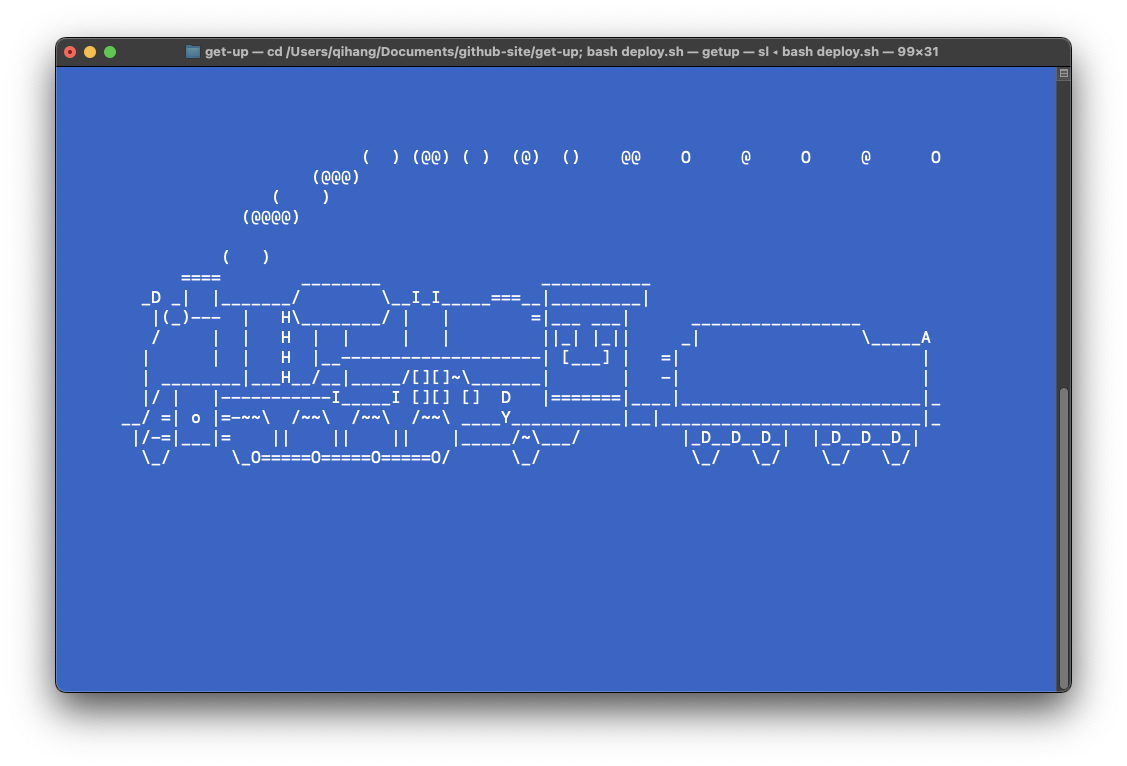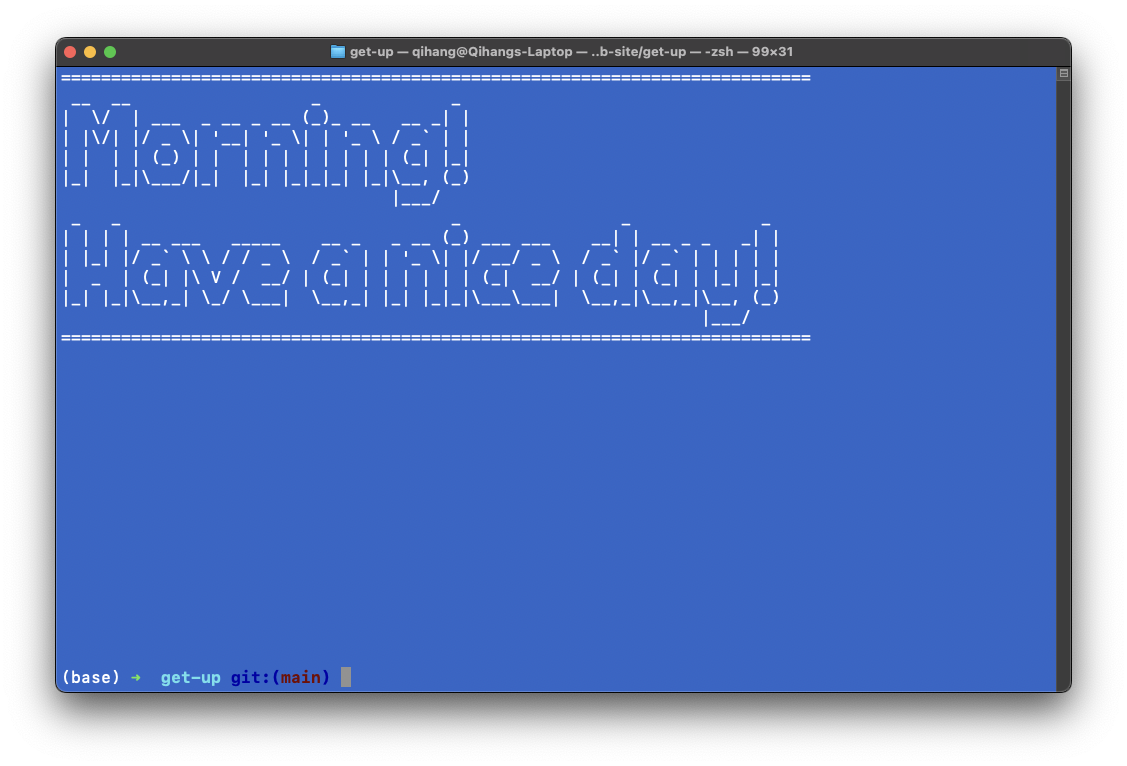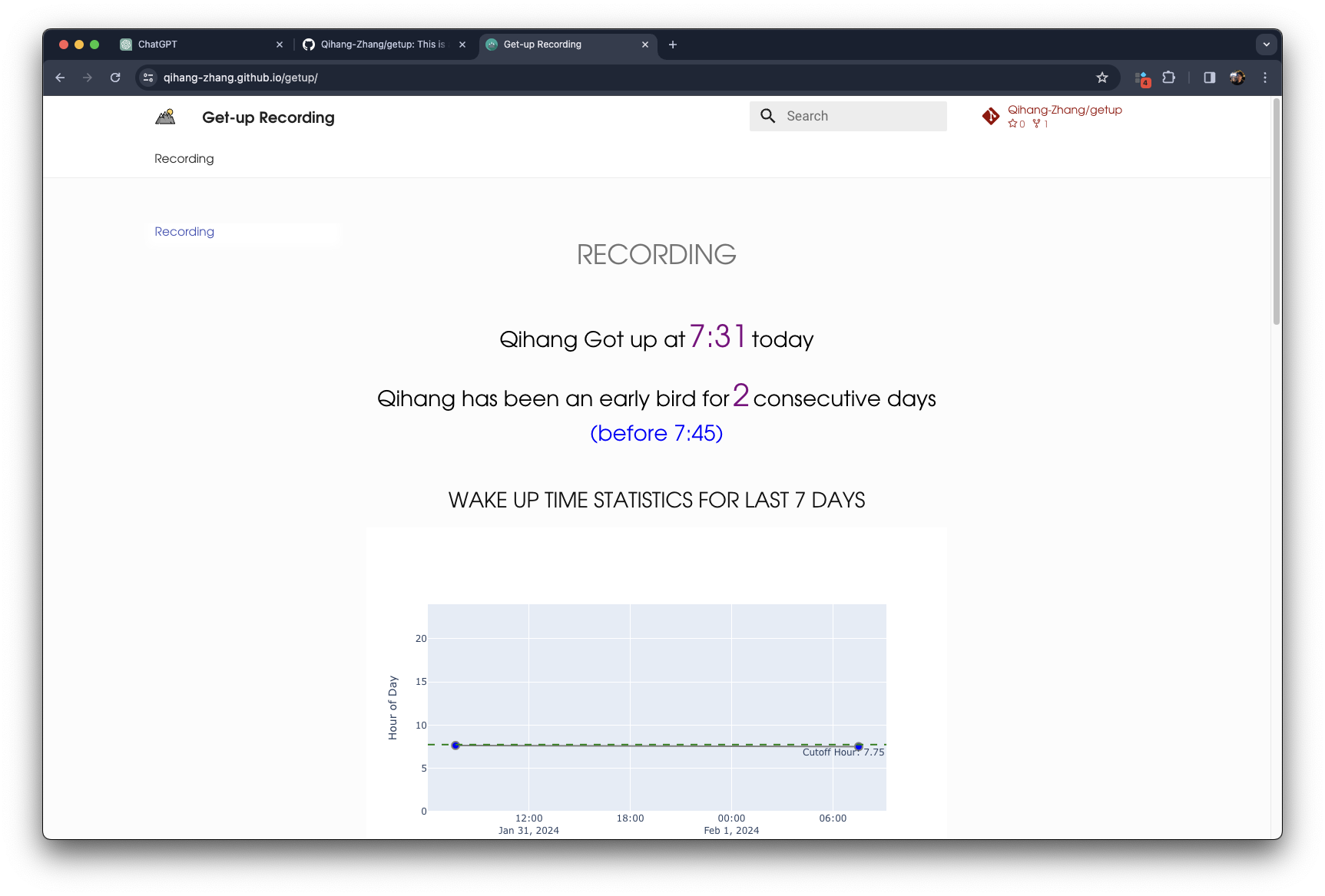This is a project to document the time you get up everyday and visualize it in a website. It will document the first time when you type getup in your terminal everyday. The project is based on mkdocs and mkdocs-material package. The website is hosted on github page. To preview the website, please click here.
- fork the project to your own github account and ensure github action is enabled(English Version or Chinese Version).
- git clone the forked project to your local.
- delete the
datafolder - if you haven't install python3, please install python3 first: python3, anaconda or miniconda
- (optional)install the
slandfigletpackage
# if you are using mac, you can install sl by brew:
brew install sl
# if you are using linux, you can install sl by apt:
sudo apt-get install sl
# if you are using mac, you can install figlet by brew:
brew install figlet
# if you are using linux, you can install figlet by apt:
sudo apt-get install figlet- modify the parameter in
deploy.shfile to your own
python main.py \
--cutoff $before_when_you_would_never_get_up_but_stay_up_late(float) \
--getup_threshold $time_you_should_get_up(float) \
--recent_days $how_many_day_you_want_to_show_details_of_get-up \
--name $your_name- modify the infomation in
personal_info.ymlfile to your own - set the github page to the
gh-pagesbranch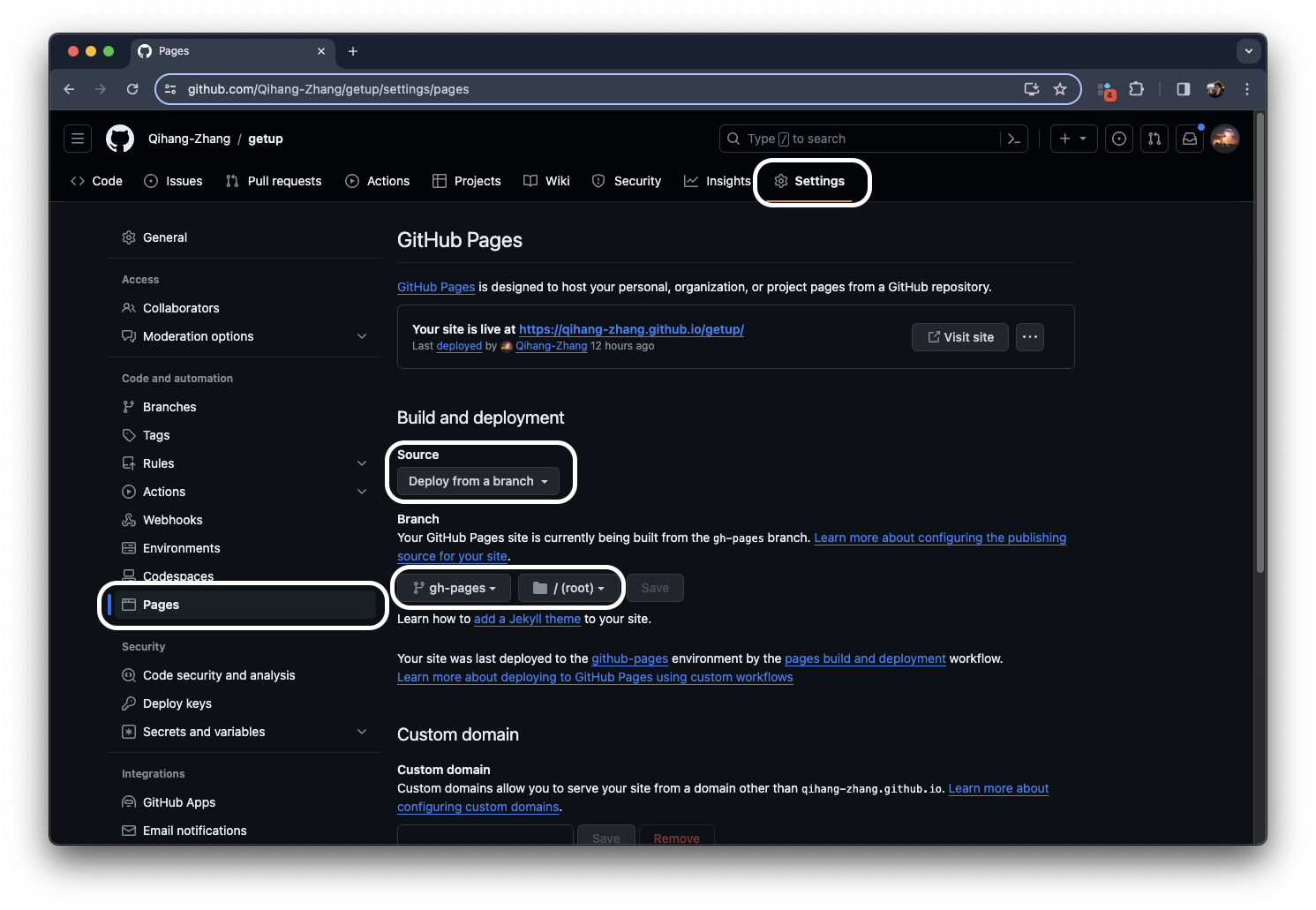
- give workflow Read and write permissions:
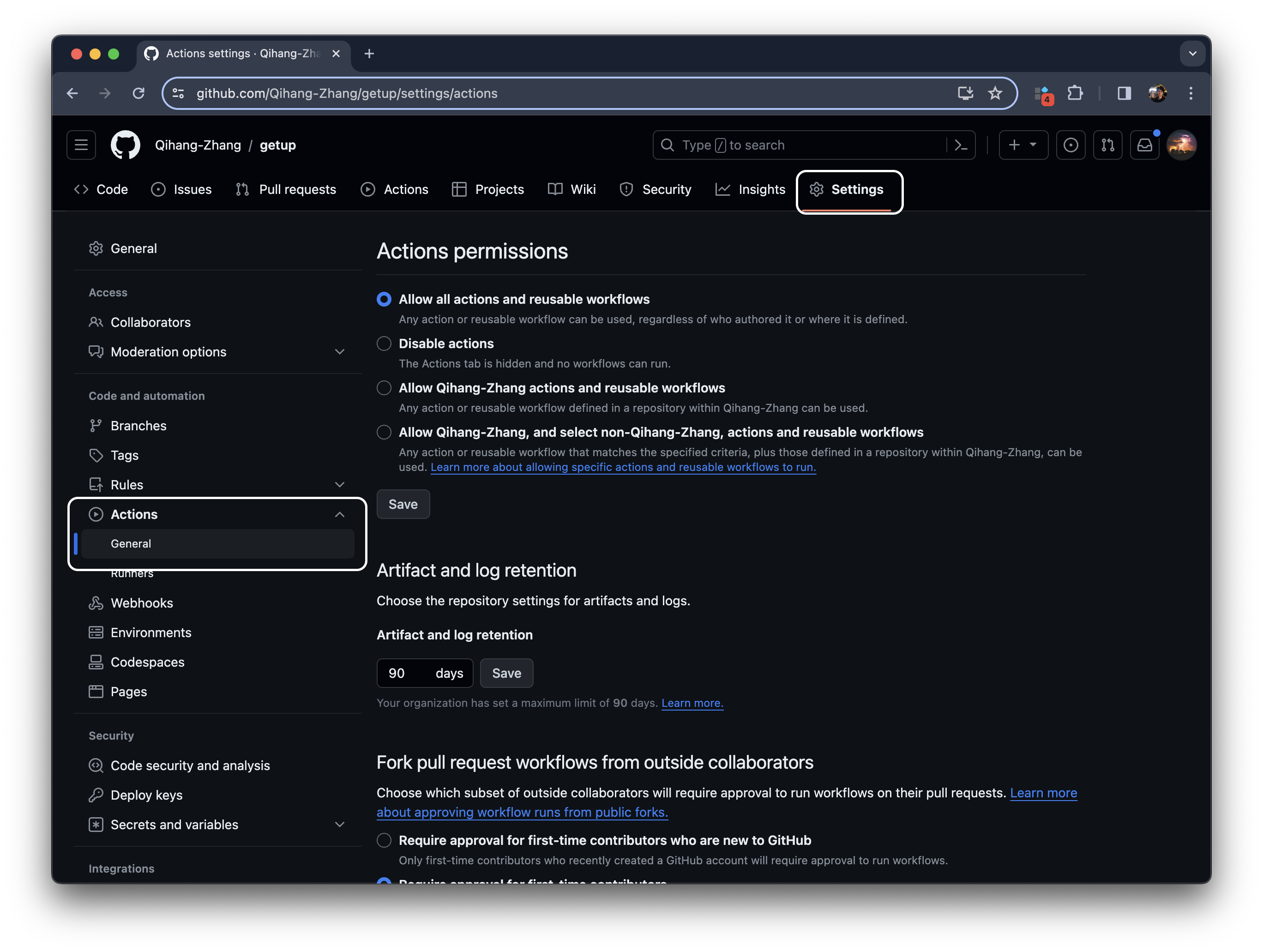
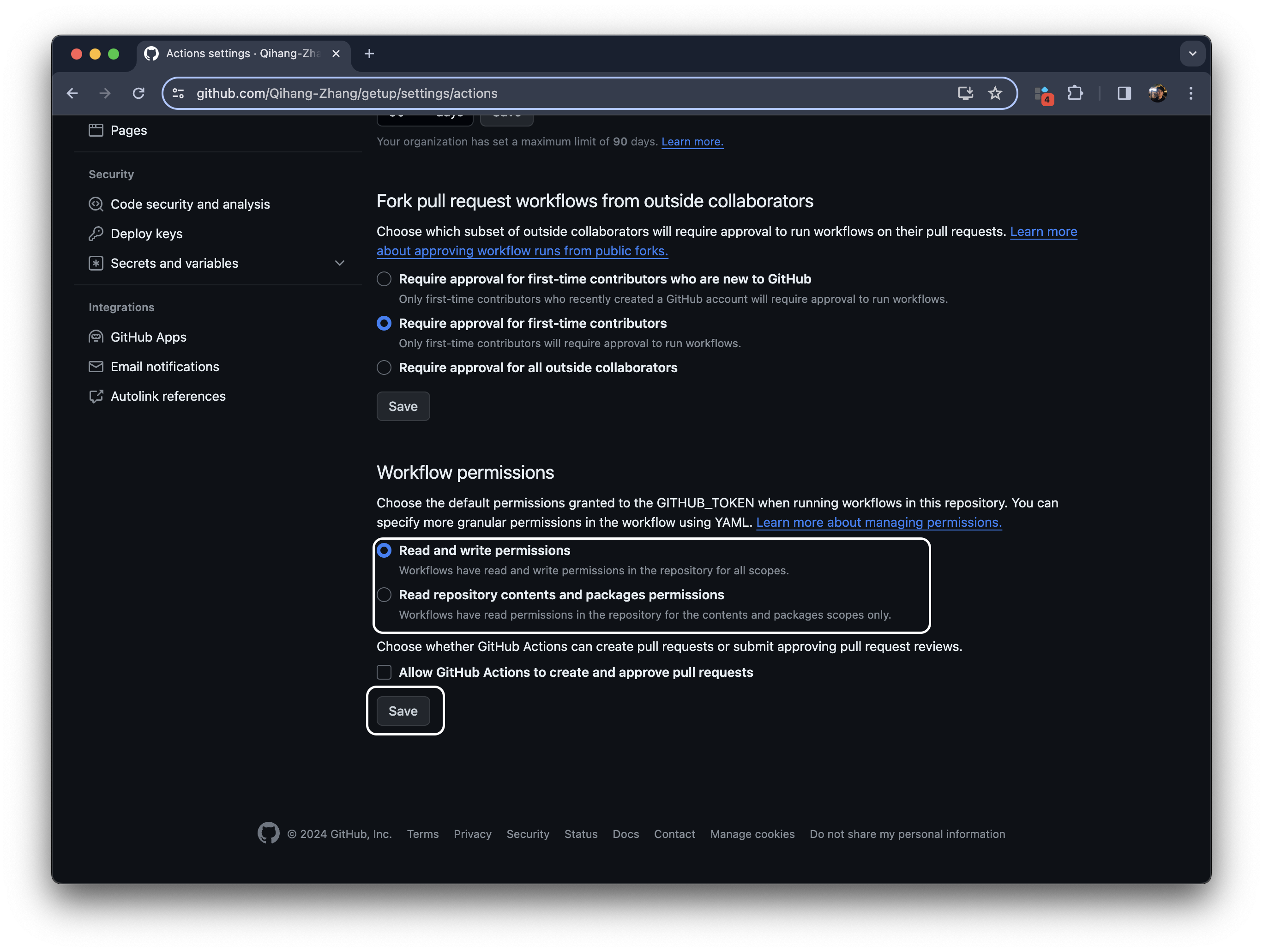
- run the following command to generate get-up data:
bash getup.sh- set shortcut in your laptop to run the
getup.shcommand: add this in your~/.bashrcif you use bash, or add it in your~/.zshrcif you use zsh.
alias getup="cd $project_position; bash getup.sh"Congratulations! now you can open your terminal and type getup to document your get-up time! after that, there will be a train running in your terminal to celebrate your get-up time!: