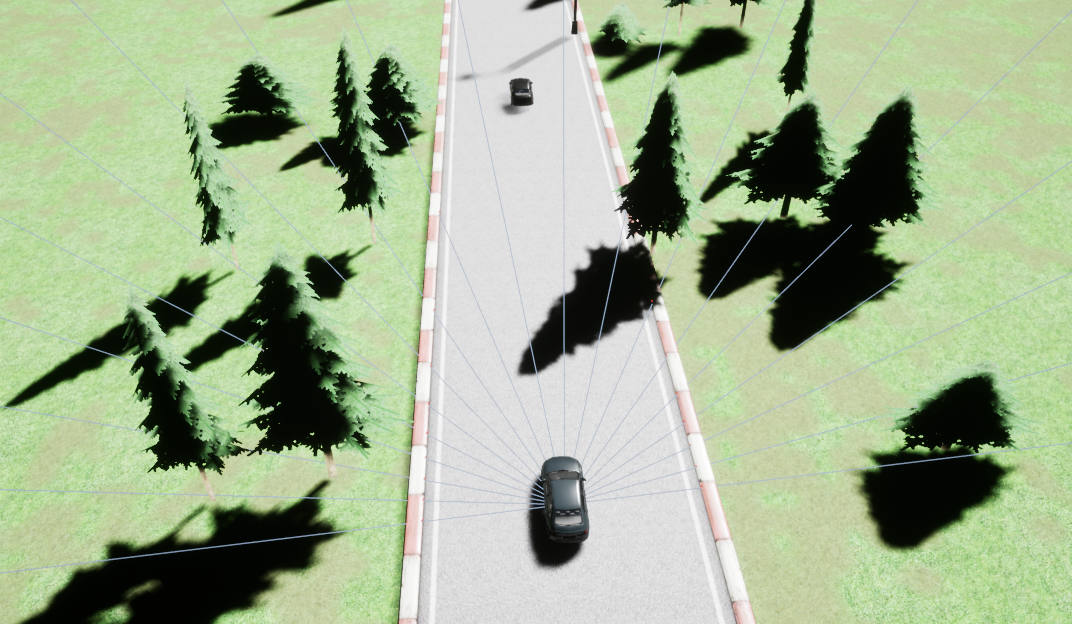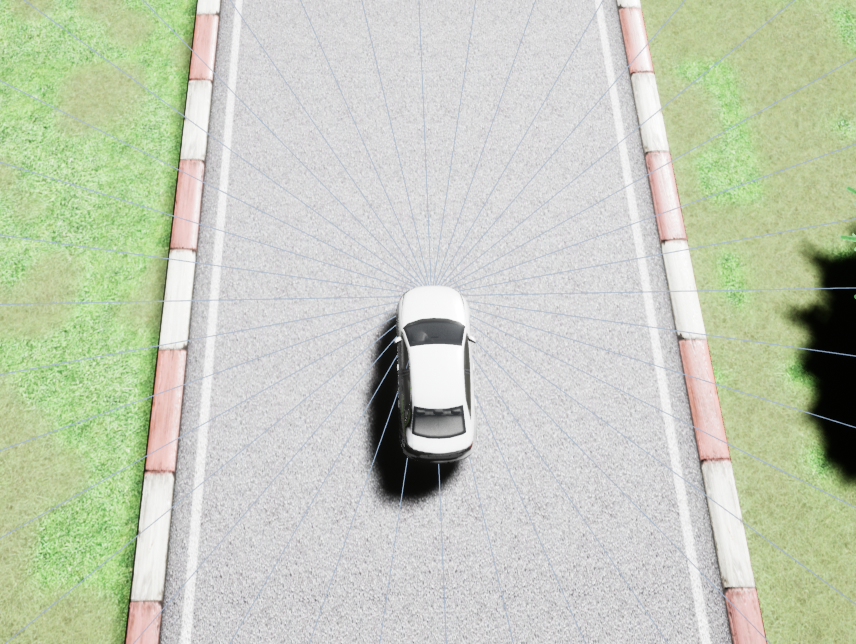Final Project of Istanbul Technical University BLG-638E (Deep Reinforcement Learning) Lecture
- Install Simstar using the drive link below
https://drive.google.com/drive/folders/1dV3Vgq1SBPTzTd8Lg8L4zffaQDZy5BvN?usp=sharing
- Just click on Simstar.exe and Simstar is ready.
-
Install Vulkan Libraries
sudo apt-get install vulkan-utils -
Run below commands to make Simstar executable
- To run Simstar without rendering, use -RenderOffScreen flag
- To change Simstar's port, use -api_port=XXXX flag
cd Simstar chmod 777 -R *- Simstar has to be running during training or evaluation.
./Simstar.sh- Open Simstar without rendering.
./Simstar.sh -RenderOffScreenor
./Simstar.sh -nullrhi
Create a new environment using anaconda.
conda create --name simstar-env python=3.8
conda activate simstar-env
Install required python libraries from requirements.txt by
pip install -r requirements.txt
- Install the requirements
pip install -r PythonAPI/requirements.txt - Install Simstar client from inside PythonAPI using
python setup.py install
The final evaluation will be using pytorch version 1.11 and CUDA version 10.2.
There are multiple stages that needs to be checked.
Open the simstar executable, allow for networking if asked.
-
a) Speed Sensor:
- Vehicle's lateral and longitudinal velocity in km/h.
- Resultant normalized velocity is given to the observation state at each step.
-
b) Track Sensor:
- It get the limits of the road ends with radar reflections.
- An agent could be able to identify the road curvature and boundaries.
- The observable distance is between 0.2 meters and 200 meters.
- Field-of-view of the track sensor is 190 degrees.
- The size of the observation is 19-dimensional list of normalized scalar values. As a result, each scalar represents a radar output of 10 degrees angle in 2D plane.
-
c) Angle Sensor:
- Vehicle's deviation angle from road's center lane in radians.
- Left and right deviations from the track's center lane is positive and negative respectively.
-
d) Opponents Sensor:
- It is similar to that of a Track Sensor, but it gets radar reflections from only other racing vehicles (agents).
- By using this sensor, an agent will have an observation of other vehicles' distance and angle of presence in terms in vectoral state.
- The observable distance range is 20 meters.
- Field-of-view of the track sensor is 216 degrees.
- The size of the observation is 18-dimensional list of normalized scalar values. As a result, each scalar represents a radar output of 12 degrees angle in 2D plane.
- e) Track Position Sensor:
- Vehicle's lateral deviation from the road's center lane in meters.
NOTE:
- The sensor locations, constants, and parameters should not be changed or modified as during the evaluation or training of the models. Given sensor calibrations and constants will be used.
- A final evaluation of the models will be similar to that of given in 'training_example/evaluate.py'.
- For being fair, it is required that a size of the observation space are not changed during training and evaluation.
- The order of observation space variables are also should be fixed.
- Initial positions of other opponent vehicles could be changed as desired during training; however during the final evaluation, opponent vehicles will be models of other teams so the position of those each agent vehicle is determined by lap time.
cd training_example
python train.py