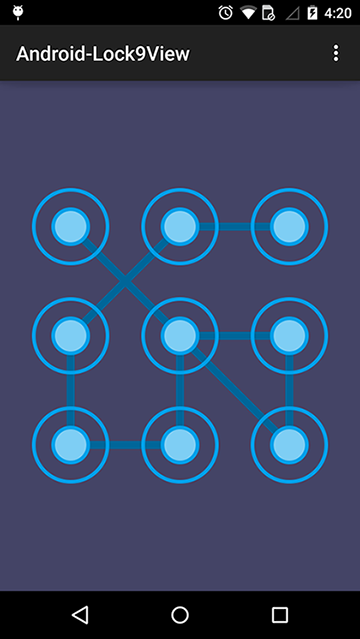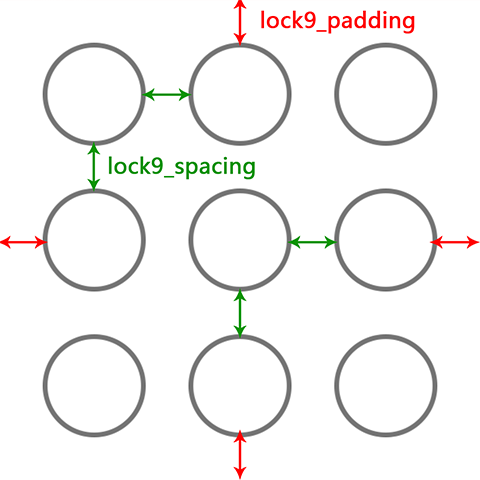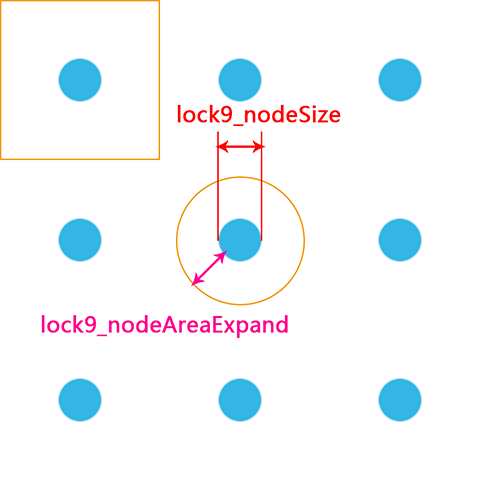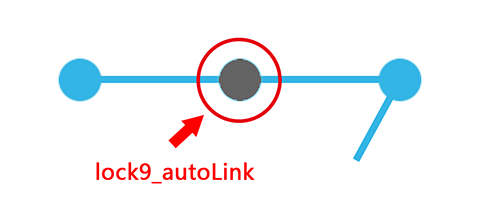An Android grid lock screen view with a callback interface.
compile 'com.takwolf.android:lock9view:0.0.11'<com.takwolf.android.lock9.Lock9View
android:id="@+id/lock_9_view"
android:layout_width="match_parent"
android:layout_height="wrap_content"
android:layout_gravity="center"
app:lock9_nodeSrc="@drawable/node_normal"
app:lock9_nodeOnSrc="@drawable/node_active"
app:lock9_nodeOnAnim="@anim/node_on_1"
app:lock9_padding="28dp"
app:lock9_spacing="28dp"
app:lock9_lineColor="@color/blue_light"
app:lock9_lineWidth="8dp"
app:lock9_autoLink="false"
app:lock9_enableVibrate="true"
app:lock9_vibrateTime="20" /><com.takwolf.android.lock9.Lock9View
android:id="@+id/lock_9_view"
android:layout_width="match_parent"
android:layout_height="wrap_content"
android:layout_margin="24dp"
android:layout_gravity="center"
app:lock9_nodeSrc="@drawable/node_small_normal"
app:lock9_nodeOnSrc="@drawable/node_small_active"
app:lock9_nodeOnAnim="@anim/node_on_2"
app:lock9_nodeSize="16dp"
app:lock9_nodeAreaExpand="24dp"
app:lock9_lineColor="@color/blue_light"
app:lock9_lineWidth="4dp"
app:lock9_autoLink="true"
app:lock9_enableVibrate="true"
app:lock9_vibrateTime="20" />PS :
If use "lock9_nodeSize" , it will ignore "lock9_padding" and "lock9_spacing".
The nodes will be layout on the center of 9 average areas.
If you want to draw a small node with a bigger touch area, please user :
app:lock9_nodeAreaExpand="24dp" // default is 0
touchArea = lock9_nodeSize + lock9_nodeAreaExpand * 2
app:lock9_nodeOnAnim="@anim/node_on_2"
app:lock9_autoLink="true" // default is false
app:lock9_enableVibrate="true" // default is false
app:lock9_vibrateTime="20" // default is 20 milliseconds
Also need :
<uses-permission android:name="android.permission.VIBRATE" />// TODO
Lock9View lock9View = (Lock9View) findViewById(R.id.lock_9_view);
lock9View.setCallBack(new CallBack() {
@Override
public void onFinish(String password) {
Toast.makeText(MainActivity.this, password, Toast.LENGTH_SHORT).show();
}
});TakWolf
Copyright 2014 TakWolf
Licensed under the Apache License, Version 2.0 (the "License");
you may not use this file except in compliance with the License.
You may obtain a copy of the License at
http://www.apache.org/licenses/LICENSE-2.0
Unless required by applicable law or agreed to in writing, software
distributed under the License is distributed on an "AS IS" BASIS,
WITHOUT WARRANTIES OR CONDITIONS OF ANY KIND, either express or implied.
See the License for the specific language governing permissions and
limitations under the License.