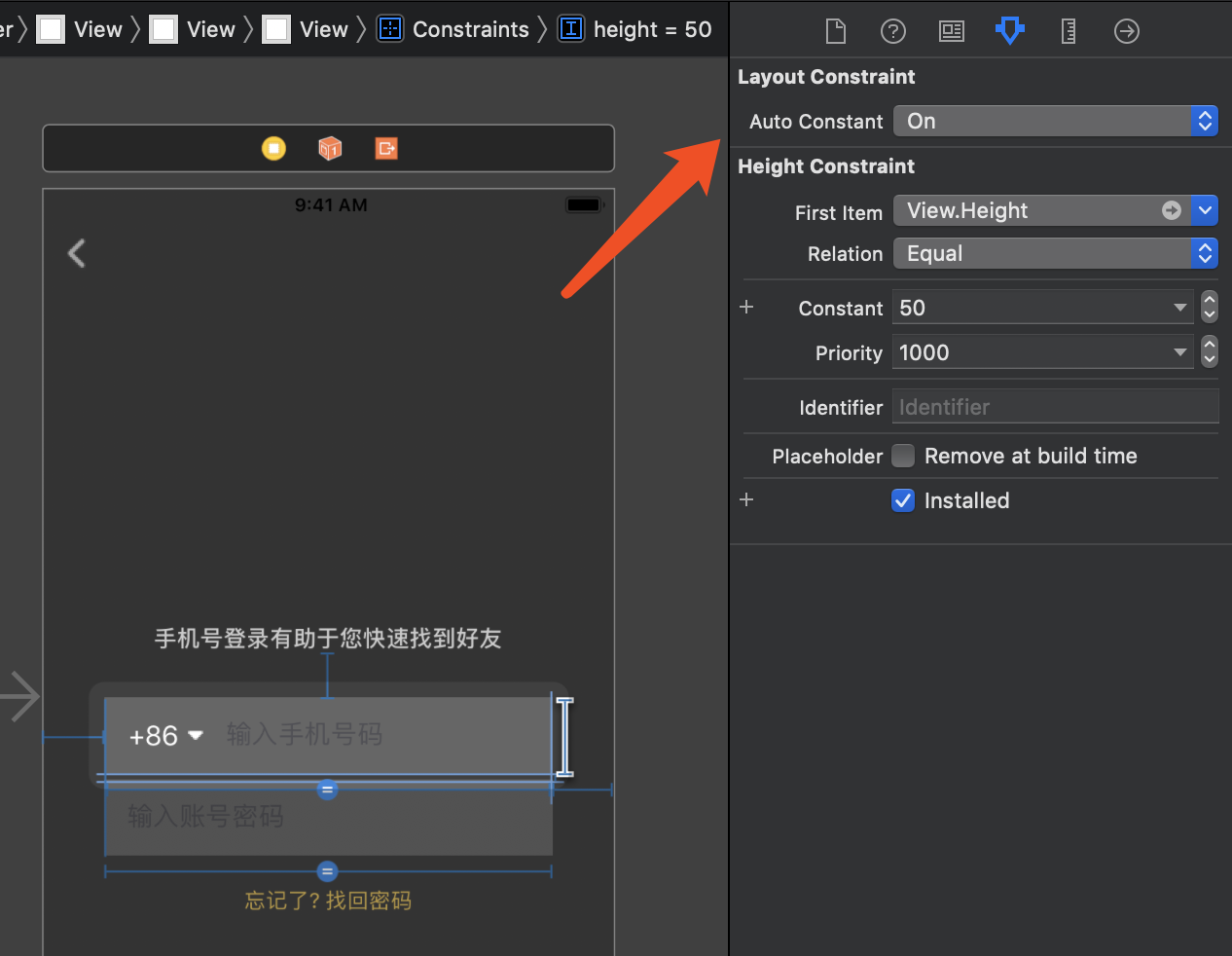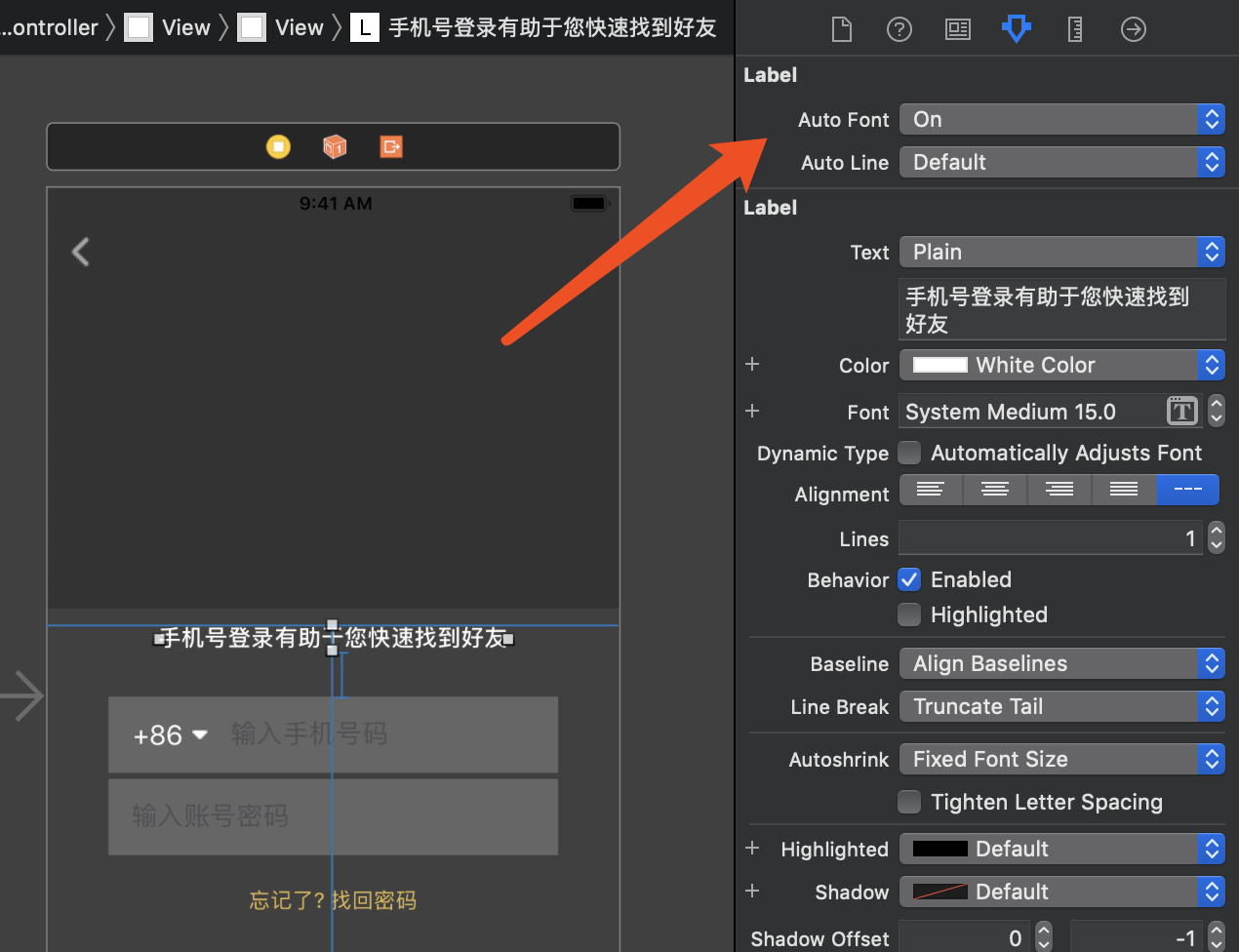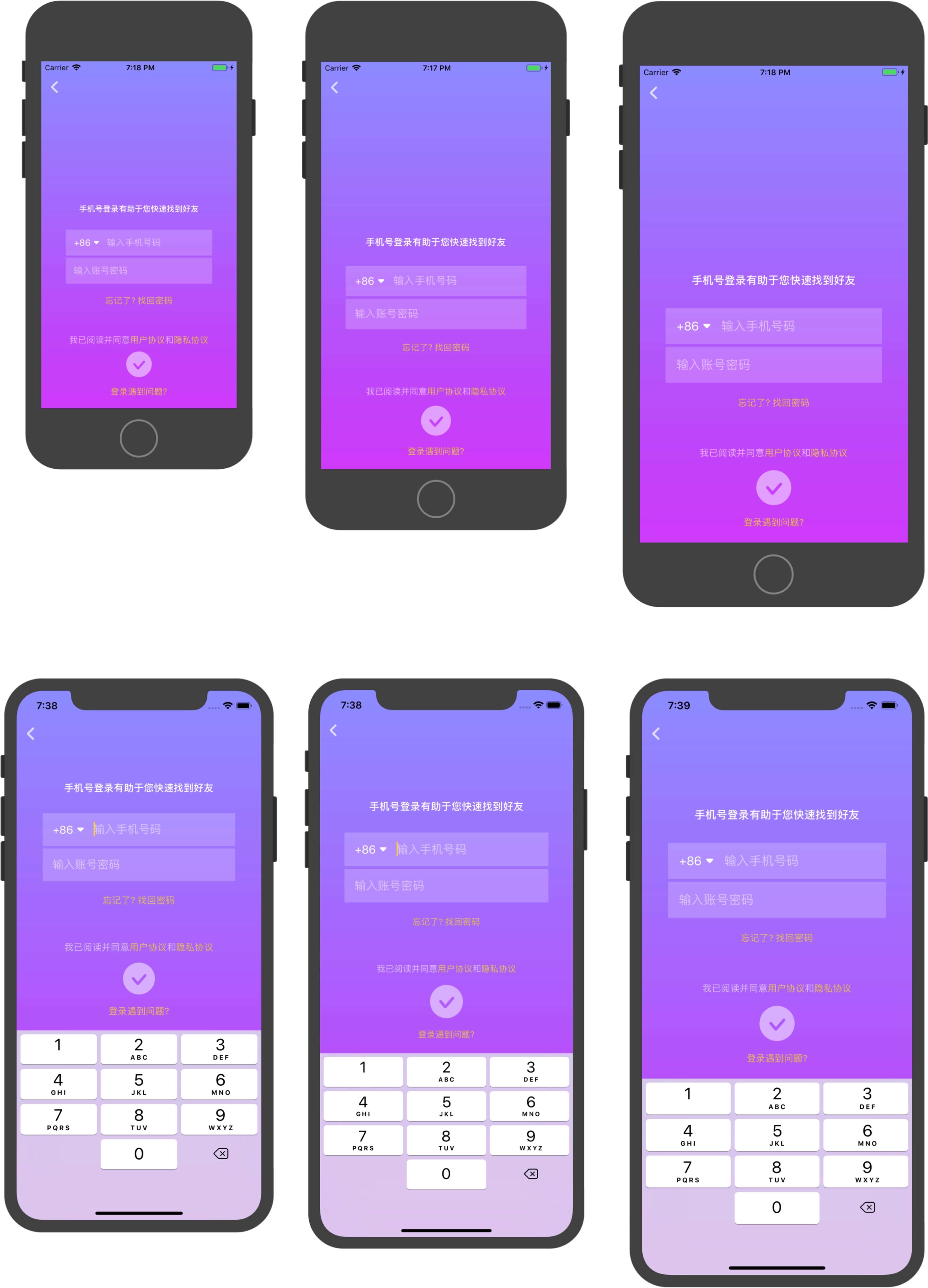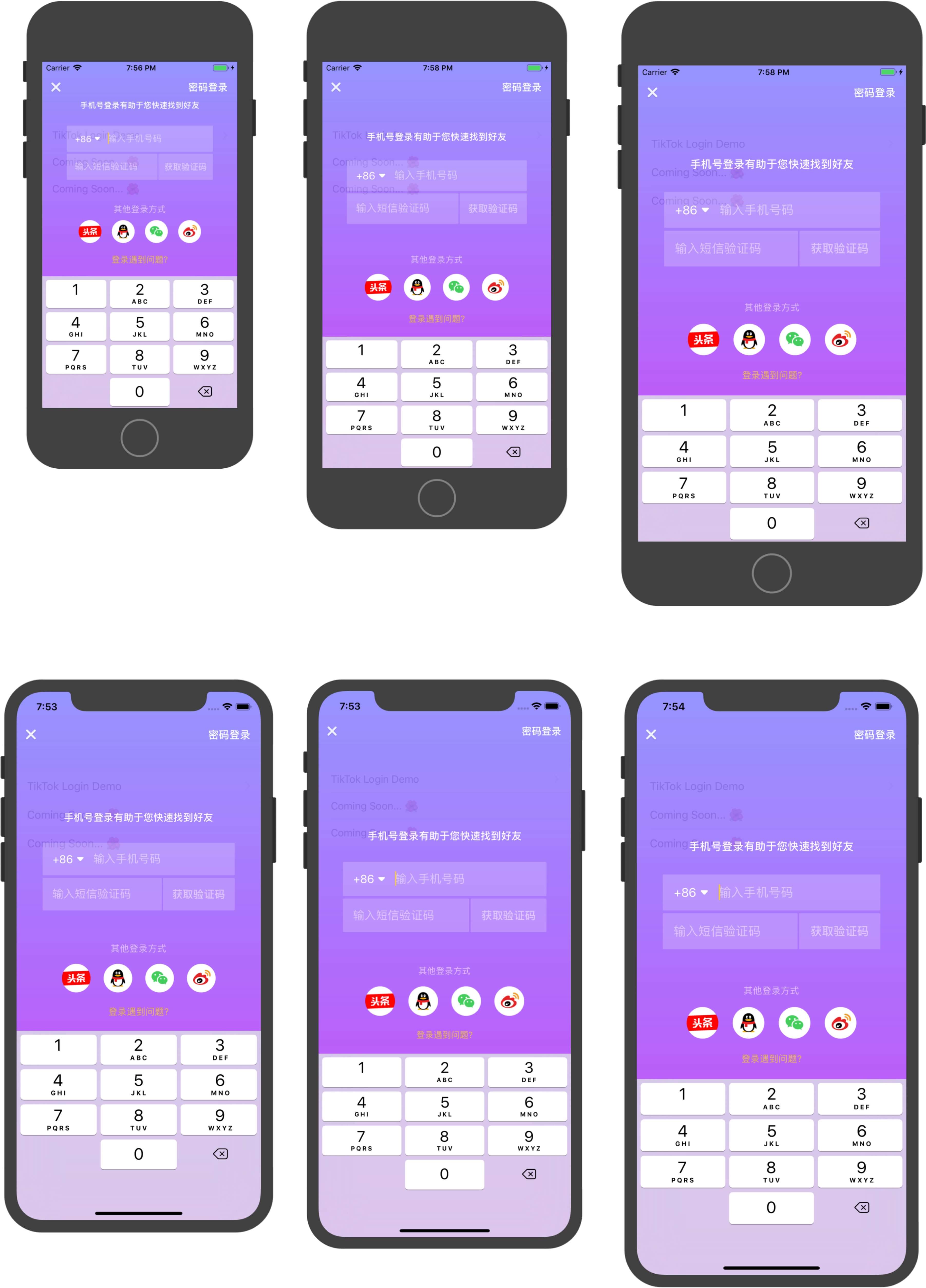AutoInch - 优雅的iPhone等比例/全尺寸精准适配工具
天朝子民
Features
- Numerical type fast conversion
- Storyboard equal scale adaptation
- Xib equal scale adaptation
- Custom calculation processing
- Quick match for each screen size type
Installation
AutoInch officially supports CocoaPods only.
Podfile
pod 'AutoInch'Usage
First make sure to import the framework:
import AutoInchHere are some usage examples. All devices are also available as simulators:
Auto
AutoLayout (SnapKit):
private func setupLayout() {
cardView.snp.makeConstraints { (make) in
make.top.equalTo(16.auto())
make.left.right.equalToSuperview().inset(15.auto())
make.bottom.equalTo(-26.auto())
}
lineView.snp.makeConstraints { (make) in
make.left.right.equalToSuperview().inset(15.auto())
make.top.equalTo(titleLabel.snp.bottom)
make.height.equalTo(1)
}
titleLabel.snp.makeConstraints { (make) in
make.top.equalToSuperview()
make.left.equalTo(15.auto())
make.height.equalTo(48.auto())
}
stateLabel.snp.makeConstraints { (make) in
make.top.equalTo(lineView).offset(10.auto())
make.left.equalTo(15.auto())
make.height.equalTo(15.auto())
}
}Property (Then):
private lazy var cardView = UIView().then {
$0.cornerRadius = 6.auto()
$0.backgroundColor = .white
}
private lazy var lineView = UIView().then {
$0.backgroundColor = .hex("000000", alpha: 0.05)
}
private lazy var titleLabel = UILabel().then {
$0.textColor = .black
$0.font = .systemFont(ofSize: 20.auto(), weight: .medium)
}
private lazy var stateLabel = UILabel().then {
$0.textColor = .gray
$0.font = .systemFont(ofSize: 12.auto(), weight: .medium)
}Storyboard / Xib:
Inch
e.g.
// default other screen numberOfLines = 0
// 3.5 inches screen numberOfLines = 1
// 4.0 inches screen numberOfLines = 2
label.numberOfLines = 0.i35(1).i40(2)all
print("this is " +
"default"
.i35("3.5 inches (iPhone 4, 4s)")
.i40("3.5 inches (iPhone 5, 5s, SE)")
.i47("3.5 inches (iPhone 6, 7, 8)")
.i55("3.5 inches (iPhone 6, 7, 8 Plus)")
.ifull("full screen (iPhone X, Xs, XsMax)")
.i58full("5.8 inches (iPhone X, Xs)")
.i61full("6.1 inches (iPhone XR)")
.i65full("6.5 inches (iPhone XsMax)")
)Screenshot
Contributing
If you have the need for a specific feature that you want implemented or if you experienced a bug, please open an issue. If you extended the functionality of AutoInch yourself and want others to use it too, please submit a pull request.
License
AutoInch is under GPL license. See the LICENSE file for more info.
相关文章 Inch
相关文章 Auto
相关文章 Auto