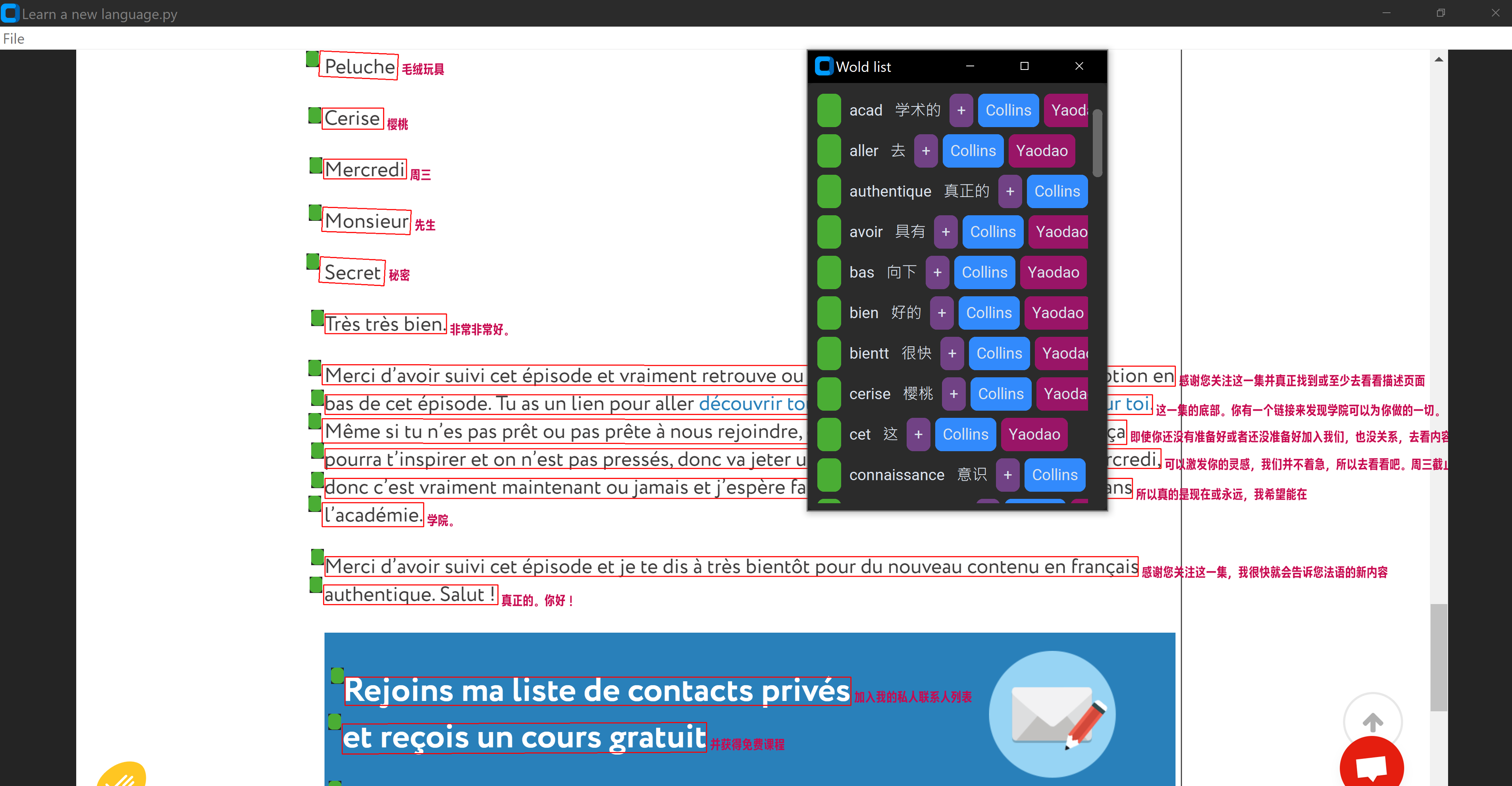Magic Screenshot Dictionary
Magic Screenshot Dictionary is a Python-based desktop application that can extract sentences and words from a screenshot and provide their meanings and pronunciations. It also includes a word list and a notebook to keep track of your learned words.
Usage
To start using Magic Dictionary, follow these steps:
- Clone the repository or download the source code.
git clone https://github.com/yizhouzhao/MagicDictionary
cd MagicDictionary- Install the environment via Anaconda
conda env create -f environment.yml- Activate the environment and start the app
conda activate magic_dictionary
python app.py- Let the app run in the background, then go to the page you want to translate and press
Print Screenbutton on the keybaord
- Now return to the app and you can see the translation:
The word list can be open: File->Open word list
License
This project is licensed under the Creative Common Non Commercial license.