This project is based on our SIGGRAPH Asia 2023 paper, MIPS-Fusion: Multi-Implicit-Submaps for Scalable and Robust Online Neural RGB-D Reconstruction
MIPSFusion is a neural RGB-D SLAM method based on multi-implicit submap representation, which enables scalable online tracking and mapping for large indoor scenes. Based on divide-and-conquer mapping scheme, each submap is assigned to learn a sub-area of the scene, as shown by the colored bounding box, and a new submap will be created when scanning a new area. This incremental strategy ensures our method has the potential to reconstruct large scenes. Besides, our method can handle fast camera motion.
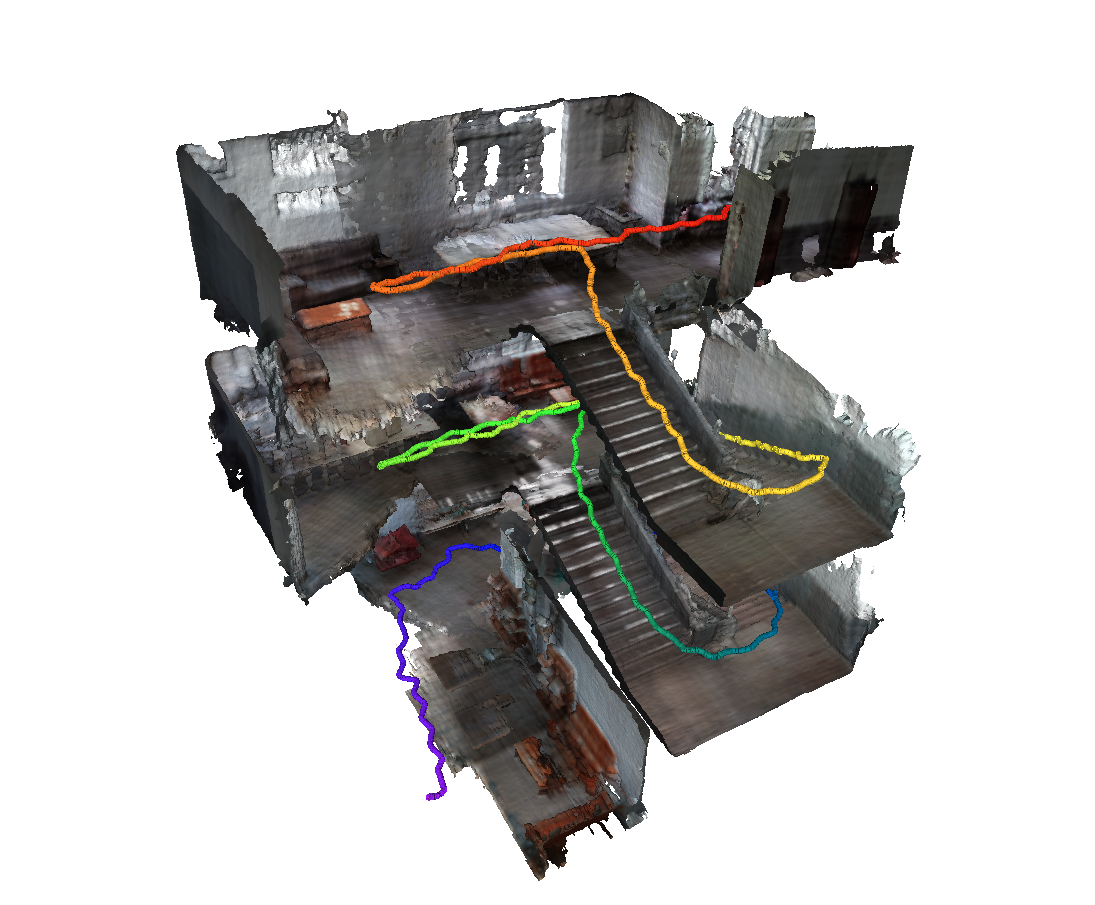
We recommend to creat an annacoda environment from environment.yaml
conda env create -f environment.yaml
conda activate MIPSFusion
If pypose or tiny-cuda-nn is not installed successfully, please try to follow their official installing instructions.
Build other external dependencies
cd external/NumpyMarchingCubes
python setup.py install
python main.py --config {config_file}
For example:
python main.py --config configs/FastCaMo-synth/apartment_2.yaml
🚨 Beforing running, please make sure that data/datadir in {config_file}(the directory storing the data of this sequence) is set correctly.
➡ The result will be saved to {result_path}=output/{dataset_name}/{sequence_name}/0 by default. For example: output/FastCaMo-synth/apartment_2/0.
To get reconstructd triangle mesh of the scene, an extra step (joint marching cubes) should be taken. You can run
python vis/render_mesh.py --config {config_file} --seq_result {result_path} --ckpt {ckpt_id}
Here ckpt_id is the ID corresponding to a selected checkpoint (checkpoints are periodically saved when code running), such as 100, 500, final.
By this way, You can choose to either render the final mesh or reconstructed mesh until 100-th (or 500-th) frame.
For example:
python vis/render_mesh.py --config configs/FastCaMo-synth/apartment_2.yaml --seq_result output/FastCaMo-synth/apartment_2/0 --ckpt final
➡ The reconstructed mesh can be found at {result_path}/result. For example: output/FastCaMo-synth/apartment_2/0/result.
FastCaMo-synth dataset (proposed in ROSEFusion) can be found here(with GT poses), and our FastCaMo-large dataset can be found here.
Some codes are modified from Neural RGB-D Surface Reconstruction, NICE-SLAM, Co-SLAM, pypose, and tiny-cuda-nn. Thanks to all of the above.
If you find our code or paper useful, please cite
@article{tang2023mips,
title={MIPS-Fusion: Multi-Implicit-Submaps for Scalable and Robust Online Neural RGB-D Reconstruction},
author={Tang, Yijie and Zhang, Jiazhao and Yu, Zhinan and Wang, He and Xu, Kai},
journal={arXiv preprint arXiv:2308.08741},
year={2023}
}