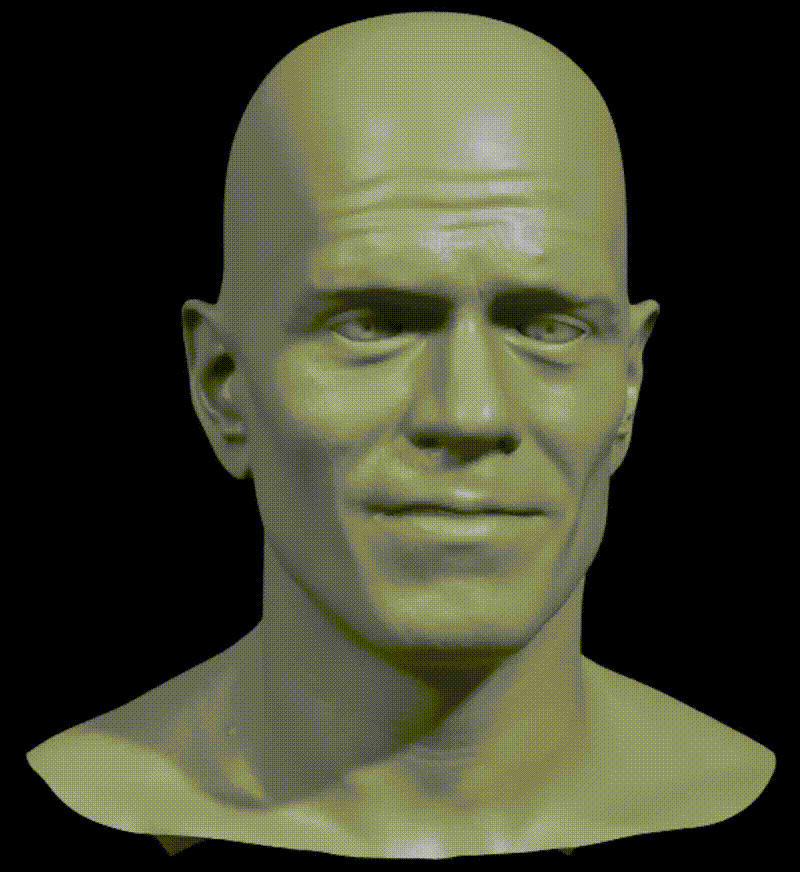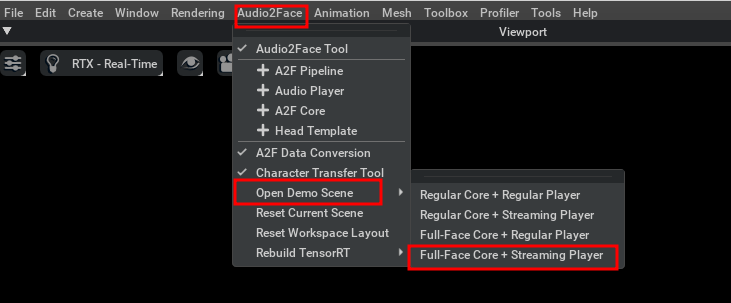An MVP of a virtual assistant that chats with you.
This application allows a user to talk and chat with a virtual assistant hosted in Nvidia Audio2Face tool. The key features are:
- Audio recorded from the micropghone in chunks and stopped when the user presses button 'q'
- Audio is sent to Google Cloud for Speech-To-Text conversion
- Text is sent to OpenAI for text generation
- Generated text is sent to Google Cloud for Text-to-Speech conversion
- Audio is sent via gRPC to Nvidia Audio2Face streaming server
To install the application locally, you need to have poetry installed. To install the dependencies, run the following command:
poetry installBefore running the application, remember to open Nvidia Omniverse Audio2Face
and to activate the streaming gRPC server. You can do it by clicking on Audio2Face, then click on Open Demo Scene and then on
Full Face Core + Streaming Player. See image below for reference.
In addition, you have to have a Google Cloud account and a Google Cloud project with the following APIs enabled:
- Google Speech-to-Text API
- Google Text-to-Speech API
Then, you have to create a service account and download the JSON key file.
You also have to have a valid OpenAI API key.
Finally, you have to set the following environment variables:
GOOGLE_APPLICATION_CREDENTIALS="/path/to/your/service-account.json"
OPENAI_KEY="your-openai-key"
OPENAI_MODEL="text-davinci-003" # or any other model you want to useThen, you're ready to run the application:
GRPC_SERVER="localhost:50051"
OPENAI_INSTRUCTION="answer to this sentence like you are chatting with a friend"
poetry run python -m meta_assistant \
--grpc-server=$GRPC_SERVER \
--openai-instruction=$OPENAI_INSTRUCTIONIf you want to contribute to this project, please read the contributing guidelines.
This project is licensed under the terms of the MIT license.