Example of hexagonal-architecture implementation
Some references about hexagonal architecture:
- https://www.youtube.com/watch?v=th4AgBcrEHA (introduction by Alistair Cockburn)
- https://www.youtube.com/watch?v=Hi5aDfRe-aE
- https://en.wikipedia.org/wiki/Domain-driven_design
- https://blog.xebia.fr/2016/03/16/perennisez-votre-metier-avec-larchitecture-hexagonale/
- https://blog.octo.com/architecture-hexagonale-trois-principes-et-un-exemple-dimplementation/
This example application has been built with:
- JDK11
- Gradle 5.*
- Spring Boot 2
Context
The application is a basic example which aims to handle customers and products so we can:
- create products
- create customers
- add products to customers' cart
Here is an UML class diagram of our model:
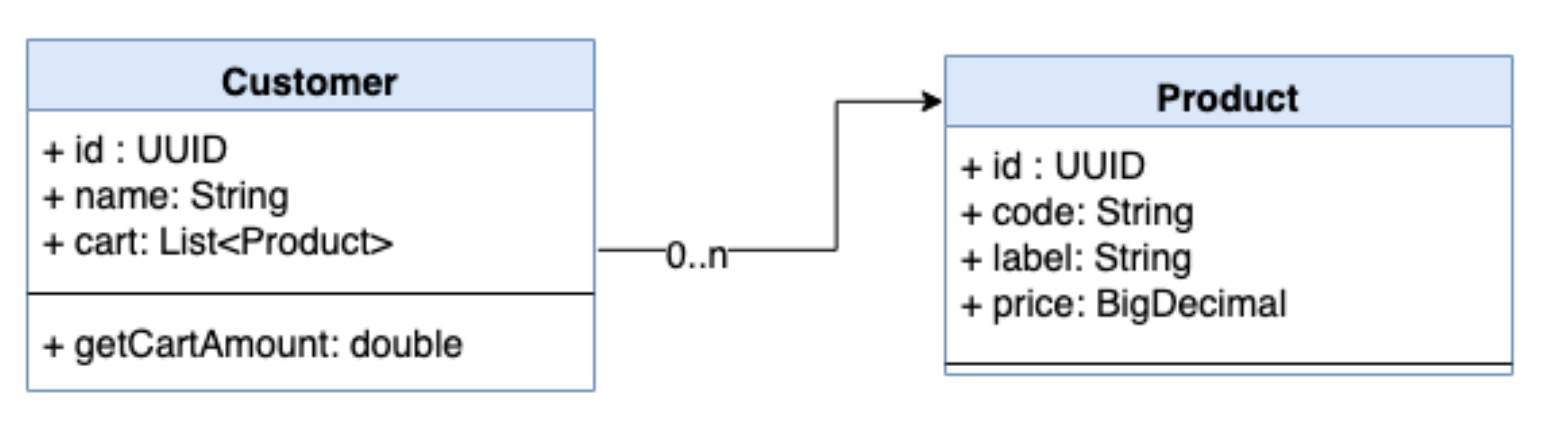
The domain also exposes some interfaces to interact with customers and products:
CustomerService.java
public interface CustomerService {
Customer signUp(String name);
Option<Customer> findCustomer(String name);
Customer addProductToCart(String name, String productCode);
Customer emptyCart(String name);
}
ProductService.java
public interface ProductService {
Product createProduct(Product product);
void deleteProduct(String code);
List<Product> getAllProducts();
Option<Product> findProductByCode(String code);
}
Start-up
Run docker-compose up -d
Products
- Create a product:
curl --header "Content-Type: application/json" --request POST --data '{ "code": "1616", "label": "Easybreath", "price": 25.95 }' http://localhost:8080/products - List products:
curl --header "Content-Type: application/json" --request GET http://localhost:8080/products - Find product:
curl --header "Content-Type: application/json" --request GET http://localhost:8080/products/1616
If you try to run the create product statement twice with the same product code, you will get an exception handled by domain:
{"timestamp":"2018-10-30T09:55:10.837+0000","status":500,"error":"Internal Server Error","message":"Product 1616 already exists so you can't create it","path":"/products"}
Customers
- Create a customer:
curl --header "Content-Type: application/json" --request POST --data 'rdelgatte' http://localhost:8080/customers - Find customer by login:
curl --header "Content-Type: application/json" --request GET http://localhost:8080/customers/rdelgatte - Add product to customer's cart:
curl --header "Content-Type: application/json" --request PATCH --data '1616' http://localhost:8080/customers/rdelgatte
Domain
domain is implemented as a standalone Java module which has no dependencies to any framework (neither spring).
Actually it has only two dependencies so we can use Lombok and Vavr as libraries to make data manipulation easier.
As defined in hexagonal architecture, in domain you will only find the data model definition and API + SPI interface definitions.
Infrastructure
Here we will define the interactions over the domain so it implements these ports to implements the way to :
- interact with the domain (triggering actions)
- define where the domain gets its resources (persistence)
To do so, there are multiple sub-modules under infrastructure.
API (Application Provider Interfaces)
It describes all the ports for everything that needs to query the domain.
These interfaces are implemented by the domain.
Rest client
This module aims to expose some rest entry points to interact with products and customers.
SPI
It gathers all the ports required by the domain to retrieve information or get some services from third parties.
These interfaces are defined in the domain and implemented by the right side of the infrastructure.
In-memory persistence
Through this implementation, domain data can be persisted in memory by implementing SPI ports for domain ProductRepository and CustomerRepository.
Here is an example:
@Data
@AllArgsConstructor
@NoArgsConstructor
@Wither
public class InMemoryProductRepository implements ProductRepository {
private List<Product> inMemoryProducts = List();
public Product addProduct(Product product) {
this.inMemoryProducts = getInMemoryProducts().append(product);
return product;
}
public void deleteProduct(UUID productId) {
this.inMemoryProducts = getInMemoryProducts().filter(product -> !product.getId().equals(productId));
}
public Option<Product> findProductByCode(String code) {
return getInMemoryProducts().find(product -> product.getCode().equals(code));
}
public List<Product> findAllProducts() {
return getInMemoryProducts();
}
}
Postgres persistence
For Postgres database, add the following environment variables:
PG_PORT=5432
PG_DB_NAME=hexagonal-db
PG_USER_NAME=hexagonal
PG_PASSWORD=hexagonal
PG_HOST=localhost
Application (module application)
This module contains the application which will instantiate any of the previously highlighted modules so it runs a stand-alone application with a specific configuration.
In ApplicationConfiguration, we can find the definition of both ProductService and CustomerService adapters from the domain where we can decide which repository we should use (in memory | postgres).
In the following example (default), we define the persistence mode for each service we want to use:
ProductServicewill useInMemoryProductRepository(meaning products will be persisted in memory)CustomerServicewill useInMemoryCustomerRepository(meaning customers will be persisted in memory)
private static final InMemoryProductRepository inMemoryProductRepository = new InMemoryProductRepository();
private InMemoryCustomerRepository getCustomerRepository() {
return new InMemoryCustomerRepository();
}
@Bean
CustomerService customerService() {
return new CustomerServiceImpl(getCustomerRepository(), inMemoryProductRepository);
}
@Bean
ProductService productService() {
return new ProductServiceImpl(inMemoryProductRepository);
}
If we want to use postgres-persistence for products, we need to change configuration to:
PostgresProductRepository postgresProductRepository(
PostgresSpringDataProductRepository postgresSpringDataProductRepository) {
return new PostgresProductRepository(postgresSpringDataProductRepository);
}
private InMemoryCustomerRepository getCustomerRepository() {
return new InMemoryCustomerRepository();
}
@Bean
CustomerService customerService(PostgresSpringDataProductRepository postgresSpringDataProductRepository) {
return new CustomerServiceImpl(getCustomerRepository(),
postgresProductRepository(postgresSpringDataProductRepository));
}
@Bean
ProductService productService(PostgresSpringDataProductRepository postgresSpringDataProductRepository) {
return new ProductServiceImpl(postgresProductRepository(postgresSpringDataProductRepository));
}
Note: if we want to use outside package beans, we need to explicit the package to configuration as below:
@ComponentScan(basePackages = {
"com.rdelgatte.hexagonal.persistence.postgres",
})